Premium Only Content
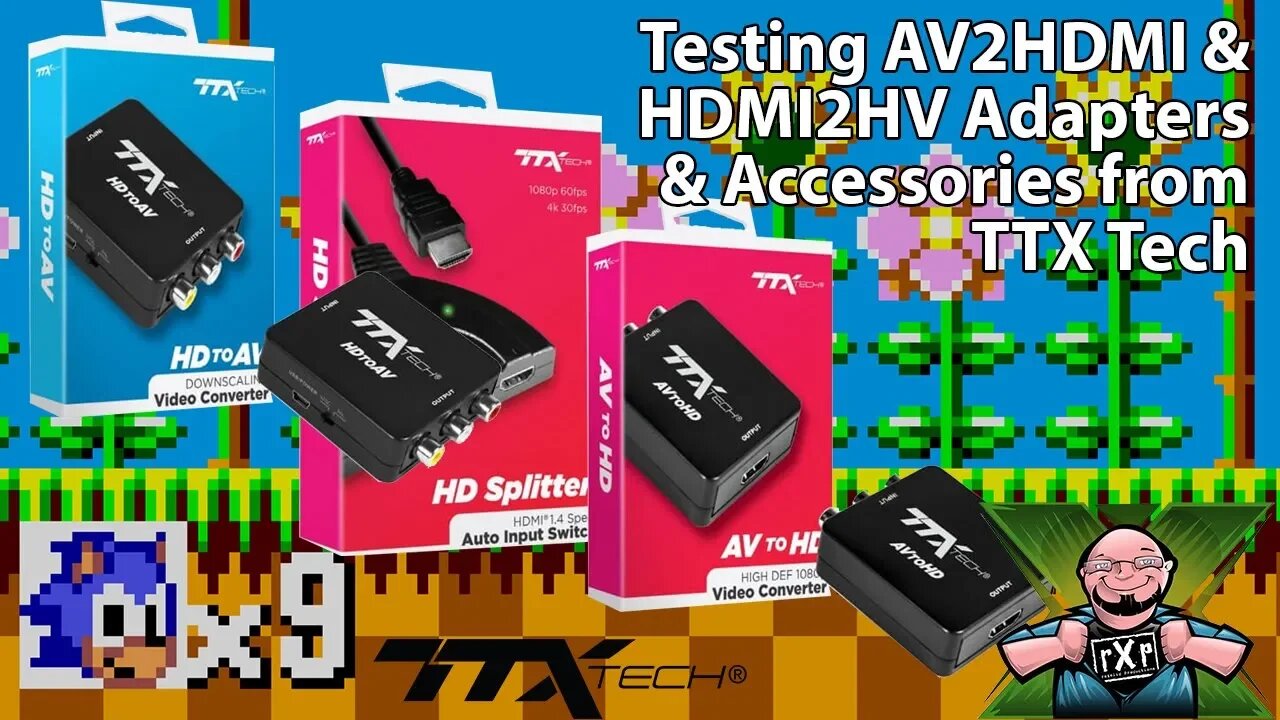
Testing Out TTX Tech AV2HDMI HDMI2AV and HDMI 3 Way Switch Box
One of the modern challenges of being a retro gamer is how to connect your old school system to your modern flat-panel TV. The inverse is also true, there are people who want to play their current generation video game systems such as the Switch, Xbox One, and PS4 on CRT or tube televisions. The folks over at TTX tech have a few HDMI accessories which may solve your dilemma.
First up is what is likely to be the most popular, their AV to HD adapter. This takes a composite video signal, the red, yellow, white, and convert it to an HDMI port. This will allow you to connect just about any older video game system to a modern flat-panel television. This particular adapter from TTX includes a USB cable for power and also features a 720p and 1080p resolution selector switch. I was a bit disappointed to see that the power is provided by a mini, not a micro USB connector, something a lot less common in recent years. If you happen to lose or damage your cable, it's getting a little bit tougher to find replacements.
The video output is pretty typical of these sorts of devices. When you have lower resolutions going into the adapter, the results are less impressive as when you have a higher resolution going into the adapter. As you can see in the video, My Super NES looked a little rough, but the GameCube didn't look too shabby. As you might expect, YMMV.
The HD to AV adapter takes an HDMI signal and converts it to composite video output. Why would you want to do this? If you prefer playing your games on a CRT or tube style television, most of them do not have HDMI ports. This would allow you to connect your modern gaming system up to an old-school television. While not my preferred way to play, there are people like Wes & Robert at Gaming Off the Grid who connect all of their video game systems to be able to be played on CRTs. Weirdos!
I have to admit, I am not a CRT fan, as such I don't own any. I used the Venkyo projector that I recently reviewed, and I connected the HDMI to AV adapter to this. And what I can say is it definitely looks like composite video, but it also worked perfectly!
The last of them is a 3 way HDMI selector cable. Its function is simple, 3 HDMI inputs in, one HDMI input out. This is perfect if you have a gaming monitor with only one HDMI input but you need to connect more devices. This adapter is based on HDMI 1.4, meaning it tops out at 4K 30 frames per second. that being said, all of my HDMI 2.0 and 2.1 accessories work without any issue whatsoever.
Why the AV to HDMI converter RoX:
- inexpensive
- converts composite to HDMI
- USB power cable included
- 720P and 1080p selector switch
What could be improved?
- can introduce noise to your picture
- forces 16:9 aspect ratio
- introduces lag and latency
- mini USB port instead of micro
Should you buy one?
If you're just getting back into the world of retro gaming and want to see if this is something you really want to invest in, these AV to HD adapters make it easy to connect your old system to your new TV. Don't expect to be blown away with PS4 quality graphics all of a sudden. You're still dealing with a composite video signal that is being upscaled and converted to HDMI. I will say for dipping your toes back in the water, it's okay to start here, but you will eventually want to improve your conversion and picture quality.
Why the HD to AV adapter RoX:
- inexpensive
- downscales from HDMI to composite video to connect to CRT
- power cable included
- small size
What could be improved?
- can introduce lag and latency
- mini USB port instead of micro
I'm not going to say much on this adapter has, while I was able to kind of sort of test it using my projector, the real test would be on a CRT which I just don't own. I will say that it seemed to work as advertised, which is a good thing!
Why the 3-way HDMI switch box RoX:
- Easily expands 1 HDMI port to 3
- Auto-detect input change
- push button switch to manually select input
- thick insulation on cable
- LED input indicator
What could be improved?
- only compatible with HDMI 1.4 standard
- the cable is a little short and requires you to reach behind your television to manually press the button
Should you buy one?
If you have an older TV or gaming monitor with only one HDMI input oh, this is a really nice and easy way to expand that to 3. It works as advertised, even if the length of the cable is a little short. That means you'll have to reach behind your television to change your inputs, but that's also where the auto-detection of a new input signal comes in handy. While it only recognizes HDMI 1.4, that should cover most of your devices without any issue, as it did mine.
#AV2HDMI #RetroGaming #HDMI2AV
The footage used in this review are used under the Fair Use laws, referenced below:
-
 11:52
11:52
RoXolidProductions
1 month agoTransform Your iPad into a YouTube Streaming & Recording Studio!
1483 -
 27:09
27:09
VINCE
3 hours agoSaving America's Schools with Norton Rainey | Episode 177 - 11/26/25 VINCE
95.8K63 -
 2:03:57
2:03:57
Benny Johnson
2 hours agoFBI Director Kash Patel Makes January 6th Pipe Bomber Announcement: Massive Breakthrough, Stay Tuned
40K24 -
 1:06:17
1:06:17
Graham Allen
4 hours agoFAKE NEWS Is Everywhere!! Are We Living In The Upside Down?!
115K434 -
 2:59:36
2:59:36
Wendy Bell Radio
7 hours agoFeeding Their Greed
46.1K77 -
 1:55:12
1:55:12
Badlands Media
9 hours agoBadlands Daily: November 26, 2025
31.9K6 -
 1:13:11
1:13:11
Chad Prather
18 hours agoGratitude That Grows in Hard Ground: A Thanksgiving Message for the Soul
68.4K42 -
 LIVE
LIVE
LFA TV
14 hours agoLIVE & BREAKING NEWS! | WEDNESDAY 11/26/25
3,893 watching -
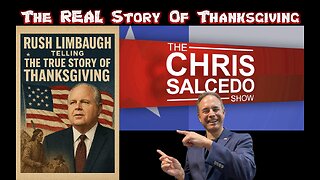 1:59:03
1:59:03
The Chris Salcedo Show
15 hours ago $11.63 earnedRemembering Rush On A Truly American Holiday
30.9K2 -
 36:24
36:24
Julie Green Ministries
5 hours agoLIVE WITH JULIE
102K227