Premium Only Content

Can a $70 Gimbal Help You Create Better Looking Content? Should You Buy the Zhiyun Smooth X Gimbal?
In this video, we unbox and test out the Zhiyun Smooth-X 2-Axis Gimbal for cell phones.
In the past, I have talked about how I launched this channel using my cell phone for video capture. For the first year and a half of the channel, I was either using a Google Pixel XL, Samsung Galaxy Note 8, or Samsung Galaxy Note 9 to shoot all of my videos. At one point, I picked up a gimbal to hold my camera and smooth out my footage when I was at events and capturing footage. About a year ago, it actually broke, and I have been without since. Enter the folks from Zhiyun, who sent us one of their Smooth X 2-axis gimbals to check out.
The Smooth X comes available in one of two different colors, white as you see here, or gray. They also offer it with and without a carry case. Beyond color and the option of a case, the Smooth X is identical across the board. A small thumbstick allows you to tilt the phone or pan left or right. a record button allows you to start and stop recording right from the gimbal, or snap photos if you are in camera mode. A widescreen and telephoto slide on one side allows you to zoom in or out to get better pictures or video, and a mode button allows you to change modes. Also in the box is a small extension which can also act as a tripod.
One of the most unique features of the Smooth X is the integrated extendable handle. You can telescope the head of the Smooth X out to help you get better shots from higher up, or flip the camera to selfie mode and you have a selfie stick at the end of a gimbal! I can see this being super-handy at conventions and swap meets to get top-down shots or shots from a higher perspective. You can angle the head of the Smooth X up or down as well to get the right positioning, however, it isn't a replacement for having that 3rd pivoting axis from the gimbal itself.
I charged the Smooth X up with the included cable, and I have to say I'm excited that this uses USB C. Micro USB needs to be going away at this point, and USB-C is here and the superior solution. From box stock, it took about an hour for me to charge up the Smooth X, and I immediately got to testing it out.
I downloaded the app from the Google play store, and I have to admit the app leaves a lot to be desired. There's too much going on here; if I'm using a camera gimbal the app should allow me to use the camera gimbal. I don't care about photo editing, I don't want a video player, I just want to be able to use the gimbal, period. I think they could definitely benefit from removing the studio suite side of the app and make it its own app, and have a dedicated gimbal-only app.
One of the features I was most excited about was the follow me feature. Just like it sounds, you should be able to highlight a subject and the Smooth X will follow it left to right. It works, sometimes, and not very well. Higher speed subjects tend to get lost fairly easily, and the gimbal has a hard time keeping up. Playing with the dogs, it could not keep up with them running through the yard . If I was just standing in front of it and swaying side by side, that was not an issue.
Why it RoX:
- Under $70
- Super small and compact
- Built-in selfie stick function
- Adjustable speeds for pan and tilt
- Camera app is respectable for the resolution options
- Integrated tripod into hand grip extension
What could be improved?
- I was not a fan of the thumbstick feel and performance
- Follow me mode left a lot to be desired
- The app tries to do too much, making it more difficult to use
- It's hard to adapt to a two access gimbal after using a three-axis gimbal
- No wrist strap included
Should you buy one?
It is often amazing what a difference a gimbal can make to your video production in a hurry. It really helps smooth out things such as footfalls and steps when you are walking around a convention or other area. The Smooth X does do a decent job at smoothing things out. Panning side to side is also extremely smooth. Having used a three axis gimbal in the past I missed the tilt up and down, and the rotation of the phone didn't quite emulate what I was really looking for. The overall build quality felt decent, and I have to admit, the tripod integrated into the grip extension was a nice touch.
The software is a major shortcoming for me. It tries to do too much, and in such, makes the Smooth X a little less user friendly. I think if they pulled out the gimbal app from the studio portion of the app, the user experience would be much better. But for under $70, this is a really solid entry level two axis gimbal. It's not perfect, but it's a decent place to start to see if you would want to invest in something more robust.
#CellPhoneStabilizer #Review #Zhiyun
The footage used in this review are used under the Fair Use laws, referenced below:
-
 22:39
22:39
RoXolidProductions
1 month ago $0.10 earnedEmulation Success OR Clone Failure? Hyperkin Retron GX Review
2272 -
 1:12:29
1:12:29
PandaSub2000
3 days agoSonic Galactic | GAME ON...ly! (Edited Replay)
23.8K5 -
 LIVE
LIVE
Lofi Girl
3 years agolofi hip hop radio 📚 - beats to relax/study to
201 watching -
 21:23
21:23
Neil McCoy-Ward
18 hours ago🚨 While You Were Distracted TODAY... (This Quietly Happened!!!)
19.6K11 -
 6:09:42
6:09:42
SpartakusLIVE
9 hours agoLIVE from OCEAN FRONT || ENERGIZED Wins and TOXIC Comms
264K14 -
 1:35:45
1:35:45
Tucker Carlson
9 hours agoTucker Puts Piers Morgan’s Views on Free Speech to the Ultimate Test
63.7K312 -
 2:06:16
2:06:16
TheSaltyCracker
10 hours agoMedia Justifies Attack on National Guard ReeEEStream 11-26-25
122K290 -
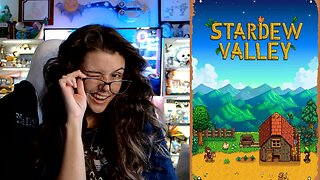 3:54:35
3:54:35
Mally_Mouse
13 hours ago🎮 Let's Play!!: Stardew Valley pt. 34
55.6K2 -
 18:25
18:25
MetatronHistory
3 days agoThe REAL Origins of the Macedonians
57K4 -
 1:22:12
1:22:12
MattMorseTV
10 hours ago $180.83 earned🔴It’s MUCH WORSE than WE THOUGHT. 🔴
152K236