Plug-&-Play GameCube HDMI - Retro-Bit Prism GameCube HD Adapter Review
In this episode, we unbox and test out the Retro-Bit Prism HD Adapter, which provides 480P Plug-&-Play HDMI output from the Nintendo GameCube.
The Nintendo GameCube is such an amazing platform. While Nintendo made a lot of mistakes with it, from the Mini DVD format vs standard, making it look like a toy, and a few other things, it does so much right. One of the best things they did was incorporate a digital AV output that we can tap into even today. With this Digital output, Nintendo offered Component video cables in the past. However, these are now crazy expensive, over $300 crazy expensive. But, the retro community has created the GC Video format, which can be used to connect to an HDMI cable from this digital output. To team at Retro-Bit has thrown their hats into the ring with their own HDMI dongle, called the Prism HD.
The Prism HD simply plugs into the Digital port, leaving the analog open to be connected to a PVM, CRT, or other analog TV or monitor. You can also use the analog outputs to connect to an audio device if you are using a gaming monitor for the HDMI connection and it doesn't have integrated speakers. Now the connector that goes into the system is made out of metal, which should provide a long lasting connection without stressing the system.
The biggest differentiation between the Prism HD and the other offerings out there is the integrated USB-C port. Why this is important is that, with GC Video 3.0 (which the Prism HD ships with), you can now update the firmware if or when updates are releases. With other adapters you need to use things like an Action Replay ($100) and/or SWISS, or crack the adapter open your adapter and tie into the JTAG connector. This is really something that is not just plug & play to use, but also plug & play to update.
Before we go any further, we need to address the fact that this is only works with the DOL-001 model of the GameCube. You NEED to have the digital output on the back of your system to make this work; it will NOT work if you only have an Analog output. It will also not work with the SNES, SNES Jr or the N64. This is ONLY for the GameCube with the Digital Output. With that being said, let's get to testing.
Testing Table of Contents:
0:00 - Introduction
2:37 - Unboxing
6:06 - On-Screen Menu
8:13 - Luigi's Mansion
10:05 - Mario Kart Double Dash
11:53 - Ducktales 2 (Game Boy)
13:33 - Super Mario Advance 4 - Super Mario Bros 3
14:30 - The Legend of Zelda Collection
16:13 - Ikaruga
16:27 - F-Zefo GX
16:43 - Wave Race Blue Storm
16:58 - Mario Sunshine
17:17 - Smash Bros Melee
17:30 - What do we think?
Why it RoX:
- Good price point
- Included remote
- USB-C port for updates
- Plug & Play
- Makes a real difference to how your games looks
- Compatible with Game Boy Player
What Could Be Improved:
- Remote's range is only 3ft
- 480P really isn't HD
- Only 1 color
- Doesn't allow you to use cheaper Wii component cables
Should you buy one?
If you have one of the other 2 major GameCube HD adapters out there don't feel compelled to have to upgrade. Using GC Video 3.0 means the software is very similar to what else is out there. BUT, if you don't have one of these yet, this should be at the top of your shopping list. A, it just works, and B, it is more easily updatable than others out there. While you can't use the Wii component cables with this as you can with others, I don't know how important that is to many people. If you're looking for an HDMI adapter your focus is, likely, modern TVs. I am very happy with the look, performance, and lag-free design, and it does a terrific job. Overall, this is just another great option for the retro community.
The footage used in this review are used under the Fair Use laws, referenced below:
https://www.law.cornell.edu/uscode/text/17/107
Notwithstanding the provisions of sections 106 and 106A, the fair use of a copyrighted work, including such use by reproduction in copies or phonorecords or by any other means specified by that section, for purposes such as criticism, comment, news reporting, teaching (including multiple copies for classroom use), scholarship, or research, is not an infringement of copyright. In determining whether the use made of a work in any particular case is a fair use the factors to be considered shall include—
(1) the purpose and character of the use, including whether such use is of a commercial nature or is for nonprofit educational purposes;
(2) the nature of the copyrighted work;
(3) the amount and substantiality of the portion used in relation to the copyrighted work as a whole; and
(4) the effect of the use upon the potential market for or value of the copyrighted work.
(Pub. L. 94–553, title I, § 101, Oct. 19, 1976, 90 Stat. 2546; Pub. L. 101–650, title VI, § 607, Dec. 1, 1990, 104 Stat. 5132; Pub. L. 102–492, Oct. 24, 1992, 106 Stat. 3145.)
-
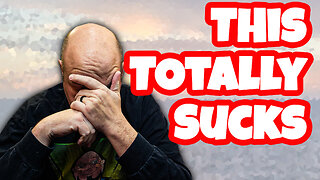 20:26
20:26
RoXolidProductions
3 months ago $0.04 earnedI Am Devastated and Need This Amazing Community's Help
2256 -
 2:42:09
2:42:09
Fresh and Fit
9 hours agoSmash A Guy In The Friend-Zone Or Dinner With Mustache Man?
86.6K85 -
 4:56:08
4:56:08
Alex Zedra
10 hours agoLIVE! Playing Chained Together
45.2K28 -
 6:57:52
6:57:52
Akademiks
17 hours ago"The Pop Out" - Kendrick Lamar & Friends Concert
236K65 -
 1:29:07
1:29:07
The Anthony Rogers Show
19 hours agoEpisode 322 - Lilly Gaddis
31.5K -
 1:17:55
1:17:55
Man in America
15 hours agoPandemic Treaty Psyop & Big Pharma's Secret DEATH STAR w/ James Roguski
60K57 -
 1:10:18
1:10:18
Fresh and Fit
15 hours agoA Fresh Match With Speed Dating!
74.3K78 -
 1:46:24
1:46:24
Glenn Greenwald
13 hours agoThe Pentagon's Secret Disinfo Campaign Discrediting China's COVID Vaccine Unveiled; France's Unprecedented Elections, China, Ukraine, and More with Commentator Arnaud Bertrand | SYSTEM UPDATE #285
92.9K161 -
 40:31
40:31
Michael Franzese
11 hours agoHow Russian scammers make MILLIONS from INSURANCE FRAUD | Sitdown with Michael Franzese
66K20 -
 39:09
39:09
Candace Owens
13 hours agoI Say Ban Porn, Cardi B Defends It | Candace Ep 8
64K172