Premium Only Content
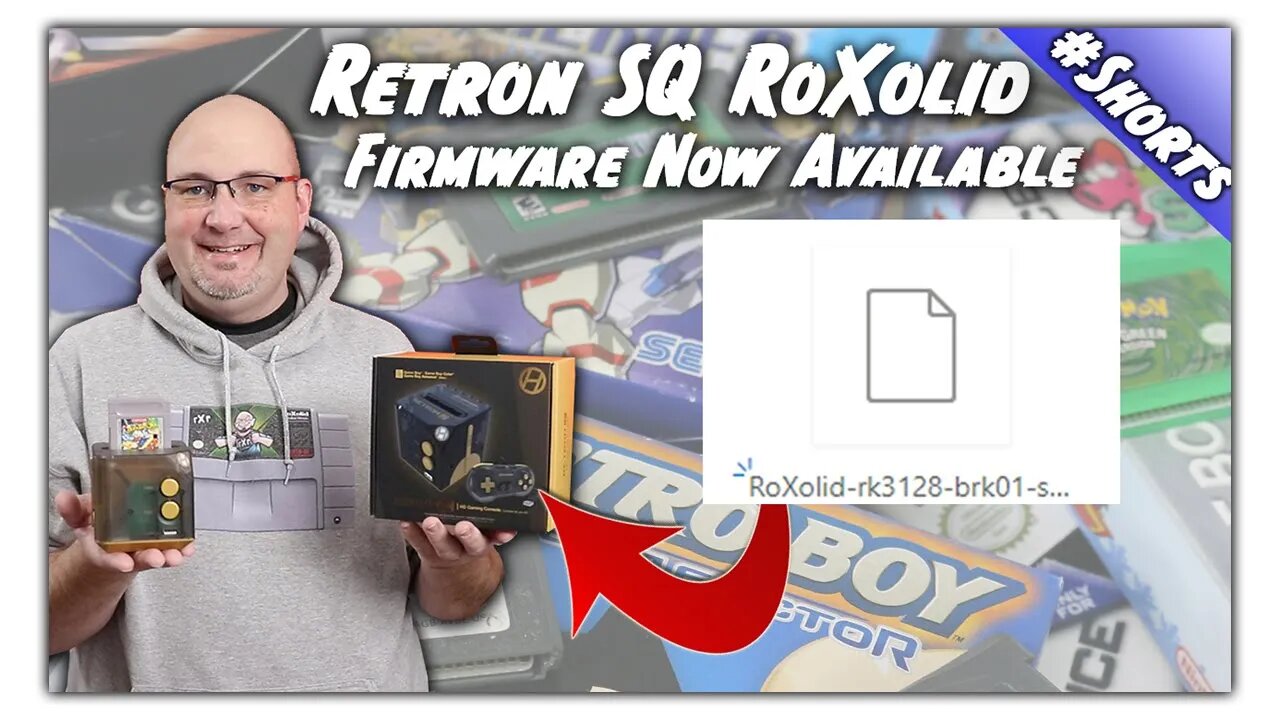
Hyperkin Retron SQ RoXolid Frameskip=0 Firmware For GBA Available! #Shorts
In this #YouTube #Shorts Episode, I share some information regarding the RoXolid firmware I put together for the Hyperkin Retron SQ which properly sets the Frameskip for Game Boy Advance (GBA) Games.
Link to the firmware is in the Pinned Comment
See the performance of this Firmware by visiting https://youtu.be/lWaGnRBSZt4
Please note, this video is not endorsed by Hyperkin. Flashing custom firmware can have detrimental performance issues. As such, INFORMATION IS PROVIDED “AS IS”. NO WARRANTIES ARE IMPLIED OR OTHERWISE PROVIDED. USE AT YOUR OWN RISK.
Per Hyperkin:
"4" was picked to compensate for slowdown. These include Bomberman Tournament, Super Monkey Ball Jr., Donkey Kong Country 3, and Mario Tennis Power Tour. So it's not a solution we'd endorse just yet.
Ever since the announcement of the Hyperkin Retron SQ, people have been excited for the possibility of having a budget friendly, easy way to play not only Game Boy and Game Boy color games on their television in 720p, but also Game Boy Advance games. When the news broke that the Game Boy Advance functionality would be beta, most people accepted it and figured that it would have a few hiccups, but be largely functional. As we discovered in our early review, the Game Boy Advance functionality was pretty much broken, however the community has stepped up and provided what appears to be a pretty simple and effective fix.
Before we talk about fixing the Game Boy Advance issues, we need to make sure that we have the day one patch installed on your system. This patch fixes the aspect ratio issues, along with several other performance upgrades in the system. In the original tutorial that I posted, you are not able to rewrite content to the stock SD card thankfully Hyperkin has now updated their process and you do not need to use a separate SD card for firmware updates.
Originally, you would need to use a USB keyboard to access the special menu on the Retron SQ. You can plug the keyboard in and when done with it unplug it and connect your controller, or you can do like I did, and use a USB hub to leave both connected permanently. Once your game has booted up, simply hit the F1 key on the keyboard. From here, scroll down to the options menu, hit the return key, and scroll down to Frameskip. By default this is set to 4. Set this to 0, and press the F1 key again to save the options and exit the menu. From here, you can go ahead and play your game as normal, and I will tell you the performance is incredibly improved with this tweak. It is almost unbelievable that this is the same system.
The problem with this method is that the system doesn't retain the Frameskip = 0 setting in the firmware. Thanks to one of our viewers, I edited the Day Zero Patch IMG file file in a Binary editor, found the line where the Frameskip was set, and changed the default from 4 to 0. Once completed, I saved and exported the file and flashed it to my system. When I fired my system up, I entered the Sub-Menu again by hitting F1, I was able to verify that the Frameskip=0 was indeed saved in they system! It works!!
I have to thank everybody who gave me a heads up about this development, it is a literal game changer for the Retron SQ. I am more than a little bit shocked that the fix was this simple, and I can't help but wonder why this was not found and addressed during the development process. Regardless, I hope that Hyperkin can produce another patch that will make this the default setting out of the box for the system. Major kudos to everybody who found this fix and passed it along, as now it makes the Retron SQ a viable option to play Game Boy Advance games on your television.
Join this channel to get access to perks:
https://www.youtube.com/channel/UCznAOWQLsiCAMNRq9fzQJpw/join
#Hyperkin #RetronSQ #Firmware #GameBoyAdvance
The footage used in this review are used under the Fair Use laws, referenced below:
-
 14:17
14:17
RoXolidProductions
21 days agoThe BEST Xbox 360 Controller? Retro Fighters Hunter 360 Wireless Review
1101 -
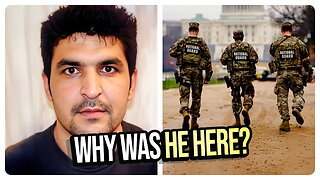 1:39:07
1:39:07
vivafrei
4 hours agoWhy Was He Here? Biden Cover-Up of Assault by Afghan Refugees? When Satire Meets Reality & MORE!
11.7K17 -
 1:05:35
1:05:35
Russell Brand
5 hours agoMAHA Summit: Comedy, Controversy & Clarity - SF656
56.8K22 -
 49:45
49:45
Liberty Hangout
1 day agoThe Left HATES America and Can't Change My Mind!
72.9K88 -
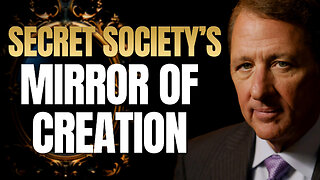 23:42
23:42
The Kevin Trudeau Show Limitless
2 days agoThe Brotherhood’s Ancient Mirror Code Revealed
28.4K14 -
 10:18
10:18
Colion Noir
6 hours agoViral TikTok Proves Gun Owners Wrong?
40.5K39 -
![MAHA News [11.28] Team MAHA Dropping Bombs, Pesticide Fight, Campbell's Soup Outed, Save Ranchers](https://1a-1791.com/video/fwe2/11/s8/1/O/6/L/D/O6LDz.0kob-small-MAHA-News-11.28.jpg) 1:19:18
1:19:18
Badlands Media
16 hours agoMAHA News [11.28] Team MAHA Dropping Bombs, Pesticide Fight, Campbell's Soup Outed, Save Ranchers
20.1K1 -
 1:01:18
1:01:18
DeVory Darkins
5 hours agoBREAKING: Trump issues fatal update to National Guard shooting
126K89 -
 49:57
49:57
The Quartering
5 hours agoTrump UNLOADS, Walmart Black Friday Madness & Trans Taco Bell Attack
31.8K38 -
 39:51
39:51
Tucker Carlson
5 hours agoGeorge Galloway Speaks Out on Being Forced Into Exile After Criticizing Ukraine War
52.3K144