Premium Only Content

Is This The Ultimate Charging & Storage Stand for the PlayStation 5?
In this episode, we unbox and test out the Nexigo Multifunction Cooling Stand designed to store and charge your PlayStation 5 & it's accessories.
Chapters:
0:00 - Introduction
2:25 - Box Details
3:46 - Unboxing
6:59 - Installation
8:05 - Overview
10:16 - Final Thoughts
While the PlayStation 5 is still very difficult to get, that has not prevented accessory manufacturers from embracing the system. Nexigo, known for their webcam and other accessories, have produced a number of different charging bases, controller stands, and other accessories for the PlayStation 5. Their latest, an updated version of their Multifunction Cooling Stand, promises to provide you with an all-in-one storage and charging solution for your system.
I've tested out a similar charger from Nexigo in the past, and it has been my primary stand and charger for my PS5 since I reviewed it. It works well, it's compact, and I have confidence that when I set my controllers on it that they are actually being charged. That's one of my biggest criticisms of the Sony charging stand, I don't have a whole lot of confidence that it is actually charging when I place the controllers on it as there are no direct charging indicators on the base.
Their newest unit incorporates many of the things I liked about the original multifunction dock and added a few more as well. You can store 10 game cases along one side of the stand, charge two DualSense controllers at the same time, and these charging bays actually have very large, multi-color LEDs to indicate the charge status. Very nice! Another addition which I was not expecting was storage for the media remote. While it may seem like a simple thing but not leaving the media remote just laying around is definitely appreciated.
Set up and installation is quite easy, it shouldn't take you more than a few minutes and only requires either a large coin or a flat blade screwdriver. Simply remove the existing base from your PS5 if you are using the stock unit, place the Nexigo base on the bottom of your system, install and tighten the screw. That's it. The only other thing you'll need to do is connect the dual USB a to single USB cable to provide power. I would like to see the inclusion of a single USB-A to USB-C cable for charging. While this may lead to slightly longer charge times it would make it possible to charge while using a hard drive in one of the rear USB ports.
One thing I have not mentioned as of yet is the fact that this is actually a cooling stand and has incorporated fans into the base. This is not a feature I will use, I don't feel like there's any issue with heat in the PlayStation 5, and if the airflow goes in the wrong direction you can actually cause problems with your system.
One of the things I don't like about this charging stand is much as the earlier one is the fact that the DualSense controllers charge through the bottom port now versus having a USB-C dongle like the earlier model. I always struggled with the Sony charging dock, as I was never 100% sure that the controller was on and charging properly. Thankfully, the large LED displays makes it easy for me to tell at a glance whether or not my controllers are charged or not. However, I still prefer the USB-C dongle over this method of connecting to the base.
Why it RoX:
- Compatible with both the standard PlayStation 5 and the digital version
- Available in black and white
- Large led charge indicators
- Charges two dual sense controllers at once
- Storage for up to 10 PlayStation 4 or PlayStation 5 games
- Integrated storage for the media remote
What could be improved:
- Fans are really unnecessary
- Much larger than the unit I replaced
- Disc case slots are rather tight
- Try to incorporate a way to use a single USB port for power
- I prefer the USB-C dongle method of charging
Should you buy one?
If space is a consideration, I would probably recommend going with the earlier multifunction charging stand from Nexigo that I had reviewed. It is considerably smaller, & I prefer the charging method for the controllers better. If space is not a consideration, I definitely prefer the LED charge indicators that this model has, and I absolutely love the storage for the multimedia remote. I love that we have so many options for how to best store in charge our PlayStation 5 and the DualSense controllers. This definitely something I am thrilled to have been able to take a look at.
#PlayStation5 #PS5 #Nexigo
The footage used in this review are used under the Fair Use laws, referenced below:
https://www.law.cornell.edu/uscode/te...
Notwithstanding the provisions of sections 106 and 106A, the fair use of a copyrighted work, including such use by reproduction in copies or phonorecords or by any other means specified by that section, for purposes such as criticism, comment, news reporting, teaching (including multiple copies for classroom use), scholarship, or research, is not an infringement of copyright.
-
 12:21
12:21
RoXolidProductions
1 year ago $0.03 earnedALL-NEW Nintendo Switch, DS & 3DS Game & System Cleaning Kits!
2314 -
 LIVE
LIVE
The Quartering
4 hours agoMMA Fighter Tries To K*LL Wrestler, Hollywood PANIC & Sam Tripoli's Favorite Conspiracies
28,862 watching -
 LIVE
LIVE
Dr Disrespect
3 hours ago🔴LIVE - DR DISRESPECT VS. JEAN-CLAUDE VAN DAMME - HITMAN
1,770 watching -
 LIVE
LIVE
daniellesmithab
1 hour agoExploring Nuclear Energy in Alberta
435 watching -
 LIVE
LIVE
Reidboyy
30 minutes agoNEW FREE FPS OUT ON CONSOLE NOW! (Delta Force = BF6 with Killstreaks)
55 watching -
 DVR
DVR
Nerdrotic
3 hours ago $1.18 earnedNerdrotic Nooner 509
9.8K -
 1:48:16
1:48:16
Tucker Carlson
2 hours agoCliffe Knechtle Answers Tough Questions About the Bible, Demons, Israel, Judas, Free Will, and Death
47K84 -
 LIVE
LIVE
Viss
3 hours ago🔴LIVE - How To Winner Winner Chicken Dinner! - PUBG
147 watching -
 1:00:41
1:00:41
Timcast
3 hours agoTrump MOBILIZING National Guard In NATIONWIDE Crackdown
122K130 -
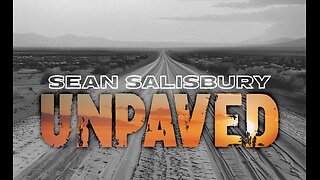 1:06:02
1:06:02
Sean Unpaved
2 hours agoQuarterbacks, Coaches, & Contracts: Sanders' Draft Drama, Meyer vs. Harbaugh, & McLaurin's Big Deal
14.9K