How to Change Your PLDT Router's WiFi Password
1 year ago
30
https://bit.ly/31QtNPv (Condo for Rent) SMDC Trees near SM Fairview
https://smdc.com/properties/trees-residences Main Website
Contact: +639615799779
https://bit.ly/34bMYF2 AFFORDABLE COACH bag for sale
This video is a tutorial on how to change wifi password of a PLDT router.
How to change PLDT Wifi password
1, Default Wifi Password is located under the Router
2, Type 192.168.1.1 at the address bar
3. Type the default Pldt Log in Admin/Password
4. Account: adminpldt Password: 1234567890
5. Click WLAN
6. Look for WPA PreShared Key this is your Wifi
password
7. Click apply to finish the change
#PLDT
#router
#wifipassword
Loading comments...
-
 2:07
2:07
ICAntics
1 year agoPLDT new modem password 2020
4 -
 3:26
3:26
ALLCHECKOUT
3 years agoCan I Buy a New Router and Change the Password to the Old Setting and Devices Will Re-Connect Again?
35 -
 4:31
4:31
staytuned
4 years agochange wifi password
99 -
 0:47
0:47
KMGH
5 years agoWhy you need to change your router password
14 -
 5:33
5:33
Hackitwifi
2 years ago $0.02 earnedHack wifi password using Acrylic wifi professional on pc
3041 -
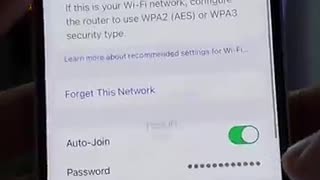 0:58
0:58
Status video all
1 year agoPhone wifi password to unlocked
8 -
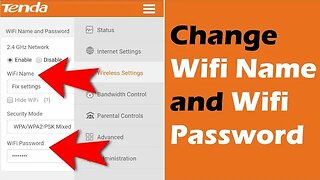 3:01
3:01
Ibrarhussain007
1 year agohow change WiFi password | tanda router settings | #tandawifipassword #wifisetting #connect
16 -
 0:37
0:37
DIY Digital
2 months agoHow To Change Password on Palmpay
-
 2:16
2:16
Hackitwifi
3 years ago $0.02 earnedHack wifi password using wibr+ pro withou root
286 -
 0:50
0:50
Ryan McBeth Programming
1 year agoBreakup? Change your WiFi Password Right Now!
2