Premium Only Content
This video is only available to Rumble Premium subscribers. Subscribe to
enjoy exclusive content and ad-free viewing.
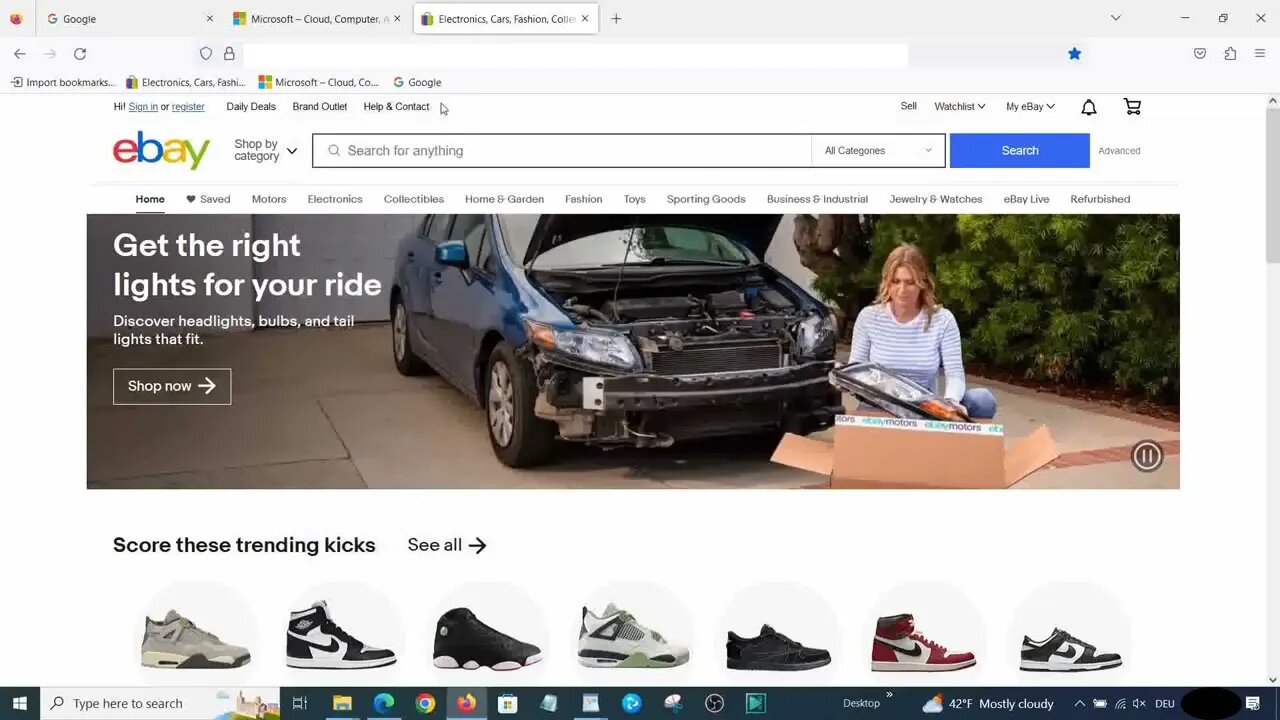
2-3-Export Favorites FIREFOX
2 years ago
22
Do you want to export your favorites from Firefox to another browser or computer? Our tutorial will guide you through the simple steps to export your bookmarks from Firefox, making it easy to transfer your favorite websites and links to a new device or browser. By exporting your favorites, you can keep your bookmarks organized and accessible across all your devices. So let's get started and learn how to export favorites in Firefox!
Loading comments...
-
 59:47
59:47
iCkEdMeL
4 hours ago $25.66 earnedBREAKING: National Guard Soldier Dies + New Video Shows Suspect Opening Fire
12.7K28 -
 1:20:38
1:20:38
Flyover Conservatives
23 hours agoThanksgiving’s Hidden History: Islamic Pirates, Spanish Threats, and Socialism - Bill Federer | FOC Show
20.4K3 -
 25:43
25:43
Russell Brand
1 day agoThis Is Getting Out Of Hand
113K110 -
 LIVE
LIVE
The Quartering
12 hours agoThanksgiving Day Yule Log!
1,826 watching -
 15:32
15:32
IsaacButterfield
20 hours ago $1.89 earnedAussie Reacts To UNHINGED Woke TikToks!
9.47K9 -
 3:24:28
3:24:28
PandaSub2000
13 hours agoNintendo Platformers - Thanksgiving 2025 Special | ULTRA BEST AT GAMES (Original Live Version)
28.8K7 -
 1:03:06
1:03:06
MetatronGaming
1 day agoThis is the scariest game ever (for an Italian)
19K8 -
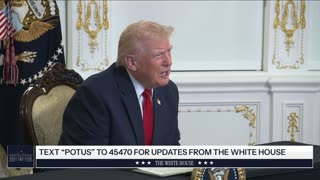 1:09:35
1:09:35
The White House
7 hours agoPresident Trump Participates in a Call with Service Members
41.3K64 -
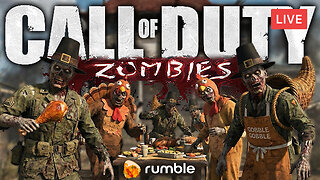 5:20:01
5:20:01
a12cat34dog
6 hours agoHAPPY THANKSGIVING - I APPRECIATE YOU ALL SO MUCH {18+}
22.9K4 -
 24:55
24:55
Jasmin Laine
1 day agoCarney BRAGS About ‘Investment’—Poilievre Drops a FACT That Stops the Room
28.3K28