Premium Only Content
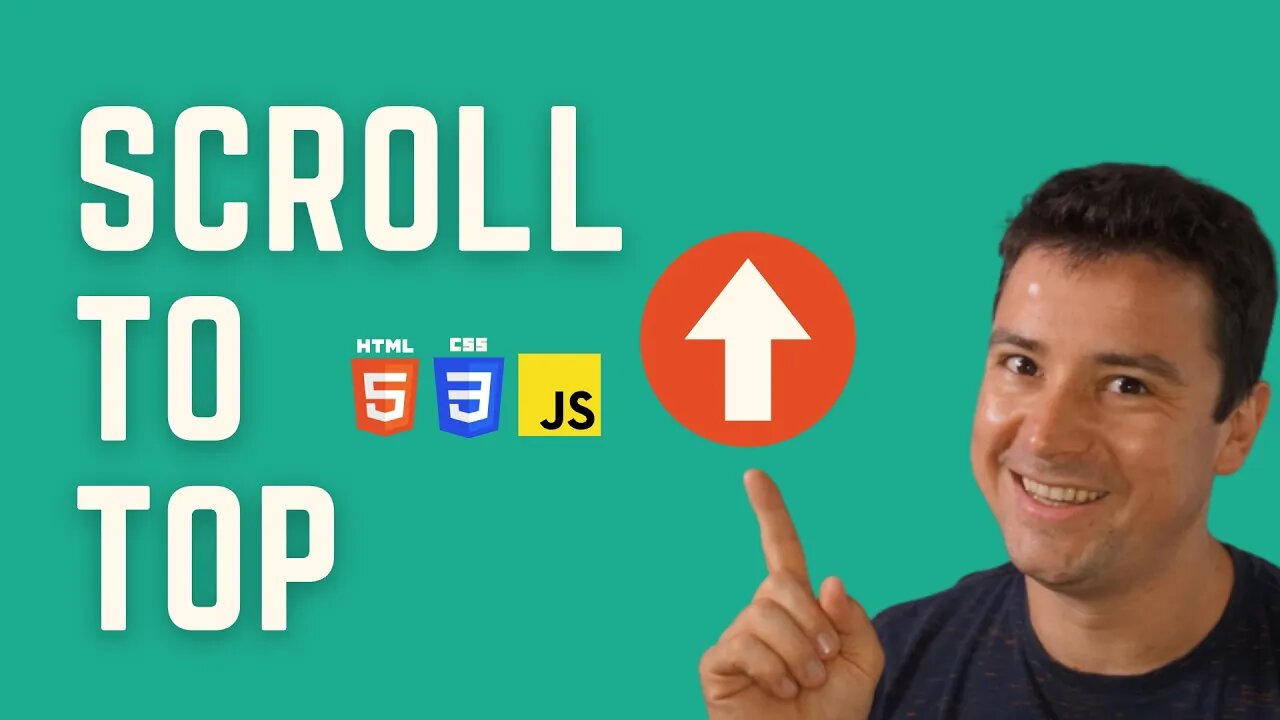
How to scroll to the top of the page using a button
In this tutorial we are goin to
My Udemy Courses:
- 30+ React Projects, Learn React JS by Building 30+ Web Apps: https://www.udemy.com/course/30-react-projects-learn-react-js-by-building-30-web-apps/?couponCode=YOUTUBE
- Advanced HTML CSS & SASS - Build and Deploy Modern Websites: https://www.udemy.com/course/advanced-html-css-sass-build-and-deploy-modern-websites/?couponCode=YOUTUBE
- Git & GitHub -Essentials for Version Control & Management Complete: https://www.udemy.com/course/essential-git-github-project-management-version-control/?couponCode=YOUTUBE
- Bootstrap 5 for Beginners with real world Projects: https://www.udemy.com/course/complete-bootstrap-5-for-beginners-with-real-world-projects/?couponCode=YOUTUBE
- 30 HTML CSS & JavaScript projects in 30 Days for Beginners: https://www.udemy.com/course/30-html-css-javascript-projects-in-30-days-for-beginners/?couponCode=YOUTUBE
- Visual Studio Code - Master the Complete VS Code environment: https://www.udemy.com/course/visual-studio-code-master-the-complete-vs-code-environment/?couponCode=YOUTUBE
- Master Responsive Web Design CSS Grid, Flexbox & Animations: https://www.udemy.com/course/master-responsive-web-design-css-grind-flexbox-animations/?couponCode=YOUTUBE
- Modern JavaScript from Beginner to Advanced: https://www.udemy.com/course/modern-javascript-and-nodejs-from-beginner-to-advanced/?couponCode=YOUTUBE
- Advanced CSS & SASS: Framework, Flexbox, Grid, Animations: https://www.udemy.com/course/advanced-css-sass-framework-flexbox-grid-animations/?couponCode=YOUTUBE
- Web Development HTML CSS & JS a Beginner to Advance guide: https://www.udemy.com/course/advanced-css-sass-framework-flexbox-grid-animations/?couponCode=YOUTUBE
🎱Source Code for this Video:
https://norbertbm.com/
-----------------------------------------------------------------------------
👇 Website & Courses: 👨🏫 :
https://norbertbm.com/web-development/web-dev-courses/
Podcast:
https://www.youtube.com/channel/UCDKBcl1m__Oj7C5O-orhn_w
-------------------------------------------------------------------------------------------------
Timestamps:
00:00 - Intro & Project overview
00:43 - Create index.html and source code
01:43 - Create a sample page
03:25 - Style the html file using css
06:33 - Create a hover effect for a button using css
08:17 - Scroll to the top using javascript
11:13 - create a function that shows or hides a button depending on the scroll position of the page using javascript
13:09 - Smooth scroll animation using javascript
-------------------------------------------------------------------------------------------------
-------------------------------------------------------------------------------------------------
#gototopbutton #javascriptscrollanimation #learnhtmlcssjs
-
 1:03:23
1:03:23
Coin Stories with Natalie Brunell
17 hours agoFinding the Next 100x Investment with Eric Jackson
11.8K2 -
 15:54
15:54
MetatronGaming
2 days agoChronicles Medieval trailer reaction METATRON
4.33K3 -
 1:53:27
1:53:27
Camhigby
15 hours ago72 ARRESTS: Chicago Train Attack Is Worse Than Anyone Knows
13.2K6 -
 23:10
23:10
DeVory Darkins
1 day agoBondi issues chilling warning to comey after shocking twist emerges
24.5K75 -
 8:01
8:01
MattMorseTV
11 hours ago $30.76 earnedVance has finally HAD ENOUGH.
62.9K98 -
 15:18
15:18
MetatronHistory
2 days agoThe REAL Origins of the SUMERIANS
13.4K2 -
 22:43
22:43
Nikko Ortiz
14 hours agoGhost Of Tabor Is Like Fent...
18.5K2 -
 17:44
17:44
The Pascal Show
15 hours ago $1.24 earnedNOW LAPD IS LYING?! TMZ Doubles Down On Source's "Celeste Rivas Was FROZEN" Claims
13.5K3 -
 18:05
18:05
GritsGG
15 hours agoThis Duo Lobby Got a Little Spicy! We Have Over 20,000 Wins Combined!
13.9K -
 LIVE
LIVE
Lofi Girl
3 years agolofi hip hop radio 📚 - beats to relax/study to
274 watching