Premium Only Content

Chapter-16, LEC-7 | EMBEDDING JAVASCRIPT | #ethicalhacking #hacking #rumble
Embedding JavaScript involves adding JavaScript code to a web page to make it more interactive and dynamic. JavaScript is a scripting language that can be embedded in HTML documents and executed by web browsers. It allows web developers to create dynamic web pages that can respond to user actions and events.
Here are the basic steps for embedding JavaScript in a web page:
Create a new HTML document: Start by creating a new HTML document using a text editor or an integrated development environment (IDE). The HTML document should include the basic structure of an HTML page, including the HTML, head, and body tags.
Add a script tag: The next step is to add a script tag to the HTML document. The script tag is used to define a block of JavaScript code that will be executed by the browser. The script tag should be placed within the head or body section of the HTML document.
Write JavaScript code: Within the script tag, write the JavaScript code that you want to embed in the web page. JavaScript code can include functions, variables, loops, and other programming constructs. The JavaScript code can interact with the HTML document and modify its content and behavior.
Save and test: Save the HTML document with a .html extension and open it in a web browser to test the JavaScript code. The JavaScript code should execute and modify the web page as expected.
JavaScript can be used to perform a wide variety of tasks, such as validating user input, creating dynamic menus and navigation bars, displaying animations and visual effects, and communicating with web servers. JavaScript can also be used in conjunction with other web technologies such as CSS and HTML5 to create more advanced web applications.
-
 2:46:08
2:46:08
TimcastIRL
3 hours agoFAA To STOP Flights Over Shutdown, May CLOSE Airspace, Thanksgiving Travel APOCALYPSE | Timcast IRL
144K75 -
 1:56:20
1:56:20
Tucker Carlson
3 hours agoIt’s Time to Decide: America First or Lindsey Graham’s Psychosexual Death Cult?
26.2K204 -
 LIVE
LIVE
SpartakusLIVE
5 hours agoBattlefield 6 - REDSEC || ARC Raiders Later? || Anybody Want Warzone???
617 watching -
 LIVE
LIVE
Alex Zedra
2 hours agoLIVE! Spooky Games tn
205 watching -
 LIVE
LIVE
I_Came_With_Fire_Podcast
12 hours agoThe Normalization of Political Violence | Right Wing In-Fighting | China Chooses China
198 watching -
 LIVE
LIVE
PandaSub2000
7 hours agoLIVE 10:30pm ET | BUZZ TRIVIA with Chat!
150 watching -
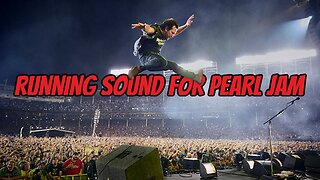 1:13:58
1:13:58
ThisIsDeLaCruz
1 hour agoWhat Fans Never Hear: Pearl Jam’s Audio Engineer Tells His Story
3.51K -
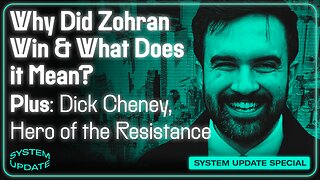 1:39:58
1:39:58
Glenn Greenwald
5 hours agoWhy Did Zohran Win & What Does it Mean? Plus: Dick Cheney, "Hero of the Resistance" | SYSTEM UPDATE #543
113K68 -
 LIVE
LIVE
This is the Ray Gaming
1 hour agoRAYmember RAYmember the 5th of November | Rumble Premium Creator
62 watching -
 1:44:39
1:44:39
vivafrei
4 hours agoArctic Frost is Bigger Scandal than you Think!! Live with Former Green Beret Ivan Raiklin!
48.6K46