The Only TradingView Tutorial You Ever Needed [ TradingView Beginner's Tutorial ]
COMPLETE TradingView Tutorial For Beginners 2023 - How To Setup trading From Scratch.
So, the TradingView is actually an online platform for traders and investors to analyze financial markets and make investment decisions. It also provides a variety of charting tools. Such as technical indicators, and drawing tools to help users visualize market trends and identify potential trading opportunities.
Plus, you get social community where traders can share their ideas and strategies, follow other traders, and receive real-time updates on market events.
TRADINGVIEW Tutorial's Main Points
1# Sign up for a TradingView account: Go to the TradingView website and sign up for a free or paid account.
The free account offers limited features, while a paid account provides access to more advanced features.
#2 Pick your trading pair and Click on the “Chart” tab and select the instrument you want to analyze. You can also customize your chart by adding technical indicators, drawing tools, and other features.
#3 Analyze the chart: Use the chart to analyze the price movements of the instrument you are interested in. You can use technical indicators, such as moving averages or oscillators, to identify trends and potential trading opportunities.
#4 After analyzing the chart, you can create a trading idea. Click on the “Ideas” tab and write a brief description of your idea, including your entry and exit points and any other relevant details.
Publish your idea: Once you have created your trading idea, you can publish it on TradingView.
Other traders can then view and comment on your idea.
Lastly set up alerts: You can set up alerts to be notified of important market movements or when your trading idea is triggered.
Click on the “Alerts” tab and set up your alert conditions.
Follow other traders: follow other traders on TradingView to grab ideas and insights. Click on the “People” tab and search for traders to follow.
Join communities: You can also join communities on TradingView to connect with other traders who share your interests. Click on the “Communities” tab and search for communities to join.
TradingView provides a powerful set of tools and features for traders of all levels. With a little practice, you can use TradingView to analyze financial markets, identify potential trading opportunities, and make informed investment decisions.
Disclaimer: This video is not a financial advice, and it is for education & information purpose only. The Information contained in or provided from or through this video is not intended to be and does not constitute financial advice, trading or investment advice.
#trading
#beginnerstrading
#tradingview
-
 0:58
0:58
timothysykestrader
9 months ago5 Top Stock Trading Lessons for Beginners 📈 💡
5 -
 0:54
0:54
DayTradeToWin
2 years agoSimple Way Learn How To Start Day Trading for Beginners
45 -
 17:50
17:50
DayTradeToWin
2 years agoBeginner Traders Learn to Keep It Simple
6 -
 1:17:34
1:17:34
How To Hacks and DIY Tutorials
9 months agoMaster Technical Analysis with The Trading Channel | Free Course for Beginners!
23 -
 29:52
29:52
ChartAction
3 years ago $0.02 earnedHow I read charts Trading View Tutorial How to do Basic Technical Analysis
68 -
 4:13
4:13
DayTradeToWin
2 years agoWhy I Trade Price Action💥Beginners Love This Trading Strategy
23 -
 17:39
17:39
The Moving Average
8 months agoBeginners Guide To TradingView
-
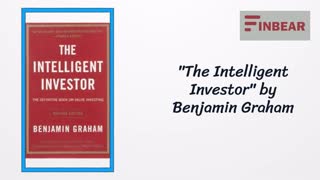 3:53
3:53
FINBEAR
1 year agoTrading for beginners: the books that will help you take your first steps.
6 -
 19:23
19:23
persival77
1 year agoHow To Make $250 per Day Trading | Step By Step Day Trading For Beginners
1 -
 12:56
12:56
Learn To Make Honest Money Online
2 months ago $0.05 earnedHow to Trade on OKX for Beginners (OKX Trading Tutorial 2024)
871