How to use clog cartridge of Canon printer Mp287
https://bit.ly/31QtNPv (Condo for Rent) SMDC Trees near SM Fairview
Smart Cellphone number: +639615799779
https://bit.ly/34bMYF2 AFFORDABLE COACH bag for sale
This is a workaround tutorial on how to use still clog cartridge of Mp287 canon printer.
Clog black cartridge can be a big problem when printing if you don’t have a replacement cartridge. Fortunately there is a work around to this. Just make sure to replace the clog black cartridge immediately because this method puts to much strain on the printer
Distorted printing can be attributed into two things. Either the ink has not sink down or the cartridge is clog. The picture shows the good cartridge (left) and the clog cartridge (right).
Using the cleaning function forces the ink down but It does not unclog cartridges. In some cases Cleaning function produce ink clog.
Printer with clog black cartridge can still print decent text/picture by changing some setting. Remember use this method in emergency cases only because it puts to much strain on the printer.
Step 1
Before printing a document (Ctrl – P) click Printer properties
Step 2
Click Media Type and choose Glossy photo paper
Using the Glossy Paper as a media type forces the printer to mix the three color to make black. This method can remedy clog black ink but not fix it. The printer can printer documents again but in a slower phase. Also this puts a lot of strain to the printer so I advice to use this as a last resort until you buy a new cartridge.
#mp287
#printer
#canon
-
 LIVE
LIVE
The Anthony Rogers Show
10 hours agoEpisode 303 - Brock Bristow
708 watching -
 LIVE
LIVE
Mally_Mouse
1 hour agoLet's Hang!!
1,006 watching -
 DVR
DVR
TENET Media
4 hours ago🔴 Guest Vinoo Varghese on NY ‘Ghost Gun’ Case, UCLA Israel-Palestine Riot ft. Frank & More LIVE 9 ET
12.1K2 -
 1:01:08
1:01:08
The StoneZONE with Roger Stone
6 hours agoHow The US Gov't Spies On You Without Probable Cause - Like They Did To Carter Page – The StoneZONE!
16K8 -
 1:40:04
1:40:04
The Big Mig™
1 day agoSpeaker Johnson, "You're not in our Club JR MAJEWSKI, No Funding for You"!
17.4K23 -
 2:25:24
2:25:24
WeAreChange
5 hours agoAstraZeneca Admits In Court Documents Its Covid Vax Can Cause Rare Blood Clots!
52.6K43 -
 LIVE
LIVE
Right Side Broadcasting Network
5 days agoLIVE REPLAY: President Trump Holds a Rally in Freeland, Michigan - 5/1/24
6,504 watching -
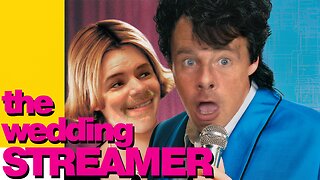 2:16:53
2:16:53
Michael Feyrer Jr
4 hours agoGet Your Live Streaming Questions Answered! LIVE
20.1K1 -
 2:12:14
2:12:14
Fresh and Fit
6 hours agoSulaiman Ahmed Meets Fresh&Fit
50.4K66 -
 1:54:22
1:54:22
The Quartering
6 hours agoNew Laws Infringe On Speech, O' Keefe CIA Expose, Campus Crackdown & Trump Trial
57.8K16