How to remove / uninstall Chromium
https://bit.ly/31QtNPv (Condo for Rent) SMDC Trees near SM Fairview
https://bit.ly/34bMYF2 AFFORDABLE COACH bag for sale
Smart Cellphone number: +639396025356
This video is a tutorial on how to remove the chromium browser.
How to remove Chromium Browser
Chromium
As far as I could tell Chromium is a browser that Install itself without the owner knowing. In my experience any software the install itself and its very hard to uninstall is a red flag for me. Un experience computer user may mistaken this for Google chrome. As for me I view this as malware since even if you uninstall it Chromium reinstall itself.
Instructions
1. Click start
2. Click control panel
3. Choose programs and features
4. Uninstall chromium
Note:
If you encounter a Chromium that reinstall itself follow this procedure.
Check your taskbar if there is Chromium related program running in the background
Note:
The Chromium that I encountered has a separate program that re download and reinstall chromium. The program is located at APPDATA. You can go there and delete the program manually.
There is no exit option for the Chromium installer at the taskbar.
There is another way to located the Chromium installer using the taskmanager.
Method 1
How to show the APPDATA folder and delete Chromium
Instructions
1. Click start
2. Click control panel
3. Click Folder options
4. Choose “View tab” and click show hidden files, folders, and drives
5. Now go to your Administrator folder and you’ll see the AppData folder
6. The location of the installer is
c:\users\whatevername\appdata\local\chromium
7. Delete all files
Method 2
Locate via file location
Instructions
1. Press “Ctrl + Lshift + Esc” to display the task manager
2. Right click at the Chromium process and choose “Open file location
3. Delete all files
Note
Also check your “Msconfig” there is an entry at the startup tab that execute the chromium at start up.
Some free software that my help.
Uninstaller
Ccleaner
#removechromium
#chromium
#browser
-
 LIVE
LIVE
LFA TV
9 hours agoMILES TRIAL DAY 20 | 6.20.24 3PM EST
793 watching -
 1:53:45
1:53:45
Barstool Yak
3 hours agoThe Yak with Big Cat & Co. Presented by Rhoback | The Yak 6-20-24
10.7K44 -
 49:29
49:29
Ben Shapiro
4 hours agoEp. 1988 - Bring BACK The Ten Commandments in Schools
27.8K70 -
 1:01:13
1:01:13
Russell Brand
7 hours agoEXPOSED: Pentagon Ran Anti-Vax Campaign In Asia While CENSORING YOU! You Won’t F*cking Believe This!
117K152 -
 1:57:37
1:57:37
The Charlie Kirk Show
4 hours agoWhat Polls To Trust? + False Flags? | Boyle, Beattie | 6.20.24
62.3K45 -
 1:47:56
1:47:56
TheAlecLaceShow
5 hours agoGuests: Charlie Kirk | Valentina Gomez | Ten Commandments in the Classroom | The Alec Lace Show
26.2K10 -
 4:08:12
4:08:12
LumpyPotatoX2
6 hours agoFortnite: It's Thursday - #RumbleTakeover
29.1K4 -
 58:34
58:34
The Dan Bongino Show
6 hours agoF Around And Find Out (Ep. 2775) - 06/20/2024
432K2.5K -
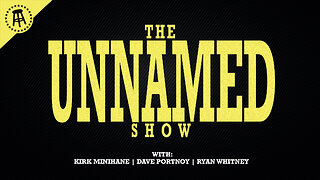 48:05
48:05
Dave Portnoy
5 hours agoThe Unnamed Show With Dave Portnoy, Kirk Minihane, Ryan Whitney - Ep. 19
34.6K4 -
 1:24:21
1:24:21
Benny Johnson
5 hours agoTop Democrats PANIC as New Polls Show DOOM For Biden | Trump SURGES 📈 | 'Time To Replace Joe?'
60.2K137