🐐 Next.js Tutorial - Develop, document, and showcase your React components in style with Storybook!
In this video, we'll show you how to use React with Storybook to build, test, and showcase your UI components like a pro.
Storybook is a powerful tool for developing and documenting UI components in isolation, and when combined with React, it becomes an even more valuable asset to your development workflow. With Storybook, you can easily create and preview components in a visually appealing and user-friendly interface, making it easier to collaborate with your team and showcase your work to stakeholders.
In this tutorial, we'll walk you through the basics of setting up Storybook with your React project, and show you how to create, customize, and test your components using this powerful tool. Whether you're a seasoned React developer or just getting started, this video will help you take your development game to the next level.
So, if you're ready to take your React development to the next level, hit that play button and let's get started!
👇🏻 FOLLOW THE CODING GOAT HERE:
Instagram: https://www.instagram.com/_thecodinggoat/
Twitter: https://twitter.com/thecodinggoat
TikTok: https://www.tiktok.com/@thecodinggoat
YouTube: https://www.youtube.com/@thecodinggoat
Facebook: https://www.facebook.com/thecodinggoat/
Twitch: https://www.twitch.tv/thecodinggoat
DONATE
https://paypal.me/TheCodingGoat
DISCLAIMER: This Video is made for informational and educational purposes only. Copyright Disclaimer under section 107 of the Copyright Act 1976, allowance is made for “fair use” of this video for educational purposes.
#nextjs #reactjs #typescript #javascript #coding #learning #programming #computerscience #algorithm #ReactDevelopment #StorybookUI
#ComponentDrivenDevelopment #ReactComponents
#ReactTesting #UIComponents #JavaScriptDevelopment
#ReactTutorial #StorybookTutorial#coding #software #softwareengineer #softwaredeveloper #technology #tutorial #learning
-
 35:13
35:13
Power Slap
3 days agoPower Slap: Road to the Title - Season 3 Episode 10 - Violence and Destruction
579K51 -
 1:25:09
1:25:09
Kim Iversen
11 hours agoWhat Do Nazis And Globalists Have In Common? A Lot | with David A. Hughes
79K97 -
 28:54
28:54
Stephen Gardner
7 hours ago🔴BREAKING: NEW BOMBSHELL details VINDICATE Trump!!
55.2K95 -
 55:08
55:08
Flyover Conservatives
1 day agoAmerica Under Attack: Urgent Invasion Alert and Treason Exposed - JJ Carrell | FOC Show
57.7K73 -
 54:52
54:52
LFA TV
21 hours agoBiden Official Calls for Trump to Be ‘Extinguished for Good’ | Trumpet Daily 9.25.24 9PM EST
44.2K43 -
 10:19
10:19
China Uncensored
7 hours agoChina's "Garbage Time of History" Gets Worse
57.1K26 -
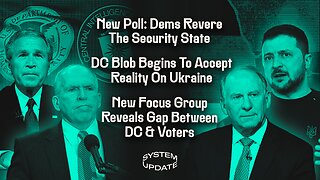 1:31:21
1:31:21
Glenn Greenwald
9 hours agoNew Poll: Dems Revere The Security State; DC Blob Begins To Accept Reality On Ukraine; New Focus Group Reveals Gap Between DC & Voters | SYSTEM UPDATE #341
97.5K99 -
 1:42:39
1:42:39
The Quartering
10 hours agoKamala Harris LIVE Interview Fact Check & Watch Party! 6:30EST!
99.7K53 -
 2:33:24
2:33:24
Melonie Mac
10 hours agoGo Boom Live Ep 22!
69K27 -
 59:54
59:54
The StoneZONE with Roger Stone
8 hours agoNo Drone Surveillance? Crazy Secret Service Failures In Trump Assassination Attempt | The StoneZONE
51.6K11