How To Add A YouTube Manager - Ray The Video Guy
How To Add A YouTue Manager - If you are looking to add someone to help you with your YouTube channel, it's fairly easy to do.
1. Log into your YouTube channel.
2. Hit the 'Settings' button in the lower-left of the screen
3. Click 'Permissions' on the left of the pop-up window.
4. Next, click 'Manage Permissions'
5. Click the blue 'Manage Permissions' button under 'Users'
6. On the Manage Permissions pop-up, click the button in the upper-right corner (grey person with a +)
7. Add in a name or email
8. Choose the role from the drop-down (Owner or Manager)
9. Person will receive an invite. Once they accept, they will have access.
Share this How To Add A YouTue Manager Video :
https://youtu.be/BCQYvtLcdyA
Subscribe to our channel:
http://www.youtube.com/subscription_center?add_user=raythevideoguy
Learn more about YouTube:
http://en.wikipedia.org/wiki/YouTube
Follow Us:
http://www.Facebook.com/learnvideomarketing
http://www.twitter.com/raythevideoguy
http://www.pinterest.com/raythevideoguy
Join our Facebook Video Marketing Group
http://www.facebook.com/groups/onlinevideomarketers
-
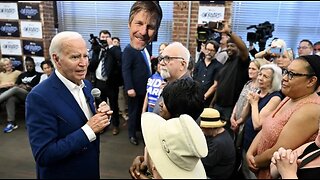 LIVE
LIVE
jeffahern
1 hour agoMonday Madness with Jeff Ahern
713 watching -
 LIVE
LIVE
Dr David Jockers
13 minutes agoThe Truth About Acid Reflux
212 watching -
 1:36:05
1:36:05
The Podcast of the Lotus Eaters
4 hours agoThe Podcast of the Lotus Eaters #951
16K5 -
 2:53:26
2:53:26
The Front
1 day agoThe Darkest Sides of WW2: Most Horrific Stories of the War Explained
4.91K2 -
 1:24:48
1:24:48
Game On!
17 hours agoThe 49ers May Never Win a Super Bowl Again | NFC West 2024 Preview
12.4K4 -
 21:59
21:59
ThinkStory
12 hours agoHOUSE OF THE DRAGON Season 2 Episode 4 Breakdown & Ending Explained - Connection to Fire & Blood
12.6K3 -
 31:09
31:09
Science & Futurism with Isaac Arthur
1 day ago $0.07 earnedCyborg Civilizations
15.8K5 -
 9:12
9:12
Film Threat
1 day agoKILL | Film Threat Reviews
15.5K2 -
 4:20
4:20
Hack
1 day ago2 IDEAS WITH WELDING
15.9K4 -
 9:54
9:54
ParisDemers
23 hours agoRobert Pattison's Training For The Batman (Free At-Home Batman Plan)
15.3K1