Premium Only Content
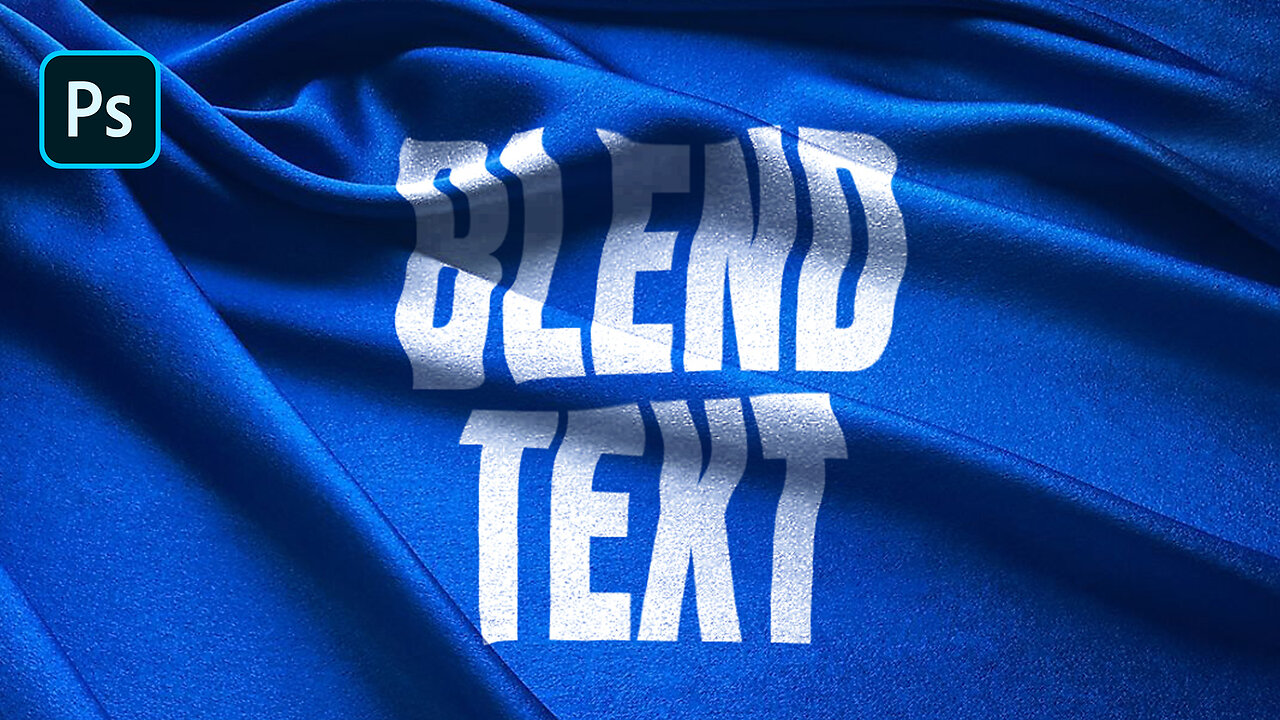
How to Create a STUNNING Blend Effect in Photoshop - Step By Step Tutorial
How to Create a STUNNING Blend Effect in Photoshop - Step By Step Tutorial
In this video, we'll show you how to create an amazing blend effect in Photoshop for your text or graphic designs. We'll walk you through the steps to create a realistic blend effect in Photoshop with a perspective twist. We'll also provide you with tips and tricks to get the best possible results. So if you're looking for an easy way to add a stunning blend effect to your designs, this video is for you!
► LET'S CONNECT ON SOCIAL MEDIA:
Instagram: https://www.instagram.com/pixgraphics7/
TikTok: https://bit.ly/3RqYuWu
Snack Video: https://sck.io/u/dOlGy5jA
► My Recent Landscape Tutorials:
Create a Realistic Perspective Text Effect in Photoshop
https://youtu.be/PLiC8aZE5is
How to Create Bright Color Grade with Photoshop in Just 1-Minute
https://youtu.be/QFN2Ho9UBFc
QUICKLY Remove Dark Shadows with Photoshop in 1-Minute
https://youtu.be/RxeSBoo4C_8
► My Recent Photoshop Shorts:
Place Anything from Anywhere in Photoshop
https://youtube.com/shorts/6pKXwFqDD5w
FIX Overexposed Images in Photoshop
https://youtube.com/shorts/9l61xtXjZ4I
Sky Replacement in 10 sec
https://youtube.com/shorts/k-DBDa-KAMA
Remove Anything from Photo with 10s!
https://youtube.com/shorts/yrfwC98ZRu4
How To Create a Instagram Matte Effect with Adobe Photoshop
https://youtube.com/shorts/dDZqPfS7GCs
#blendeffect #texteffect #photoshop
✦ NOTE
If you think you own the copyrighted idea of
this content. Please let me know before you
take any actions which can harm my Youtube
account. A mistake can be Corrected.
✦ Software used in this short tutorial:-
【Adobe Photoshop 2022】
✦ About My Channel
This is the channel where you can find the
best, easy, and very fast learning graphic designing
and its software like illustrator, photoshop, Indesign, and
many more.
✦ About ME
Hey, there I am Ans from Pakistan.
I am working as a Graphic Designer and print
designer in a local offset press and my age is 20.
✦ MY DEVICE SPECIFICATIONS
Device: DESKTOP-BRV1VTS
Processor: Intel(R) Core(TM) i3-2370M CPU @ 2.40GHz 2.40 GHz
Device ID: 23E8EBF9-ACA5-4B16-B821-6CA093C13CDD
Product ID: 00331-10000-00001-AA503
RAM: 4 GB
☑ LIKE
☑ SHARE
☑ SUBSCRIBE
-
 LIVE
LIVE
Drew Hernandez
7 hours agoMASS CONFUSION AROUND CHARLIE'S MURDER
1,236 watching -
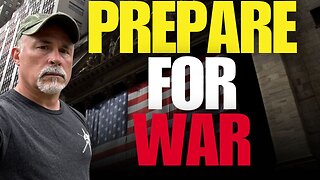 1:01:40
1:01:40
HotZone
6 days ago"Prepare for WAR" - Confronting the URGENT Threat to America
1597 -
 20:23
20:23
Scammer Payback
7 hours agoTerrifying Scammers with File Deletions
6921 -
 16:22
16:22
The Gun Collective
4 hours agoWOW! 17 New Guns JUST GOT RELEASED!
2758 -
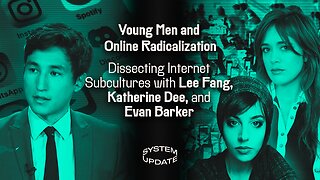 1:13:57
1:13:57
Glenn Greenwald
4 hours agoYoung Men and Online Radicalization: Dissecting Internet Subcultures with Lee Fang, Katherine Dee, and Evan Barker | SYSTEM UPDATE #516
136K41 -
 1:14:57
1:14:57
Sarah Westall
2 hours agoCEO of Crowds on Demand: The Fake World of Social Media, Protests & Movements w/ Adam Swart
9.42K2 -
 DVR
DVR
Geeks + Gamers
5 hours agoTuesday Night's Main Event
38.6K2 -
 40:36
40:36
RiftTV
3 hours agoHow We Got 400 Leftists FIRED for MOCKING Charlie Kirk | The Rift | Guest: Olivia Krolczyk
42.6K27 -
 LIVE
LIVE
Badlands Media
17 hours agoBadlands Story Hour Ep 134: Godzilla Minus One
1,204 watching -
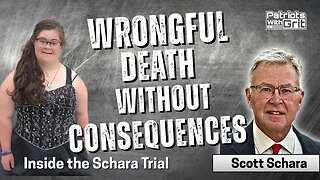 LIVE
LIVE
Patriots With Grit
13 hours agoWrongful Death Without Consequences: Inside the Schara Trial | Scott Schara
102 watching