Premium Only Content

The Best YouTube Looper Pedal for Learning Faster Online! | Vidami Pedal Review (Vidami Blue Demo)
In this Vidami pedal review, I demonstrate how to use the coolest youtube looper out there: Vidami Blue.
🎸 Use coupon code "SoundGuitarLessons10" at checkout to get 10% off using this link: http://bit.ly/3F4VCdm
- - - - - - - - - - - - - - - - - - - - - - - - - - - - - - - - - - - - - - - - - - - - - - - - - - - - - - - - - - - - - - - - - - - - - - - - - - - - - - - - - -
🔗 LINKS & LESSONS MENTIONED IN THIS VIDEO:
🎸 My website: https://www.soundguitarlessons.com/
🎸 My guitar improvisation course, Nail the Changes → https://www.soundguitarlessons.com/nail-the-changes
🎸 Root to Root Minor 7th Arpeggios → https://youtu.be/QzrysUMYw6o
🎸 Sus Chords Guitar Lesson → https://youtu.be/0xFd5cU4gJ8
🎸 Add 9 Chords Guitar Lesson → https://youtu.be/WUhQFntV3t4
🎸 Use coupon code "SoundGuitarLessons10" at checkout to get 10% off using this link: http://bit.ly/3F4VCdm
🎸 WATCH THIS NEXT: "Slow Dancing in a Burning Room" tutorial → https://youtu.be/bBVcjMUKBpY
- - - - - - - - - - - - - - - - - - - - - - - - - - - - - - - - - - - - - - - - - - - - - - - - - - - - - - - - - - - - - - - - - - - - - - - - - - - - - - - - - -
💬 LESSON DESCRIPTION:
It's not so smooth trying to practice along with YouTube videos when you have to constantly take your hands off the guitar, fumble with the keyboard and mouse to pause or rewind a video, and then get back to your playing position.
I'm certain that over the years I've lost hours and hours of productive learning and practice time because of this inefficient setup.
But now that problem has been solved.
This video is a Vidami pedal review for the YouTube Looper, Vidami Blue, a wireless, handsfree, multi-mode controller that’s compatible with Youtube and many other online learning platforms, including my website.
The Vidami Blue YouTube Looper controls digital audio workstations (like Logic Pro, Garageband, Pro Tools, and Ableton Live) and also functions as a page turner, which I've been using for reading sheet music on my tablet.
This YouTube Looper pedal has already saved me practice time by letting me keep my hands on the guitar and off the mouse and keyboard.
In this Vidami pedal review, I demonstrate how to use the three modes of the Vidami Blue YouTube Looper.
• Video mode
• DAW mode
• Page turner mode
Vidami gave me a special link and coupon code just for you to get 10% off if you want to get this pedal.
Click the link in the top of the description, and type in "SoundGuitarLesons10" at checkout to get 10% off.
I hope you enjoyed this Vidami pedal review and found it beneficial. Let me know what you thought in the comments.
Thanks! :)
- Jared
NOTE: Vidami just released a new software update for the Vidami Blue and it can now also control mp3 and mp4 files from your computer. The new interface is easily accessible through a simple Vidami browser plugin 👍
- - - - - - - - - - - - - - - - - - - - - - - - - - - - - - - - - - - - - - - - - - - - - - - - - - - - - - - - - - - - - - - - - - - - - - - - - - - - - - - - - -
🎸 Use coupon code "SoundGuitarLessons10" at checkout to get 10% off using this link: http://bit.ly/3F4VCdm
- - - - - - - - - - - - - - - - - - - - - - - - - - - - - - - - - - - - - - - - - - - - - - - - - - - - - - - - - - - - - - - - - - - - - - - - - - - - - - - - - -
⏱ VIDEO CONTENT OUTLINE (WITH TIMESTAMP LINKS):
0:00 - About this Vidami pedal review
0:58 - About the Vidami Blue pedal
2:10 - Content outline
2:43 - Video mode demo
5:19 - DAW mode demo
8:44 - Page turner mode demo
9:44 - Get 10% off this YouTube looper pedal
10:15 - What to watch next
10:59 - Outro
#Vidami #VidamiBlue #YouTubelooper #pageturner #learntoplayguitar #learntoplayaninstrument #DAWcontroller
-
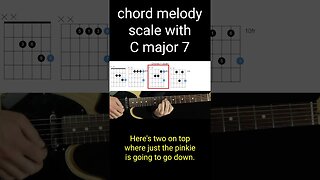 0:58
0:58
Sound Guitar Lessons
1 year agoMajor scale chord melody voicings
291 -
 1:06:17
1:06:17
Mike Rowe
17 hours agoThe Mastermind Behind THIS Radical Idea At WSU Tech | Sheree Utash #448 | The Way I Heard It
15K5 -
 LIVE
LIVE
GritsGG
23 minutes agoWin Streaking! Most Wins 3499+ 🧠
460 watching -
 LIVE
LIVE
Bannons War Room
6 months agoWarRoom Live
7,990 watching -
 LIVE
LIVE
ttvglamourx
17 minutes agoPLAYING WITH VIEWERS !DISCORD
60 watching -
 LIVE
LIVE
VapinGamers
35 minutes agoTools of the Trade - Of Thumbnails and Titles, What's Important? - !rumbot !music
69 watching -
![Mr & Mrs X - [DS] Trafficking Empire – How Epstein Built His Web of Wealth and Deceit:Part 1 - Ep 5](https://1a-1791.com/video/fww1/f0/s8/1/o/k/J/d/okJdz.0kob-small-Mr-and-Mrs-X-DS-Trafficking.jpg) 52:11
52:11
X22 Report
2 hours agoMr & Mrs X - [DS] Trafficking Empire – How Epstein Built His Web of Wealth and Deceit:Part 1 - Ep 5
58.1K5 -
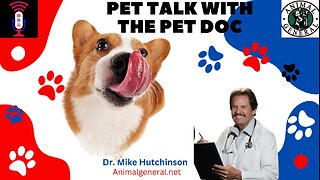 1:13:18
1:13:18
Wendy Bell Radio
6 hours agoPet Talk With The Pet Doc
34.3K53 -
 LIVE
LIVE
dieseldesigns
4 hours agoExploring Labs In the DARK! // Abiotic factor
7 watching -
 LIVE
LIVE
BBQPenguin_
3 hours agoDragonball Z - The Android Saga
212 watching