Premium Only Content

پیدا کردن پسوردهای وایرلس ذخیره شده در ویندوز - Find WIFI Password on Windows
اگر رمز وای فای رو فراموش کردید یا اگر در جایی هستید و میخواید به رمز وای فای اونجا دسترسی داشته باشید کافیه که از سیستم کامپیوتری استفاده کنید که قبلا وای فای بهش وصل شده و رمز وای فای در اون سیستم ذخیره شده.
توی این ویدیو نحوه انجام اینکار در کمتر از یک دقیقه به شما آموزش داده میشه.
کد دستور برای پاورشل ویندوز:
netsh wlan show profile اسم وای فای
برای حمایت از کانل خودتون میتونید از لینک زیر استفاده کنید
https://hamibash.com/playschool
If you forget the Wi-Fi password or if you are somewhere and you want to access the Wi-Fi password there, it is enough to use a computer system to which Wi-Fi is already connected and the Wi-Fi password is saved in that system.
In this video, you will be taught how to do this in less than a minute.
Command code for Windows PowerShell:
netsh wlan show profile Wi-Fi name
You can use the link below to support your channel
https://hamibash.com/playschool
-
 LIVE
LIVE
Mally_Mouse
8 hours ago🌶️ 🥵Spicy BITE Saturday!! 🥵🌶️- Let's Play: Lockdown Protocol (New Updates!)
1,388 watching -
 4:22:17
4:22:17
GamerGril
16 hours ago💕 Dying Light The Beast 💕 ✨My New Favorite Game✨
10.8K15 -
 16:39
16:39
Exploring With Nug
5 hours ago $2.77 earnedI Found a Car Underwater… and a Bag I Wish I Hadn’t Opened!
13K10 -
 LIVE
LIVE
NAG Entertainment
2 hours agoRUMBLE ROUNDTABLE: Twitter/X Space W/ChavezFlexingtn
123 watching -
 21:54
21:54
MYLUNCHBREAK CHANNEL PAGE
21 hours agoIstanbul Should Not Exist - Pt 2
37.4K10 -
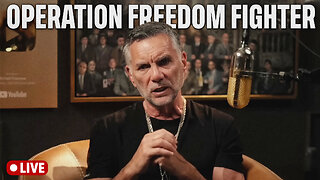 3:44:38
3:44:38
Michael Franzese
2 days agoOperation Freedom Fighter: Emergency Live
79.3K49 -
 1:08:10
1:08:10
Jeff Ahern
5 hours ago $4.48 earnedThe Saturday Show With Jeff Ahern
33.5K11 -
 6:11:36
6:11:36
Grant Cardone
9 hours agoGrant Cardone LIVE: The 10X Truth That Made My First $1 Million In Real Estate
52.7K8 -
 2:28:37
2:28:37
putther
6 hours ago $3.18 earned⭐ Bounty Hunting on GTA⭐
36.5K1 -
 11:14:06
11:14:06
Total Horse Channel
1 day agoAMHA 2025 9/20
110K3