Premium Only Content
![How To Play Minecraft Java on iOS 16 ANY iPhone or iPad NO JAILBREAK! [PojavLauncher]](https://1a-1791.com/video/s8/1/l/3/c/N/l3cNi.qR4e-small-How-To-Play-Minecraft-Java-.jpg)
How To Play Minecraft Java on iOS 16 ANY iPhone or iPad NO JAILBREAK! [PojavLauncher]
❤️ Help me reach 1k followers on Twitch (Streaming Super Mario 64 Speedruns): http://twitch.tv/Saundery
😃 Help support me, by clicking my Amazon Affiliate Link before shopping: http://saunders.gg/amazon
🙌 Connect With Me:
- Help Me Reach 50K Followers on Twitter! http://twitter.com/SaundersTech
- Join My Discord Server (NO RULES): http://saunders.gg/discord
- iMessage/Email: [email protected]
00:00 Gameplay
00:21 This is NOT a piracy tutorial
01:14 Summary of steps
02:06 Sideload SideStore via Mac
03:31 Sideload SideStore via Windows
10:28 Trust Untrusted Developer
10:59 Enable Developer Mode
11:49 Add Pairing File (Only required if you got Sidestore with Windows)
12:17 Sign in with Apple ID
12:56 Setup No PC resign / JIT
14:15 Prevent Apple ID from LOCKING
15:47 Sideload Pojav into SideStore
16:42 Opening Pojav
17:55 Prevent Pojav/SideStore from breaking (MUST WATCH)
19:12 Setup Pojav
20:33 Using Minecraft
22:15 Pls follow me on Twitch
✅ NOTE: If you can't get the no computer install to work, even after following 14:15, I would reccomend you use the computer to install/refresh apps, and you can still use the VPN to open Pojav without a computer.
⬇️ Links:
- SideStore: http://sidestore.io
- AltStore: http://altstore.io
- PojavLauncher: https://github.com/PojavLauncherTeam/PojavLauncher_iOS/releases/latest
Learn how to play Minecraft Java on iPhone or iPad with the PojavLauncher. Pojav Launcher allows Java to run on iOS, and from there, you can sign into your Microsoft account which has paid for Minecraft, and only then will Minecraft download & install.
This means you MUST PAY FOR MINECRAFT JAVA IN ORDER FOR YOU TO BE ABLE TO DOWNLOAD IT ON iOS. It is IMPOSSIBLE to download Minecraft Java on iPhone or iPad, without signing into a Microsoft account which has also PAID for Minecraft. Proof of this is shown in video.
Pojavlauncher was recently updated, so compared to in the past where a Jailbreak was required, you can now use Pojav on the latest iOS 16 & iOS 15, NO Jailbreak needed. This means you can play Minecraft Java on iOS, whereever you are!
#saunderstech
-
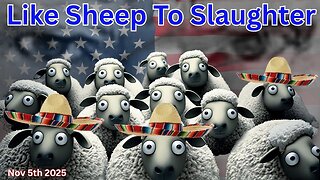 3:01:00
3:01:00
Wendy Bell Radio
7 hours agoLike Sheep To Slaughter
73.6K101 -
 1:13:30
1:13:30
DML
3 hours agoDML LIVE: NYC Goes Socialist: Mamdani’s Victory
47.1K15 -
 1:04:43
1:04:43
Chad Prather
15 hours agoTruth on Trial: When Fear Meets Faith
74.1K43 -
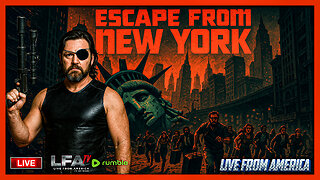 LIVE
LIVE
LFA TV
14 hours agoLIVE & BREAKING NEWS! | WEDNESDAY 11/5/25
3,989 watching -
 1:57:16
1:57:16
The Chris Salcedo Show
15 hours ago $0.18 earnedDems Win In Dem States...And They Celebrate?
37.3K17 -
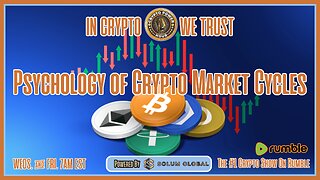 1:04:43
1:04:43
Crypto Power Hour
13 hours ago $0.04 earnedPsychology Of Crypto Market Cycles
53.8K6 -
 9:58
9:58
Clintonjaws
12 days ago $0.31 earnedKaroline Leavitt's Response To 'The View' Host's Nasty Attacks Is Perfect
58.5K29 -
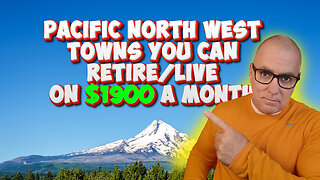 24:23
24:23
World2Briggs
22 hours ago $0.05 earnedTop 10 Towns You Can Retire on $1900 a month in the Pacific North West.
42.3K10 -
 21:23
21:23
Lady Decade
19 hours ago $0.05 earnedThe Lost Sega Neptune Console Refuses To Die !
41.7K6 -
 17:14
17:14
ThinkStory
1 day agoIT: WELCOME TO DERRY Episode 2 Breakdown, Theories, & Details You Missed!
32.9K