Photogrammetry: Making a clean, low-poly model in Blender
Learn how to clean up photogrammetry models in Blender. Also, Meshroom export to blender, via retopology with Instant Meshes. Also, learn how to back diffuse and normal maps into your low-poly models from high-poly scans. clean up 3d scan in blender with this full and quick Blender Tutorial.
00:00 Intro
00:15 Why you need to know this
00:43 What you will achieve
00:52 What you need
01:05 The plan
01:32 Compile model in Meshroom
01:42 Import
02:00 Straighten up imported scan in Blender
02:25 Examination the Photogrammetry model
02:46 Export model as OBJ
03:00 Import model into Instant Mesh
03:41 Re-import 3d scan
04:17 Clean up low-poly mesh
04:28 Unwrap mesh with seams
05:09 Generate Diffuse texture file
06:00 Setting up the Bake
07:02 Baking the Normal map texture
07:30 Connecting it all up
07:56 Testing out the low-poly model
08:15 Further advice
08:29 Outro.
Links:
Blender download: https://www.blender.org/download/
Instant Meshes download: https://github.com/wjakob/instant-meshes
Meshroom download: https://alicevision.org/#meshroom
If you have enjoyed this tutorial: "Meshroom to Blender Low-Poly - Clean up photogrammetry", then please don't forget to leave a like, subscribe and comment. I would love to hear from you.
-
 1:21:11
1:21:11
Russell Brand
7 hours ago‘THE US IS FALLING APART’ - EXCLUSIVE Colonel Douglas MacGregor Interview (and UK Elections) - 401
162K236 -
 51:33
51:33
Ben Shapiro
5 hours agoEp. 1998 - Is TONIGHT The Night Biden Drops Out?
73.9K60 -
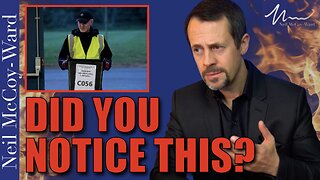 19:25
19:25
Neil
5 hours agoAs Everyone's Distracted With The NEW UK GOVERNMENT... (A LOT's About To Change...)
26.3K7 -
 1:02:14
1:02:14
Geeks + Gamers
7 hours agoGina Carano DESTROYS Mark Ruffalo And Disney Double Standard, Japan Is FURIOUS Over Assassin's Creed
48K13 -
 1:13:29
1:13:29
Steve-O's Wild Ride! Podcast
2 days ago $0.13 earnedPenguinZ0 Has No Respect For Dr. Disrespect! - Wild Ride #222
45.3K6 -
 2:00:57
2:00:57
LFA TV
11 hours agoMERRY INDEPENDENCE! | LIVE FROM AMERICA 7.5.24 11am EST
66K43 -
 2:07:02
2:07:02
TENET Media
20 hours agoWhat Is A Conservative Woman? | The Culture War with Tim Pool w/Lilly Gaddis & Rachel Wilson
50.6K35 -
 46:55
46:55
Peter Santenello
7 hours agoWhat’s Happening at the Border? 🇺🇸🇲🇽
43.3K50 -
 1:38:55
1:38:55
Real Coffee With Scott Adams
7 hours agoEpisode 2527 CWSA 07/05/24
52.2K62 -
 2:58:25
2:58:25
Wendy Bell Radio
12 hours agoPublic Enemy #1
81.9K135