Blender VFX: 2D Compositing in Blender
This quick tutorial helps get your feet wet with 2D compositing in Blender. We start by doing a simple one-point-track in the motion tracking section of Blender. Then using the 'import images as planes' add-on, we parent a death star image to our track.
After that, it's a simple matter of compositing the death star image by rendering in on a transparent layer, and adding it with our footage. Then we add some masks to increase realism. Enjoy!
My website: http://www.blenderbranch.com
Death Star Image: https://www.pixelsquid.com/stock-image/death-star-1122530576553744216?image=H03
Footage Used: https://drive.google.com/file/d/1owQxtsyor3_Km4Ped5emTRx_07EZ5xCf/view?usp=sharing
Music: https://www.bensound.com
Facebook: https://www.facebook.com/Blenderbranch/
Twitter: https://twitter.com/KenanProff
Instagram: https://www.instagram.com/blenderbranch/
Seth Foster Cinematographer: https://www.youtube.com/channel/UCkOjRTLWHnBLNzRrxkxsokA
-
 1:18:53
1:18:53
Donald Trump Jr.
12 hours agoSecret Service Director is a Disgrace, Plus where is Joe Biden? | TRIGGERED Ep.158
250K808 -
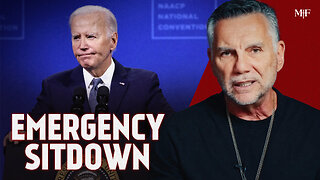 1:33:47
1:33:47
Michael Franzese
10 hours agoWhy they had to get Biden out ASAP | Emergency Sitdown
102K104 -
 2:25:22
2:25:22
WeAreChange
9 hours agoWHERE'S Joe Biden?? President Of The U.S. Goes MISSING As Doctors Ratchet Up Cover-up!
124K66 -
 1:56:24
1:56:24
2 MIKES LIVE
8 hours ago2 MIKES LIVE #94 DEEP DIVE MONDAY! Is This Democracy? with Special Guests J Michael Waller and Josh Baker
91.9K6 -
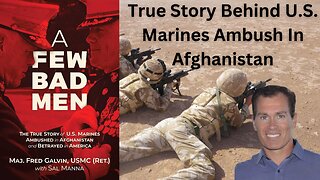 1:34:10
1:34:10
The Amber May Show
9 hours agoTrue Story Behind The U.S. Marines Ambush In Afghanistan
85.4K9 -
 57:19
57:19
Kimberly Guilfoyle
13 hours agoSecret Service Scandal Deepens, Plus, Who is Really Behind Biden Exit? Live with Charlie Spiering, Rep Luna, and Hogan Gidley | Ep. 144
127K186 -
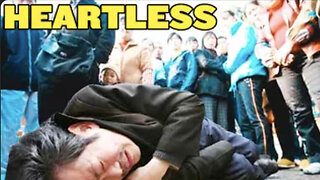 15:50
15:50
China Uncensored
9 hours agoCommunism ROTTED China
76.4K34 -
 6:58
6:58
Tactical Advisor
10 hours agoBad News For Guntubers
64.2K57 -
 5:51
5:51
Dr. Nick Zyrowski
8 days agoBerberine, Fat Loss & Your Blood Sugar | Must See!
61.9K5 -
 9:31
9:31
Sideserf Cake Studio
17 hours agoI Made a Hyperrealisitic Bearded Dragon CAKE
50.9K4