Premium Only Content
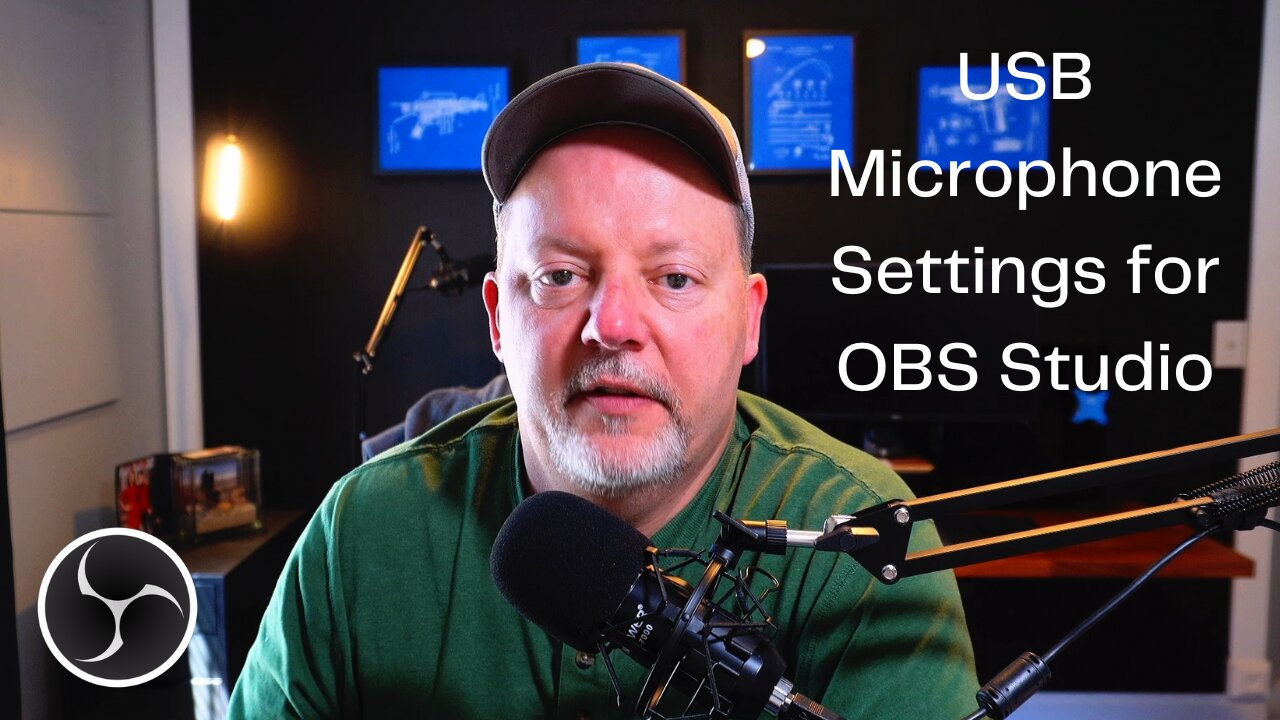
Microphone Settings with OBS Studio & USB Microphone | Microphone Adjustments & Filters #obs
Microphone Settings with OBS Studio & USB Microphone | Microphone Adjustments & Filters
In this video I show you how to make an inexpensive USB microphone sound better in OBS Studio.
https://obsproject.com/wiki/Filters-Guide
* Audio Device Filters
* Compressor – The compressor can be used to make any audio source sound more full. Compressors allow you to limit audio peaking beyond 0dB by making loud noises quieter when they peak. The main compressor adjustment is called Ratio and the higher the ratio the more compression will be used to reduce the loudness of audio when peaking. The Compressor includes a Threshold setting you can use to set the audio level at which the compressor should start working. The Attack and Release settings allow you to adjust how quickly the compressor effect will ramp in and out when the Threshold is reached. An Output Gain can be used to increase the overall volume after the compression effect.
Sidechain Compression (aka Ducking) – Sidechain compression can be used to automatically adjust the volume of an audio source to make room in the audio mix for another audio source such as a microphone input. For example, you can apply a sidechain compressor to a background music track to automatically reduce volume when you are speaking through a microphone.
* Expander – An expander can be used to remove unwanted background noise by setting a low-level threshold for audio that you want to be removed. The expander works similar to a compressor but on low-level noise. Therefore, the expander has similar features such as a Threshold, Attack, and Release.
* Gain – Gain can be used to increase the volume of a source. If possible, the gain should be adjusted before it is captured into OBS to avoid unwanted noise.
Invert Polarity – Only used to help with phase cancellation issues which is an audio phenomenon that reduces the audio’s overall strength.
* Limiter – Limiters are a specialized type of compressor that is designed to be used at the end of an audio processing chain. Limiters are used to limit audio from peaking above 0dB.
* Noise Gate – The noise gate is a simplified version of the expander. You can set a level of noise on your audio input that you want to be automatically muted.
* Noise Suppression – This filter is effective at removing low-level noise from computer fans and other electronic devices. When the filter is set to 0 it is off. You can adjust the noise suppression to remove background noise but keep in mind that the filter will affect the overall sound of the source as well.
* VST Plugins – Support for VST 1 and 2 plugins is available in the core installation of OBS.
Studio Equipment
- [ ] Camera - Sony ZV E10 - https://www.bhphotovideo.com/c/product/1649504-REG/sony_zv_e10_mirrorless_camera_body.html
- [ ] 2nd Camera - Go Pro Hero 8 Black - https://www.bhphotovideo.com/c/product/1498979-REG/gopro_chdhx_801_hero8_black.html
- [ ] 3rd Camera - iPhone XR - https://www.amazon.com/Apple-iPhone-XR-Fully-Unlocked/dp/B07P978C2R
- [ ] Microphone - Rode Video Micro - https://www.bhphotovideo.com/c/product/1183909-REG/rode_videomicro_compact_on_camera.html
- [ ] Microphone - BOYA BY-M1 - https://www.bhphotovideo.com/c/product/1443682-REG/boya_by_m1_omnidirectional_lavalier_microphone.html
- [ ] Microphone - Hollyland Lark M1 - https://www.amazon.com/dp/B0B45XB6YR?psc=1&ref=ppx_yo2ov_dt_b_product_details
- [ ] Lights - Emart LED Video Light - https://www.amazon.com/Brightness-Dimmable-Photography-Continuous-Adjustable/dp/B0859FD2QF/ref=sr_1_6?keywords=emart&qid=1638788492&sr=8-
- [ ] Computer - 2020 MacBook Air M1 - https://www.amazon.com/Apple-MacBook-Air-Retina-Display/dp/B08YCXXJFV/ref=sr_1_7?keywords=2020+m1+MacBook+Air+16gb+1+tb&qid=1638788661&sr=8-7
obs studio tutorial,obs studio screen recording,obs studio settings,OBS Studio Audio Filters,USB Microphone,Neweer MW-7000,Settings,How-to,@scottburnette,Sony ZVE10,Davinci Resolve
-
 1:40:36
1:40:36
The Quartering
1 hour agoKimmel Pulls Show Mysteriously, Youtube Collapse? & Much MOre
33.6K17 -
 UPCOMING
UPCOMING
The Robert Scott Bell Show
1 hour agoLive From CHD Austin Texas, Kids Triple Vaccinated, Blood Sugar and Autism, Candy Fed to Cows, Nutrition Reform - The RSB Show 11-7-25
1.19K -
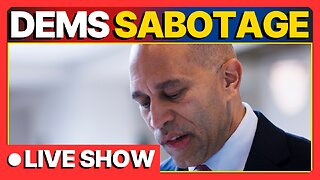 1:15:58
1:15:58
DeVory Darkins
2 hours agoLIVE NOW: Democrats SABOTAGE GOP effort to reopen Government
74.8K41 -
 1:21:21
1:21:21
Tucker Carlson
1 hour agoThe Global War on Christianity Just Got a Whole Lot Worse, and Ted Cruz Doesn’t Care
24.3K94 -
 10:50
10:50
Dr. Nick Zyrowski
2 days agoDoctors Got It Wrong! This LOWERS CORTISOL In Minutes!
2.97K2 -
 24:14
24:14
Verified Investing
2 days agoBiggest Trade As AI Bubble Begins To Burst, Bitcoin Flushes Through 100K And Gold Set To Fall
1.7K -
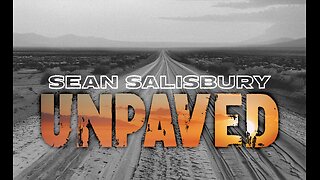 1:12:28
1:12:28
Sean Unpaved
2 hours agoAB's Dubai Drama: Extradited & Exposed + NFL Week 10 Locks & CFB Week 11 Upsets
10.7K -
 2:06:08
2:06:08
The Culture War with Tim Pool
4 hours agoDemocrats Elect Man Who Wants To Kill Conservatives, Time For An Exorcism | The Culture War Podcast
109K86 -
 1:36:52
1:36:52
Steven Crowder
5 hours agoMamdani's Anti-White Victory Must Be America's Wake Up Call
273K302 -
 LIVE
LIVE
Dr Disrespect
4 hours ago🔴LIVE - DR DISRESPECT - ARC RAIDERS - AGAINST ALL DANGER
1,527 watching