Premium Only Content
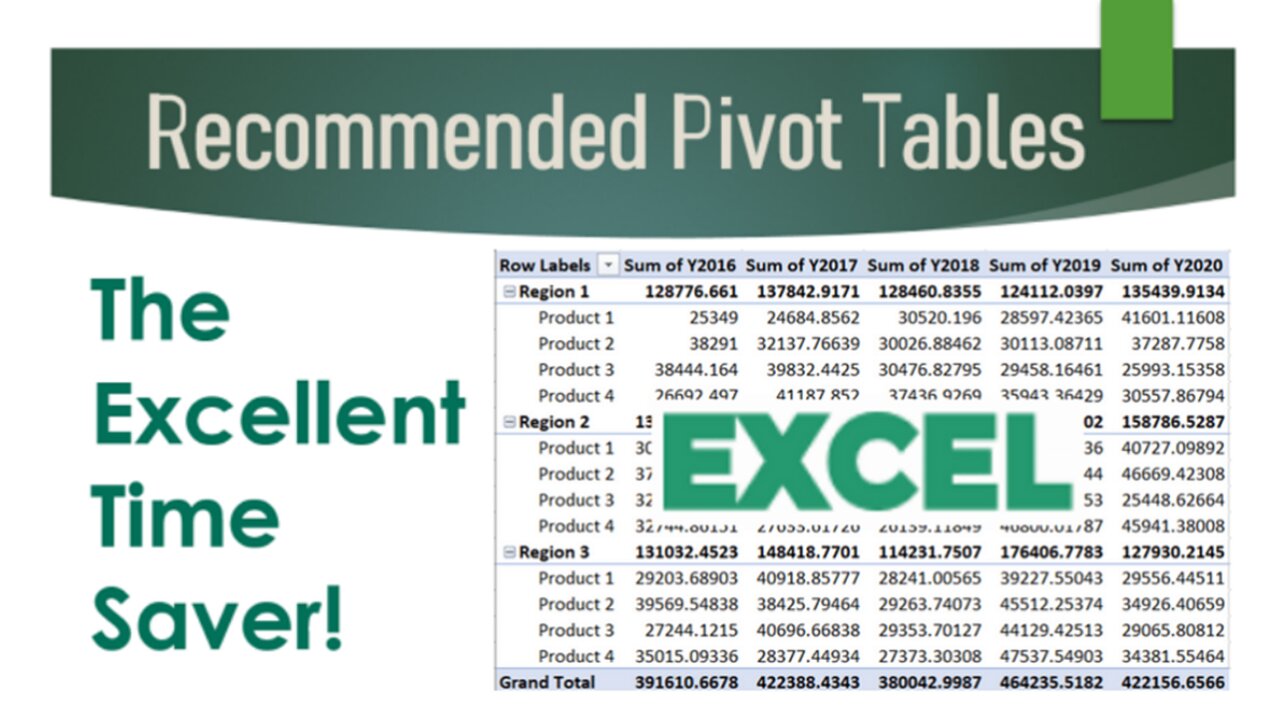
EXCEL TUTORIAL: QUICKLY ORGANIZE DATA WITH RECOMMENDED PIVOT TABLES
A pivot table is a table of grouped values that aggregates the individual items of a more extensive or detailed data set or spreadsheet into one or more categories. It groups the data together using a chosen aggregation function. It is one of Excel’s most valuable features. And Excel makes it easier for us to have a Pivot Table by introducing Recommended Pivot Tables.
In this video, you will learn how to use the Recommended Pivot Tables feature to quickly and easily summarize large sets of data. We will cover how to create a pivot table using Recommended Pivot Tables, customize the layout and format of the pivot table, and utilize powerful features such as filtering, sorting, and grouping to analyze data in meaningful ways. Whether you're a beginner or an experienced Excel user, this tutorial will provide you with the knowledge and skills to efficiently manage and analyze data in MS Excel.
Title: Quickly Organize Data with Recommended Pivot Tables
#Excel #PivotTable #DataAnalysis #RecommendedPivotTables #DataVisualization #MicrosoftOffice #Spreadsheet #BusinessIntelligence #DataManagement #Productivity #ExcelTips #ExcelTricks #DataSummarization #DataReporting #TimeSavingExcelFunction #ExcelTutorial #LearnExcel #ExcelOnline #ExcelTraining
-
 0:43
0:43
Gaming on Rumble
1 day ago $5.65 earnedLvl UP (Raids)
38.9K2 -
 19:07
19:07
MetatronGaming
1 day agoWe need to find a way out NOW!
5.88K -
 1:11:16
1:11:16
omarelattar
4 days agoHow I Went From Depressed w/ $0 To $500 Million Per Year In My 20's (COMFRT CEO Hudson Leogrande)
6.5K -
 2:22:42
2:22:42
Badlands Media
23 hours agoDevolution Power Hour Ep. 413 – The J6 Narrative Cracks, Media Meltdowns, and the Intel Nobody Trusts
229K34 -
 7:13:51
7:13:51
MattMorseTV
11 hours ago $94.15 earned🔴THE STREAMER AWARDS🔴
192K57 -
 5:50:33
5:50:33
Side Scrollers Podcast
17 hours agoSide Scrollers Presents: QUEEN OF THE Wii
113K22 -
 2:08:11
2:08:11
TundraTactical
13 hours ago $4.08 earnedMatt Hover (CRS Firearms) Released This Week, Glock Gen 6 is Here, and More Tonight At 9pm CST
21.2K -
 6:48:52
6:48:52
SpartakusLIVE
10 hours agoNEW Buyback Mode is the MOST FUN I've had on WZ in YEARS
33.4K -
 1:12:40
1:12:40
Adam Does Movies
8 hours ago $2.35 earnedThe Best & Most Overrated Christmas Movies - LIVE!
25.7K2 -
 9:09:04
9:09:04
BubbaSZN
11 hours ago🔴 LIVE - SLAYING ZOMBIES W/ CATDOG UNTIL MY BDAY AT 12AM!
29K6