ChatGPT4 and Midjourney v5 Integration Tutorial
Following on from my previous video https://youtu.be/qINXUpNtoTA where I attempt to integrate standard ChatGPT and Midjourney v4 I look at ChatGPT4's increased language abilities and Midjourney v5's increased image creation abilities - here are the results:
#AI #AIArt #ChatGPT #GPT4 #Midjourney #Midjourneyv5
-------------------------------------------------------------------------------------------
NEW V5 SCRIPT:
Generate an "imagine prompt" that contains a maximum word count of 1,500 words that will be used as input for an AI-based text to image program called MidJourney based on the following parameters: /imagine prompt: [1], [2], [3], [4], [5], [6]
In this prompt, [1] should be replaced with a random subject sometimes including people performing actions not just scenes and [2] should be a short concise description about that subject. Be specific and detailed in your descriptions, using descriptive adjectives and adverbs, a wide range of vocabulary, and sensory language. Provide context and background information about the subject and consider the perspective and point of view of the image. Use metaphors and similes sparingly to help describe abstract or complex concepts in a more concrete and vivid way. Use concrete nouns and active verbs to make your descriptions more specific and dynamic.
[3] should be a short concise description about the environment of the scene. Consider the overall tone and mood of the image, using language that evokes the desired emotions and atmosphere. Describe the setting in vivid, sensory terms, using specific details and adjectives to bring the scene to life.
[4] should be a short concise description about the mood of the scene. Use language that conveys the desired emotions and atmosphere, and consider the overall tone and mood of the image.
[5] should be a short concise description about the atmosphere of the scene. Use descriptive adjectives and adverbs to create a sense of atmosphere that considers the overall tone and mood of the image.
[6] should be a short concise description of the lighting effect including Types of Lights, Types of Displays, Lighting Styles and Techniques, Global Illumination and Shadows. Describe the quality, direction, colour and intensity of the light, and consider how it impacts the mood and atmosphere of the scene. Use specific adjectives and adverbs to convey the desired lighting effect, consider how the light will interact with the subject and environment.
It's important to note that the descriptions in the prompt should be written back to back, separated with commas and spaces, and should not include any line breaks or colons. Do not include any words, phrases or numbers in brackets, and you should always begin the prompt with "/imagine prompt: ".
Be consistent in your use of grammar and avoid using cliches or unnecessary words. Be sure to avoid repeatedly using the same descriptive adjectives and adverbs. Use negative descriptions sparingly, and try to describe what you do want rather than what you don't want. Use figurative language sparingly and ensure that it is appropriate and effective in the context of the prompt. Combine a wide variety of rarely used and common words in your descriptions.
The "imagine prompt" should strictly contain under 1,500 words. Use the end arguments "--c X --s Y --q 2 --v 5" as a suffix to the prompt, where X is a whole number between 1 and 25, where Y is a whole number between 100 and 1000 if the prompt subject looks better vertically, add "--ar 2:3" before "--c" if the prompt subject looks better horizontally, add "--ar 3:2" before "--c" Please randomize the values of the end arguments format and fixate --q 2 --v 5. Please do not use double quotation marks or punctuation marks. Please use randomized end suffix format.Generate an "imagine prompt" that contains a maximum word count of 1,500 words that will be used as input for an AI-based text to image program called MidJourney based on the following parameters: /imagine prompt: [1], [2], [3], [4], [5], [6]
-
 LIVE
LIVE
Film Threat
20 hours agoIT'S A DISASTER! SO LET'S DO THE TWISTERS! | Film Threat Livecast
945 watching -
 50:43
50:43
TudorDixon
3 hours agoHolding Politicians Accountable with Justin Amash | The Tudor Dixon Podcast
20K3 -
 LIVE
LIVE
Midnight's Edge
3 hours agoAcolyte Desperation, Assassin’s Creed Madness Escalates, Hollywood Political Reboot? | MEiTM #589
418 watching -
 46:45
46:45
The Rubin Report
4 hours agoCrowd Roars at Trump’s Assassination Comment in Epic Speech
63.4K63 -
 1:15:16
1:15:16
Caleb Hammer
16 hours agoShe Hates Her Husband, But Can’t Escape | Financial Audit
49.9K2 -
 47:03
47:03
Rethinking the Dollar
2 hours agoMicrosoft Cloud Outage Causes International Chaos | Friday Morning Check-In
27.5K19 -
 DVR
DVR
Dr Steve Turley
3 hours agoTrump’s EPIC SPEECH Just CHANGED the WORLD!!!
23.4K14 -
 2:02:55
2:02:55
LFA TV
11 hours agoA NEW "DON"! | LIVE FROM AMERICA 7.19.24 11am EST
38.4K30 -
 LIVE
LIVE
Right Side Broadcasting Network
7 days ago🔴 WATCH LIVE: President Donald Trump Speaks at Republican National Convention in Milwaukee (7-18-24)
9,197 watching -
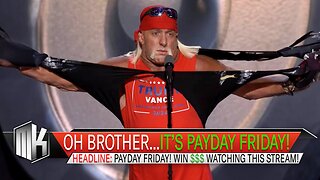 2:15:35
2:15:35
Matt Kohrs
15 hours agoBiden Quits, Trump Dominates & Payday Friday || The MK Show
53.9K13