Premium Only Content

004 | Setting up Username & Password Authentication for Mosquitto MQTT Broker | MQTT |
🧑💻In this video we will see how to set Username and Password Authentication for your mosquitto MQTT broker. So any subscriber or publisher must need Username and Password to publish and subscribe data via our mosquitto MQTT broker.
👣Steps :
➡️ Run cmd As Administrator
➡️ Nevigate to mosquitto Folder : C:\Program Files\mosquitto
➡️ Start Mosquitto Service by : net start mosquitto
➡️ Stop Mosquitto Service by :net stop mosquitto
👣METHOD1: (For More Details : https://mosquitto.org/man/mosquitto_passwd-1.html)
➡️ mosquitto_passwd -c passwordfile username
➡️ mosquitto_passwd -c password_file.txt root
👣METHOD2: (For More Details : https://mosquitto.org/man/mosquitto_passwd-1.html)
➡️ mosquitto_passwd -b passwordfile username password
➡️ mosquitto_passwd -b password_file.txt admin admin@123
👣Steps to Delete User
➡️ mosquitto_passwd -D passwordfile username
➡️ mosquitto_passwd -D password_file.txt admin
👣Steps to Change Config File
➡️ per_listener_settings true
➡️ allow_anonymous false
➡️ password_file C:\Program Files\mosquitto\password_file.txt
⚠️Mosquitto Version in Use : Version 2.0.8
#mosquito #iot #iotsolutions #mqtt #authentication
------------------------------------------------------------
🌐Website : https://fusion-automate.super.site/
💬Telegram: https://t.me/PYLIN
📢Join this channel to get access to perks: https://www.youtube.com/channel/UCKKhdFV0q8CV5vWUDfiDfTw/join
------------------------------------------------------------
-
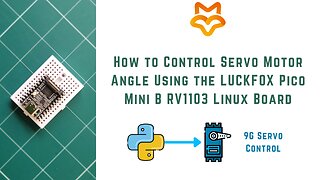 9:02
9:02
Fusion Automate
10 months agoHow to Control a Servo Motor Angle Using the LUCKFOX Pico Mini B RV1103 Linux Development Board |
351 -
 LIVE
LIVE
Barry Cunningham
4 hours agoBREAKING NEWS: COUNTDOWN TO COMMUNISM! ELECTION RESULTS SHOW!
1,587 watching -
 2:11:28
2:11:28
DeVory Darkins
3 hours agoLIVE NOW: 2025 Election results and Exit Polls AMA
37.1K24 -
 LIVE
LIVE
DLDAfterDark
2 hours agoJust Another Tuesday - In Virginia - The Governor's Race & Glock Talk
97 watching -
 3:21:38
3:21:38
The Charlie Kirk Show
5 hours agoJUDGMENT DAY 2025: The Election Results Stream
161K72 -
 3:51:07
3:51:07
MattMorseTV
6 hours ago $0.69 earned🔴Election Day LIVE COVERAGE.🔴
78.3K43 -
 1:16:51
1:16:51
Flyover Conservatives
22 hours agoSHOCKING DATA REVEALS: Young Voters Are Done With the Old GOP - Mark Mitchell, Rasmussen Reports | FOC Show
26.6K15 -
 1:15:28
1:15:28
Sarah Westall
5 hours agoGrooming is Protected and Encouraged by the System – Michelle Peterson and Mike Adamovich
25.4K6 -
 LIVE
LIVE
Akademiks
3 hours agoKendrick tries to Flip the Bots on DRAKE? WHo Beats Jay z in a verzuz. Blueface finally free!
942 watching -
 1:38:16
1:38:16
Professor Nez
8 hours ago🚨ELECTION NIGHT 2025 LIVE! Massive Upsets Brewing in New York, New Jersey & Virginia!
28.1K9