Premium Only Content

how to solve issues with robot
how to solve issues with robotic armHow to Solve Issues With Robot " in detail
nummer 1---Identify the problem:
The first step is to determine what the issue is. Observe the robot's behavior and try to isolate the problem. For example, if the robot is not moving, it could be a hardware issue with the motors or wheels, or it could be a software issue with the controller. If the robot is moving incorrectly, it could be a problem with the sensors or the algorithms that control the movement. By understanding the symptoms of the problem, you can better diagnose the issue and determine the appropriate steps to resolve it.
Consult the user manual:
Check the robot's user manual to see if there are any troubleshooting steps you can follow. The manual may have information on common issues and how to solve them. The user manual should provide details about how to operate the robot, how to maintain it, and how to troubleshoot common problems. If you don't have the user manual, you can often find it online from the manufacturer's website.
Check the connections:
Make sure that all the cables and connections are secure and properly connected. Sometimes loose connections can cause issues. Check all the connections between the robot's hardware components and the controller, as well as any external connections such as power cables. If you notice any loose or damaged connections, reseat them or replace them as needed.
Restart the robot:
Try restarting the robot to see if that resolves the issue. Turn the robot off and then back on again. This can sometimes help clear up any software glitches or errors that may be causing the issue. If the robot has a battery, make sure it is fully charged before restarting.
Update the software:
If the issue is related to the robot's software, check if there is an update available. Updating the software may fix the issue. The manufacturer may release periodic updates to fix bugs, improve performance, or add new features. Check the manufacturer's website for any available software updates and follow the instructions to install them.
Contact technical support:
If none of the above steps work, contact the robot's technical support team. They may be able to provide additional troubleshooting steps or advise you on how to fix the issue. The manufacturer's technical support team can help diagnose the problem and provide guidance on how to fix it. Contact them via email, phone, or live chat, depending on the su
robot issues , litter robot issues , robot chicken daddy issues , iphone robot voice issues , shark robot vacuum mapping issues , robot chicken girl with daddy issues , litter robot 4 issues , mr robot daddy issues , robot chicken daphne's daddy issues how to solve issues with robotic arm
how to solve issues with robotic arm throws first pitch
-
 LIVE
LIVE
Redacted News
46 minutes agoElection Day Disaster for Trump? Europe preps for WAR against Russia, Israel's PR failure | Redacted
12,641 watching -
 16:44
16:44
Russell Brand
1 hour agoAmerica’s Hidden Royalty
1.3K4 -
 2:05:29
2:05:29
The Quartering
3 hours agoEscape From New York, Harvard Bombers Caught, Trump DEFIES Court On SNAP, Bomb Threat On Plane!
95.9K53 -
 LIVE
LIVE
StoneMountain64
2 hours agoBattlefield REDSEC leveling guns for attachments
259 watching -
 LIVE
LIVE
Pop Culture Crisis
2 hours agoCoca-Cola's WAR ON CHRISTMAS, Movie Press Tour CRINGE, Gen Z HATES Gen Z | Ep, 949
559 watching -
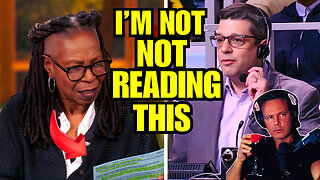 16:30
16:30
Clintonjaws
17 hours ago $4.31 earned'The View's' Producer Stops Show & Forces Whoopie To Correct Lie
5.43K4 -
 1:10:24
1:10:24
Steve-O's Wild Ride! Podcast
5 days ago $0.38 earnedMatt McCusker Makes Steve-O Nervous | Wild Ride #272
2.84K1 -
 17:09
17:09
Bearing
9 hours agoHasan Goes NUCLEAR On Chat ☢️ ROASTED By JD Vance Over Dog Allegations 🚨
6.86K27 -
 LIVE
LIVE
The HotSeat With Todd Spears
1 hour agoEP 203: The Military "Whistleblower"
739 watching -
![[Ep 784] Election 2025: NYC is Screwed | Tatum Calls Out Kirk Conspiracists | Guest: Sam Anthony](https://1a-1791.com/video/fwe2/00/s8/1/U/Q/E/w/UQEwz.0kob-small-Ep-784-Election-2025-NYC-is.jpg) LIVE
LIVE
The Nunn Report - w/ Dan Nunn
1 hour ago[Ep 784] Election 2025: NYC is Screwed | Tatum Calls Out Kirk Conspiracists | Guest: Sam Anthony
174 watching