Premium Only Content

How to drill a hole for Canon 810 Black PG – 810 Fine Cartridge's for CISS
Buy Canon 810 cartridge black
https://shope.ee/VdYLEzKYo
https://bit.ly/31QtNPv (Condo for Rent) SMDC Trees near SM Fairview
Smart Cellphone number: +639615799779
https://bit.ly/34bMYF2 AFFORDABLE COACH bag for sale
This a tutorial on how to drill a hole for Canon 810 Black PG – 810 fine Cartridge for CISS.
This easy tutorial is for replacing a clog black in cartridge with a new one.
Instructions
1. Remove the sticker to reveal a tiny hole at the middle of the cartridge.
2. Use the gray drill to bore a hole in the middle, be careful not to drop plastic debris inside the cartridge.
3. Use the yellow drill to make the hole bigger so the tube can enter. Be careful not to drop plastic debris inside the cartridge. Place the rubber protector inside the to keep the tube in place(usually it is provided). If you don’t have the rubber protector, hot glue will do.
4. Test if what you have done holds up.
#Canon
#Printer
#cartridge
-
 1:54:08
1:54:08
The Michelle Moore Show
18 hours ago'Medical Preparedness...Your Gateway to Freedom, Foods Parasites Hate, and more' Guest, Dr. Shawn Rowland, Founder of Jase Medical: The Michelle Moore Show (July 29, 2025)
9.03K8 -
 15:05
15:05
The Pascal Show
10 hours ago $0.01 earnedHOLY SH*T! The Missing Minute From Epstein’s Jail Video Has Been FOUND
1.93K2 -
 LIVE
LIVE
Lofi Girl
2 years agoSynthwave Radio 🌌 - beats to chill/game to
162 watching -
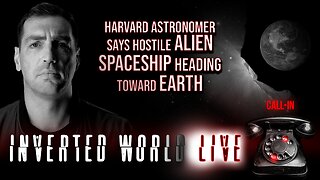 2:14:32
2:14:32
Inverted World Live
8 hours agoHarvard Astronomer Says Hostile Alien Spaceship Heading Toward Earth | Ep. 82
215K48 -
 2:29:34
2:29:34
Brandon Gentile
4 days agoHow To Retire 10 Years Early with Just 0.1 Bitcoin
6.51K3 -
 3:19:34
3:19:34
Laura Loomer
7 hours agoEP135: Champagne Communism: Zohran Mamdani's Ugandan Compound EXPOSED
42.8K8 -
 28:39
28:39
The Why Files
3 days agoCryptids Vol. 4 | Bunyips, Yowie and Australian Nightmare Fuel
54.4K38 -
 1:07:06
1:07:06
Mike Rowe
18 days agoThe Fight For America's Heartland | Salena Zito #442 | The Way I Heard It
39.9K48 -
 2:43:30
2:43:30
TimcastIRL
8 hours agoSouth Park Goes FULL CHARLIE KIRK, Latest Episode ROASTS Trump Again | Timcast IRL
223K117 -
 7:15:38
7:15:38
SpartakusLIVE
8 hours agoThe Return of the KING of Content
56.4K