Premium Only Content

Ai Driven CoPilot vs TabNine vs Kite
Ai Driven CoPilot vs TabNine vs Kite
Copilot is an artificial intelligence (AI) tool developed by OpenAI that is designed to assist developers in writing code more efficiently. It is a machine learning model trained on a vast amount of code and programming languages, including Python, JavaScript, Ruby, and many more.
Copilot can generate code snippets, autocomplete code as you type, and suggest code improvements as you work. It is designed to be used alongside a code editor, such as Visual Studio Code, and is available as a plugin.
To use Copilot, you must first install the plugin for your code editor. Once installed, you can start typing code as you normally would, and Copilot will suggest code snippets and completions based on the context of your code. You can then accept or reject these suggestions, or modify them as necessary.
One of the benefits of Copilot is that it can save developers time by automating repetitive tasks and suggesting code improvements. This can lead to more efficient coding practices and faster development cycles.
However, like any tool, Copilot is not perfect and may not always generate optimal code. It is important for developers to understand how to use the tool effectively and to review the generated code carefully.
There are also other AI-powered code assistants and plugins available, such as TabNine and Kite. These tools offer similar functionality to Copilot but may have different strengths and weaknesses.
In conclusion, Copilot is an innovative tool that can help developers write code more efficiently. It is created by OpenAI and is available as a plugin for popular code editors. While there may be other code assistants and plugins available, Copilot is a useful tool for developers looking to automate repetitive tasks and improve their coding efficiency.
TabNine is an AI-powered autocompletion tool that is designed to assist developers in writing code more efficiently. It is created by the same team that developed Kite, and like Copilot, it is trained on a vast amount of code and programming languages.
TabNine is designed to be used with a code editor, such as Visual Studio Code or Sublime Text. Once installed, it can autocomplete code as you type, suggest function and method calls, and even generate entire code blocks based on the context of your code. TabNine can also be customized to fit your coding style, allowing you to teach it specific patterns and snippets that you commonly use.
One of the key benefits of TabNine is its speed and accuracy. It can autocomplete code and suggest improvements quickly and accurately, saving developers time and improving their coding efficiency. Additionally, TabNine is available for free for personal use, making it an accessible tool for developers of all levels.
Kite, like TabNine and Copilot, is an AI-powered code assistant that is designed to improve developers' productivity and efficiency. It is available as a plugin for popular code editors such as Visual Studio Code, PyCharm, and Atom.
Kite offers similar functionality to TabNine and Copilot, including autocompletion and code suggestion, but it also includes additional features such as intelligent code snippets, documentation integration, and code quality analysis. Kite's intelligent snippets feature allows developers to generate code blocks quickly and easily, while the documentation integration feature provides developers with access to helpful documentation and examples right from their code editor.
One of the key benefits of Kite is its ability to analyze code quality and provide suggestions for improvement. Kite can identify potential bugs, syntax errors, and performance issues and suggest improvements to help developers write cleaner, more efficient code.
In conclusion, TabNine and Kite are both AI-powered code assistants that offer similar functionality to Copilot. They are designed to improve developers' productivity and efficiency by automating repetitive tasks, suggesting improvements, and providing helpful documentation and analysis. While they have some differences in features and capabilities, they are both useful tools for developers looking to improve their coding efficiency.
-
 6:14
6:14
Buddy Brown
7 hours ago $1.61 earnedLaw Enforcement Caught SNOOPING on PRIVATE LAND! | Buddy Brown
4.66K13 -
 16:21
16:21
Real Estate
1 month ago $0.28 earnedIt’s Not Just You..NO ONE CAN AFFORD KIDS ANYMORE
3.99K6 -
 LIVE
LIVE
LFA TV
1 day agoLIVE & BREAKING NEWS! | MONDAY 11/3/25
1,030 watching -
 1:11:07
1:11:07
vivafrei
3 hours agoFishing for Lawsuits! I Get Blocked Because Zohran is Anti-Gay? Halloween Terror Plot & MORE!
85.9K29 -
 1:12:46
1:12:46
Russell Brand
5 hours agoWE’RE BACK! The Fight for Freedom Starts NOW - SF645
81.3K78 -
 1:07:56
1:07:56
The Quartering
4 hours agoBen Shapiro Vs Tucker Carlson, Blackface Trick Works, Kash Patel Under Fire, Based Woman Vs Trans
69K30 -
 1:35:28
1:35:28
The HotSeat With Todd Spears
3 hours agoEpisode 202: Ladies it's YOUR Battle too!
12.9K14 -
 1:24:44
1:24:44
DeVory Darkins
5 hours agoTrump dominates 60 minutes interview as Democrats surrender to Mamdani
127K43 -
 7:29
7:29
China Uncensored
7 hours agoThey’re Beautiful. They’re Dangerous. They Work for the CCP.
12.3K16 -
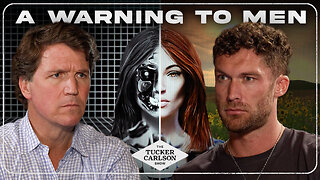 1:50:43
1:50:43
Tucker Carlson
5 hours agoChris Williamson’s Advice to Men: How to Survive a World of OnlyFans and AI Girlfriends
81.4K84