Premium Only Content
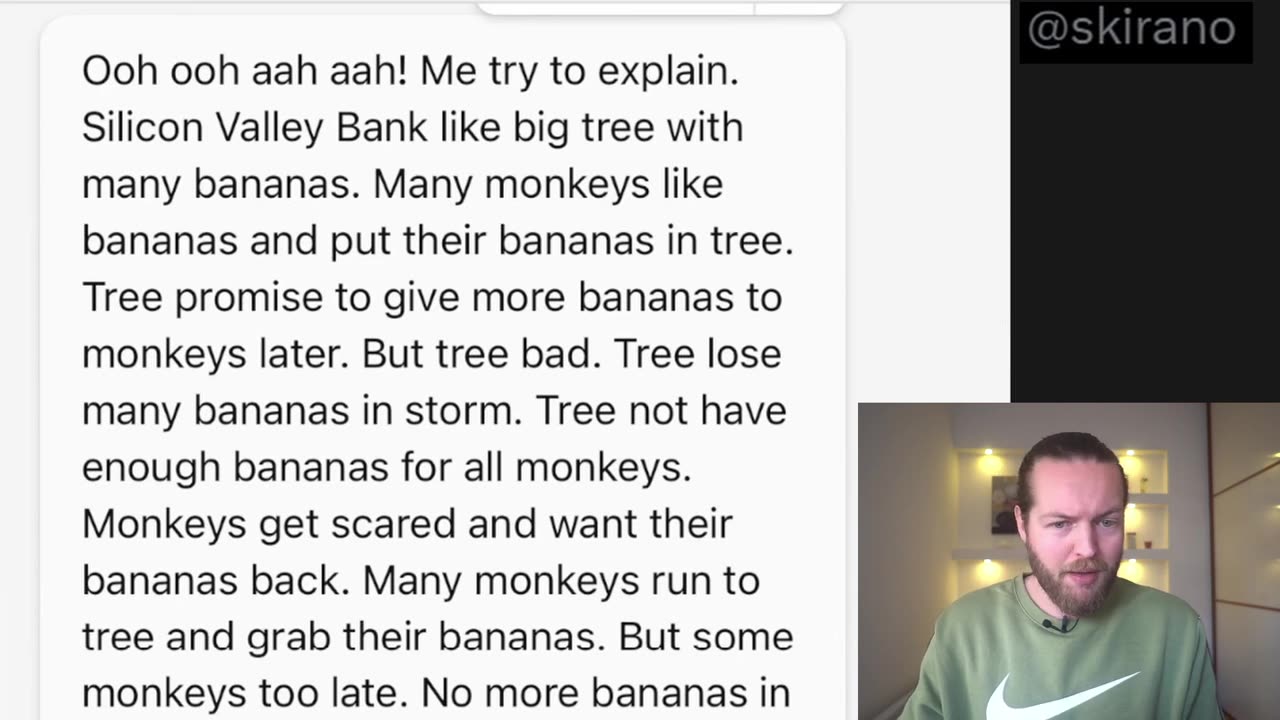
Make $650 Per Day Making AI Videos | YouTube Automation
in today's video I'll be using AI to script edit I create a faceless YouTube video to write the script I'll be using chat GPT if you haven't used chat GPT before it's very easy to use all you have to do is ask chat GPT to write you a script for the YouTube idea that you have in mind for this example I've asked chat GPT to write us a full five minute YouTube script for a video about the safest places to travel as a Solo Traveler and as you can see chat GPT is doing its thing it's writing out the
00:35
full script for us when you're creating a faceless YouTube channel this is the part that's going to take the most time so it's really nice that we have this tool available to expedite the time it takes to create your script chat GPT has gone ahead and created that full linked YouTube script for us the script starts off by saying Welcome to our video on the safest places to travel as a Solo Traveler whether you're a season Solo Traveler or just thinking about taking your first solo trip the idea of
01:05
traveling alone can be daunting we got Iceland Japan is another great option for solo Travelers New Zealand Canada is another great option for solo Travelers and so on if you wanted to expand any of these specific sections you could do that by copying that section pasting it in and ask chat GPT to expand that paragraph as you can see chat GPT will go ahead and expand that paragraph for you and as you can see it's really easy for you to expand your content you can use chat GPT to expand it as much as you
01:38
like and then remove any content which you don't want to include within that video so for this example we can copy this paragraph over head back over to our script here and then talk about Iceland we can paste this in here so again it's very easy for you to get a very long and in-depth script using chatgpt and again you can do that for any section of your script so if you want to expand the section that talks about Japan paste that in here but as you can see chat GPT will go ahead and expand that paragraph for you I found
02:13
that when you ask chatgpt to generate you a full-length YouTube script or a blog post all in one shot you really don't get that long of content but if you break it up and you ask chat GPT to generate two specific sections or expand on specific sections of the initial content you're able to get much much longer pieces of content once you've extended your YouTube script and you're happy with the overall script the next step is to copy that script and head over to Victory Pick 3 is going to be the tool we'll be using to turn our
02:46
script into a video in my opinion this is one of the best script to video tools you can use and they make it very intuitive and very easy to use there's a link in the description for a free trial of Victory if you want to try it out so once you're on Pick 3 there are a couple of ways in which you can turn your content into videos you can do article to videos you can edit your videos using text or you could do visuals to a video but for this example we'll be using the script to video template to get started
03:17
go ahead and click proceed and enter the name of your video next here is where you'll paste the full script for your YouTube video so I've gone ahead and entered the script onto a Google doc so I'm going to copy this over and paste it under pick 3. this way it'll show us the amount of characters and we can also do a spell check as well once you've pasted your script you can then proceed to The Next Step which is selecting your video style Pick 3 offers a wide range of video styles to choose from such as
03:47
animated live action and whiteboard for this example let's say we've selected the animated style picture allows you to fully customize the look and feel of your video to match your brand and aesthetic you can proceed to The Next Step which is adding music and sound effects to your video Pick 3 has a library of royalty free music and sound effects that you can choose from however if you have your own music or sound effects that you'd like to use you can also upload them once you've added your
04:17
music and sound effects you can preview your video and make any final edits before exporting it exporting your video is a straightforward process once your video is exported you can then upload it to YouTube or any other video platform of your choice in conclusion chat GPT is a powerful tool for creating engaging scripts for YouTube videos and other content and with Pick 3 turning your script into a video is a breeze whether you're a solo entrepreneur or part of a larger team using chat GPT and pick 3 can save you a lot of time and effort in
04:54
creating high quality videos for your YouTube channel so give it a try and see how it can help you create more engaging in professional videos for your channel so make sure to subscribe to my channel and stay tuned for more
Pictory Free Trial: https://tinyurl.com/PictoryAIFreeTrial
Welcome to our YouTube tutorial on how to make AI-generated videos for your online business or side hustle. In this video, we'll be using the powerful language model ChatGPT, developed by OpenAI, to create engaging and unique content for your YouTube channel.
First, let's talk about the benefits of using AI-generated videos for your online business or side hustle. By using artificial intelligence and deep learning, you can quickly and easily create high-quality videos that will grab your audience's attention and keep them engaged. Additionally, using AI-generated videos can save you time and money, as you won't have to spend hours filming and editing your videos.
Now, let's get started with our tutorial. First, you'll need to access the OpenAI API and create an account. Once you've done that, you'll be able to use the ChatGPT model to generate text for your video.
Next, you'll need to choose a topic for your video. This could be anything related to your online business or side hustle, such as business ideas, online earning, or how to make money online. Once you've chosen a topic, you can use the ChatGPT model to generate a script for your video.
Once you have your script, you can use a text-to-speech program to generate an AI voice for your video. This will give your video a unique and engaging voice that will make it stand out from other videos on YouTube.
Finally, you can use a video editing program to add images, animations, and other visual elements to your video. You can also add your own branding and a call to action at the end of the video.
And that's it! You've just created an AI-generated video for your online business or side hustle. And don't forget to add to the title or the video description that "This video was made entirely by an AI" it will make it more interesting for the audience. This can be a great side income or online earning opportunity for you.
Thank you for watching this tutorial. I hope you found it helpful and that you'll give making AI-generated videos a try. If you have any questions or comments, please leave them in the comments section below.
Looking to get in touch with us? Whether you have a question, comment, or business inquiry, we're always happy to hear from you. So go ahead and shoot us an email, we're looking forward to hearing from you! You can contact us using our Business Email
-
 10:18
10:18
Colion Noir
1 hour agoViral TikTok Proves Gun Owners Wrong?
3.42K10 -
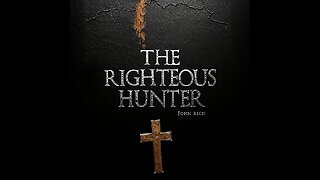 5:31
5:31
John Rich Official
12 days agoThe Righteous Hunter by John Rich
10.4K7 -
 LIVE
LIVE
Rebel News
1 hour agoEby threatens to block pipeline, Guilbeault out of cabinet, Land disputes continue | Rebel Roundup
430 watching -
 1:45:59
1:45:59
Robert Gouveia
3 hours agoAmerican Soldier DEAD! Trump Furious! Afghan 'Vetted by CIA'! Third World FREEZE!
33.3K20 -
 48:48
48:48
The Culture War with Tim Pool
3 hours agoThe West Is COLLAPSING Under Mass Migration | The Culture War's Across The Pond
18.4K46 -
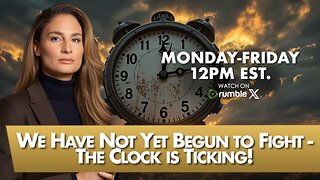 1:42:33
1:42:33
The Mel K Show
2 hours agoMORNINGS WITH MEL K - We Have Not Yet Begun to Fight - The Clock is Ticking! 11-28-25
15.9K11 -
 1:25:54
1:25:54
Film Threat
14 hours agoHOLLYWOOD FOR SALE! BLACK FRIDAY BLOW OUT! | Film Threat Livecast
9.24K1 -
 LIVE
LIVE
The Shannon Joy Show
3 hours agoSJ Show Nov 28 - The SJ Friday Matinee Watch Party With Commentary Featuring The Big Short!
30 watching -
 35:39
35:39
Grant Stinchfield
5 hours ago $1.51 earnedThe Medical Deep State Exposed — And McCullough Has the Receipts!
9.43K -
 59:15
59:15
Trumpet Daily
2 hours ago $2.53 earnedTrumpet Daily LIVE | Nov. 28, 2025
10.1K2