Premium Only Content

Chapter-8 LEC-7 , | How to Capturing Handshake | #rumble #ethicalhacking
Capturing a WPA handshake is an important step in attempting to crack a wireless network password. A WPA handshake is a process in which a wireless client device, such as a laptop or smartphone, authenticates with a WPA-protected wireless network. The handshake includes a four-way exchange of messages between the client and the access point, during which the client device and access point negotiate a shared encryption key.
To capture a WPA handshake, you will need a wireless network adapter that supports "monitor mode," which allows the adapter to capture all wireless traffic, not just traffic to and from your own device. Once you have the right adapter, you will need to use a tool such as Aircrack-ng or Wireshark to capture the traffic.
Here are the general steps to capturing a WPA handshake:
Put your wireless adapter into monitor mode: This can be done using a tool like Airmon-ng, which is included in the Aircrack-ng suite.
Start capturing traffic: Use a tool like Airodump-ng or Wireshark to capture all wireless traffic on the target network.
Wait for a client to authenticate: When a client device attempts to connect to the target network, it will initiate the WPA handshake. You will see the handshake messages in the captured traffic.
Extract the handshake: Once the handshake is captured, you will need to extract it from the captured traffic. This can be done using a tool like Aircrack-ng.
Use the handshake to crack the password: Once you have the handshake, you can use a tool like Hashcat to attempt to crack the network password.
-
 35:05
35:05
Stephen Gardner
5 hours ago🔥Obama will be FORCED to Testify in Trump trial?
21.7K34 -
 9:08
9:08
Tundra Tactical
2 hours agoTundra Tactical Political Memes Review!
16.5K -
 LIVE
LIVE
GloryJean
2 hours agoDuos w/ Spartakus 🔥 LOCK IN for Games w/ PASSION
33 watching -
 LIVE
LIVE
Sgt Wilky Plays
3 hours agoSniper in the bushes
32 watching -
 LIVE
LIVE
Kimberly Guilfoyle
5 hours ago"Burns Bags" at FBI, What's Next? Interview with Former Agent John Nantz | Ep242
499 watching -
 3:18:03
3:18:03
RamrodJenkins
3 hours agoI'm HYPED for BF6 so let's play some 2042!
2.37K -

FusedAegisTV
9 hours agoInto The Belly Of Human Cognition | Persona 5 Royal PART 23
2.25K3 -
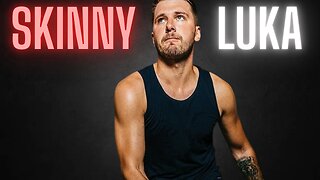 6:00
6:00
SKAP ATTACK
11 hours ago $0.34 earnedSkinny Luka is Terrifying
8.51K -
 18:33
18:33
World2Briggs
7 hours ago $0.65 earnedWhy Did Mississippi Go From Rich To Poor?
9.2K8 -
 11:21
11:21
Anthony Rogers
5 hours agoKILLSWITCH ENGAGE interview
9.43K1