Your own Messaging server - How to Install a Matrix Server in Minutes with Docker and Ansible
TIMESTAMPS
00:00 Intro
00:35 Intro: Instagram Integration
01:00 Intro: Github Ansible Matrix
02:24 Cloning the github project
03:22 Install VPS - OVH 3$/month
03:48 buy a domain name
04:15 Install ansible on your computer
04:55 Check ssh access
05:08 Add correct DNS to domain
05:45 Config your matrix server
06:18 Install your matrix Server
06:52 Access the client Element (website)
07:14 Creating your user
07:40 Connecting on the app
08:18 Creating a Chat Group
08:30 Conclusion
Here's a step-by-step guide on how to install a Matrix server using the Github project you mentioned:
- Install Ansible on your machine. Ansible is an open-source automation tool that is used to deploy applications.
- Clone the Github project using the following command: git clone https://github.com/spantaleev/matrix-docker-ansible-deploy.git
- Navigate to the directory where you cloned the Github project using the cd command: cd matrix-docker-ansible-deploy
- Edit the inventory/hosts file to specify the IP address of the server where you want to install the Matrix server.
- Edit the inventory/group_vars/all.yml file to customize the installation settings for your Matrix server. For example, you can specify the domain name, email address, and other configuration options.
- Run the Ansible playbook to install the Matrix server using the following command: ansible-playbook -i inventory/hosts setup.yml
- Wait for the installation process to complete. This may take several minutes depending on your internet connection and the performance of your server.
- Once the installation is complete, you can access your Matrix server using a web browser by navigating to the URL specified in the inventory/group_vars/all.yml file. You will need to create an account to start using the Matrix server.
#element #synapse #ansible #messaging #hosting #matrix #web3
My computer, keyboard, phone, and microphone:
- Macbook pro 16 https://amzn.to/3ZvJt9n
- Magic Keyboard https://amzn.to/3AEZyPZ
- Logitech MX Master 3 https://amzn.to/3Uf9ff2
- Razer Seiren Mini https://amzn.to/3u0ASh4
- Apple AirPods Pro https://amzn.to/3KKhj6e
Some of the books I am reading:
- "The Complete Software Developer's Career Guide: How to Learn Programming Languages Quickly, Ace Your Programming Interview, and Land Your Software Developer Dream Job" by John Sonmez https://amzn.to/3WTBvq5
- "The $150M secret" by Guillaume Moubeche https://amzn.to/3g5lzQT
- "$100M Offers: How To Make Offers So Good People Feel Stupid Saying No" by Alex Hormozi https://amzn.to/3EvnN5A
- "The Millionaire Fastlane: Crack the Code to Wealth and Live Rich for a Lifetime" by MJ DeMarco https://amzn.to/3htVjzS
-
 7:29
7:29
EkasCloud Online Courses
1 year agoHow to Install and Manage Ansible
24 -
 22:22
22:22
DB Tech
6 months agoDockge: A New Way To Manage Your Docker Containers
73 -
 4:26
4:26
Morgonaut
4 months agoHow to Fix iMessage FaceTime iCloud on Hackintosh - Step By Step TUTORIAL
26 -
 33:05
33:05
Tech With Tim
3 years ago $0.04 earnedGit And GitHub in ~30 Minutes
77 -
 8:29
8:29
technical & practical e-commerce tutorials
4 months ago🚀 Simplifying Automation: Install n8n with Portainer & Docker CLI 🛠️ - Step-by-Step Tutorial
8 -
 22:24
22:24
Tech With Tim
3 years agoPython Slack Bot Tutorial #7 - Scheduling Messages
7 -
 14:40
14:40
Tech With Tim
3 years agoPython Slack Bot Tutorial #1 - Setup & Sending Messages
5 -
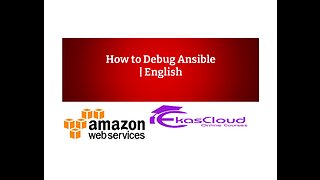 3:40
3:40
EkasCloud Online Courses
1 year agoHow to Debug Ansible
13 -
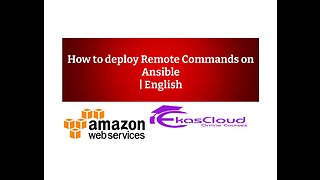 4:38
4:38
EkasCloud Online Courses
1 year agoHow to deploy Remote Commands on Ansible
12 -
 4:00
4:00
EkasCloud Online Courses
1 year agoHow to deploy Ansible Configuration
17