Premium Only Content
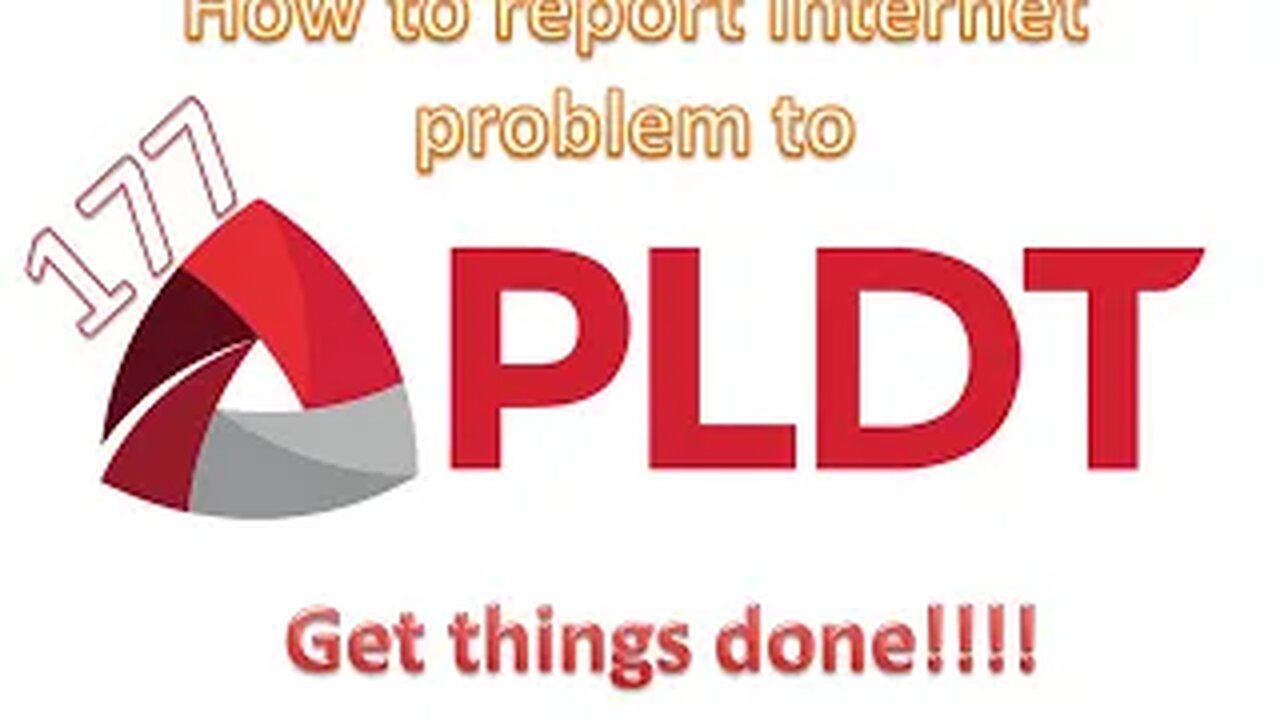
How to report internet problem to PLDT
https://bit.ly/31QtNPv (Condo for Rent) SMDC Trees near SM Fairview
https://bit.ly/2sXQZQ0
Smart Cellphone number: +639615799779
https://bit.ly/34bMYF2 AFFORDABLE COACH bag for sale
Tutorial on how to report internet problem to PLDT and get notice 177
Reporting problem to PLDT 177 can be a chore.
Here are some tips help you:
Tip 1
Before calling 177 prepare a pen and paper.
Tip 2
When calling 177 make sure you get the time and date.
Tip 3
Write down the name of the operator your talking to.
Tip 4
Get the ticket/repair number. This is important so you can rebate later.
Tip 5
Write down what they are doing. For example if they are conducting a line testing. Remember they only need 2 days to line test.
Tip 6
If possible write down the names of the technician that are in charge of the repair.
Tip 7
Don’t just accept what the operator is saying test everything.
Tip 8
Learn how to use Ping and tracert from the command prompt.
Ping can check if the site is reachable and Tracert can check where the problem is.
The red box shows the ping. The lower the better if it reaches 100+ there is something wrong.
The first line is your router. The 2nd line your internet connected to the Utility post. From 1 to 4 (or sometimes 6) should be 1 to 2 digit only
Having an asterix is a red flag. It should be reported. It may be a firewall but very unlikely.
Tip 9
Always follow up your repair. It is just a precaution so that PLDT don’t close your ticket without fixing the problem.
Tip 10
If you call already and nothing is happening. Ask for a Supervisor or a Manager to get a bigger picture on what is happening.
Tip 11
Email PLDT and report what is problem.
Tip 12
Ask for a rebate. If PLDT start to lose money they will try to fix as soon as possible. Use your ticket number to ask for rebate.
Tip 13
Do not just agree with the operator. If you conduct a speed and keep receiving 4.7, 4.8, 4.9 and never 5 (assuming you have 5 mbps plan.
Although it is permitted to reach up to 80% of the download speed. But it should not be always 4 or at least it should 5 once in a while. Tell PLDT your plan is 5 mbps not 4.8
I usually test for 5 times. Using www.speedtest.net. Out of 5 tries, I should reach 5 mbps at least 3 times.
Tip 14
If still PLDT won’t fix your internet then ask DTI for help. This website will teach you how to properly complain PLDT https://bit.ly/2wEBrlP
Tip 15
Download an app for android or IOS to record your conversation. For this to work you need to ask specific questions and catch them at their own game.
Here some question you can ask:
Why does it takes so long to fix the problem.
What is the specific problem of the internet.
Is there a real person fixing the problem
Are they aware that there is a problem.
What are the steps they took to fix the problem.
Who are the personnel in charge of fixing the internet problem.
Once you have enough evidence send it to their email or send it to DTI.
Bonus tip
If you still need help, ask your Relationship manager for assistance. If you don't know how to contact your Relationship manager ask for their number at your nearest PLDT Satellite office.
#pldt
#report
#problem
-
 30:58
30:58
SouthernbelleReacts
2 days ago $6.77 earnedWe Didn’t Expect That Ending… ‘Welcome to Derry’ S1 E1 Reaction
31.8K8 -
 13:51
13:51
True Crime | Unsolved Cases | Mysterious Stories
5 days ago $17.84 earned7 Real Life Heroes Caught on Camera (Remastered Audio)
48.9K11 -
 LIVE
LIVE
Total Horse Channel
15 hours ago2025 IRCHA Derby & Horse Show - November 1st
116 watching -
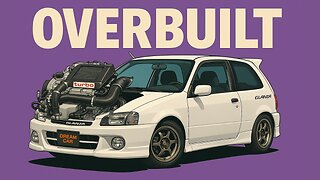 4:19
4:19
PistonPop-TV
6 days ago $7.81 earnedThe 4E-FTE: Toyota’s Smallest Turbo Monster
41.5K -
 43:07
43:07
WanderingWithWine
6 days ago $4.01 earned5 Dreamy Italian Houses You Can Own Now! Homes for Sale in Italy
30.6K9 -
 LIVE
LIVE
Spartan
1 day agoFirst playthrough of First Berserker Khazan
113 watching -
 28:01
28:01
Living Your Wellness Life
2 days agoTrain Your Hormones
24.6K1 -
 43:28
43:28
The Heidi St. John Podcast
1 day agoFan Mail Friday: Faith Over Fear and Finding Strength in Every Season
14.9K -
 1:05:30
1:05:30
SGT Report
1 day agoTHE HORRIBLE TRUTH ABOUT EVERYTHING -- Harley Schlanger
57.9K97 -
 11:04
11:04
Blackstone Griddles
20 hours agoCountry Fried Steaks on the Blackstone Griddle
97.4K14