How to Stop Windows From Requiring Computer Password When It Wakes From Sleep
How to Stop Windows From Requiring Computer Password When It Wakes From Sleep
Stop Having to put in password every time your computer goes to sleep
Do you get asked to sign in every time your computer restarts. These are the quick steps to disable this security feature shown in this video.
Disable login after windows 11 sleep
Depending on your device type, this can be very frustrating. Errors like "authentication required when this pc wakes from sleep" can be run into by some users. Passwords should be enabled on laptops to keep them secure while on the move. If you have a stationary PC, theres a good chance you can get by with Windows 11s skip password feature.
This video will work for computers, laptops, desktops, and tablets running Windows 11 operating system from all supported hardware manufactures, like HP, Dell, Acer, Asus, Lenovo, Toshiba, etc.
✝️😘💜🙏🏻 FOLLOW for more tech videos
----------------------------
💜💜 Support me with your Amazon Purchases:
MY AMAZON LINK
http://amzn.to/2oVnMjV
----------------------------
💜💜 My Website:
Need help with your computer, I can remote in, to fix alot of issues, visit my site & call or text for appointment.
www.nicolescomputerworks.com
----------------------------
-
 LIVE
LIVE
Battleground with Sean Parnell
4 hours agoTarget: We the People
1,199 watching -
 40:34
40:34
TudorDixon
4 hours agoEXCLUSIVE: Tudor's Interview with Lunden Roberts | The Tudor Dixon Podcast
3.62K1 -
 1:01:21
1:01:21
Lee Camp
4 hours agoBREAKING: 175,000 Weed Convictions Pardoned + Abortion Pill Still Legal!
15K -
 1:10:17
1:10:17
Twins Pod
23 hours agoWhat The HELL is Going On With Infowars? | Twins Pod - Episode 18 - Chase Geiser
43K28 -
 1:43:13
1:43:13
Revenge of the Cis
2 hours agoTribulation (Apocalypse III) Movie Riff
13.7K -
 13:37
13:37
ErmzPlays
3 hours agoThe Witcher Has Finally Been Put Out Of Its Misery
13.5K2 -
 1:01:30
1:01:30
The Quartering
4 hours agoTrump Raises Massive Funds, OnlyFans Backfire, Dana White Torches Cancel Culture
23.8K33 -
 7:06
7:06
KFC Radio Clips
5 hours agoShane Gillis Tells Us His Worse First Date Story
26.1K8 -
 59:42
59:42
Ben Shapiro
6 hours agoEp. 1989 - The Debate Is COMING
69.8K95 -
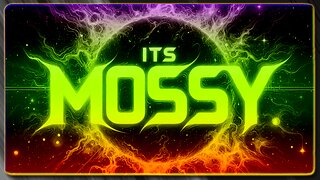 LIVE
LIVE
ItsMossy
8 hours ago🔴🔴LIVE NOW ITS FRIDAY🔴🔴 - #RumbleTakeover
111 watching