Premium Only Content
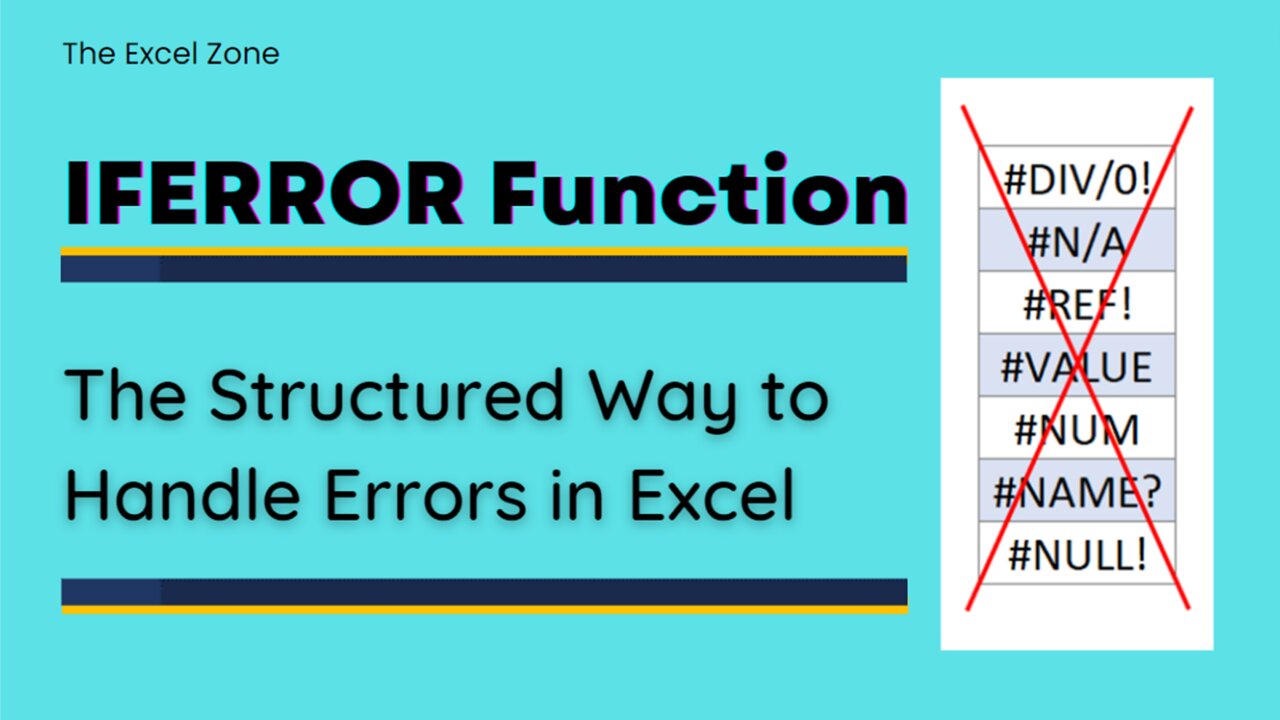
IFERROR - THE ORGANIZED WAY TO HANDLE FORMULA ERRORS
IFERROR is an easy and organized way to trap and handle formula errors . Watch this video to see how this is being done.
Sometimes, your formula returns an error. There are various types of errors such as:
-When you try to divide a number by zero
-When you use a VLOOKUP function and the value is not available
-An error when a formula refers to a cell that’s not valid
-A calculation error
-An error when the formula cannot recognize something in it like if you used the wrong formula name
If you don’t want such errors to appear in your spreadsheet or report, Excel can return or display a friendly message as an alternative to notify about the error. The IFERROR function can help you with it. It’s an elegant way to trap and manage errors without using more complicated nested IF statements. IFERROR function returns a custom result when a formula generates an error, and if no error is detected, it simply returns the standard result of the formula.
Title: IFERROR - The Structured Way to Handle Errors in Excel
#TheExcelZone
#ExcelTipsAndTricks
#ExcelShortcuts
#MicrosoftExcel
#AdvancedExcelTutorial
#ExcelOnlineTraining
#ExcelOnlineCourse
#Excel365
#Office365
#LearnExcel
#HelpfulExcelFunctions
#IFERROR
#ExcelFormula
#HowToHideErrors
#SetNotificationInsteadOfError
-
 LIVE
LIVE
The Bubba Army
21 hours agoCHICAGO SUBWAY FIRE ATTACK - Bubba the Love Sponge® Show | 11/21/25
2,447 watching -
 57:31
57:31
Side Scrollers Podcast
16 hours agoBlabs VS DuckTales
5.98K10 -
 8:52
8:52
MetatronGaming
13 hours agoOverwatch 2 New Hero Vendetta La Lupa
109K10 -
 1:37:16
1:37:16
omarelattar
22 hours agoEx-Mafia Boss: I Made $8 Million Every Week Until The FBI Destroyed My Life! What I Learned...
23.9K2 -
 16:18
16:18
Actual Justice Warrior
14 hours agoJasmine Crockett DESTROYED For Epstein Lies
9.46K16 -
 38:25
38:25
Coin Stories with Natalie Brunell
19 hours agoBlackRock's Robbie Mitchnick on Bitcoin ETF Inflows, Risk-On vs Risk-Off & Digital Gold's Future
16.2K5 -
 15:56
15:56
itsSeanDaniel
2 days agoMarjorie Taylor Greene Finally WENT TOO FAR (Career Over?)
24.3K58 -
 17:41
17:41
Nikko Ortiz
15 hours agoDropping A School Shooter In VR...
17K3 -
 1:47:50
1:47:50
Side Scrollers Podcast
1 day agoSide Scrollers Presents: OVERCOCKED
73.4K24 -
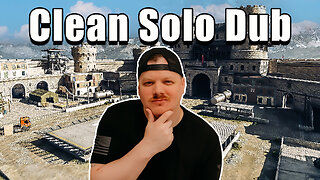 15:01
15:01
GritsGG
16 hours agoSolo Dubulars! Most Winning Warzone Player Dominates Lobby!
16K