Premium Only Content
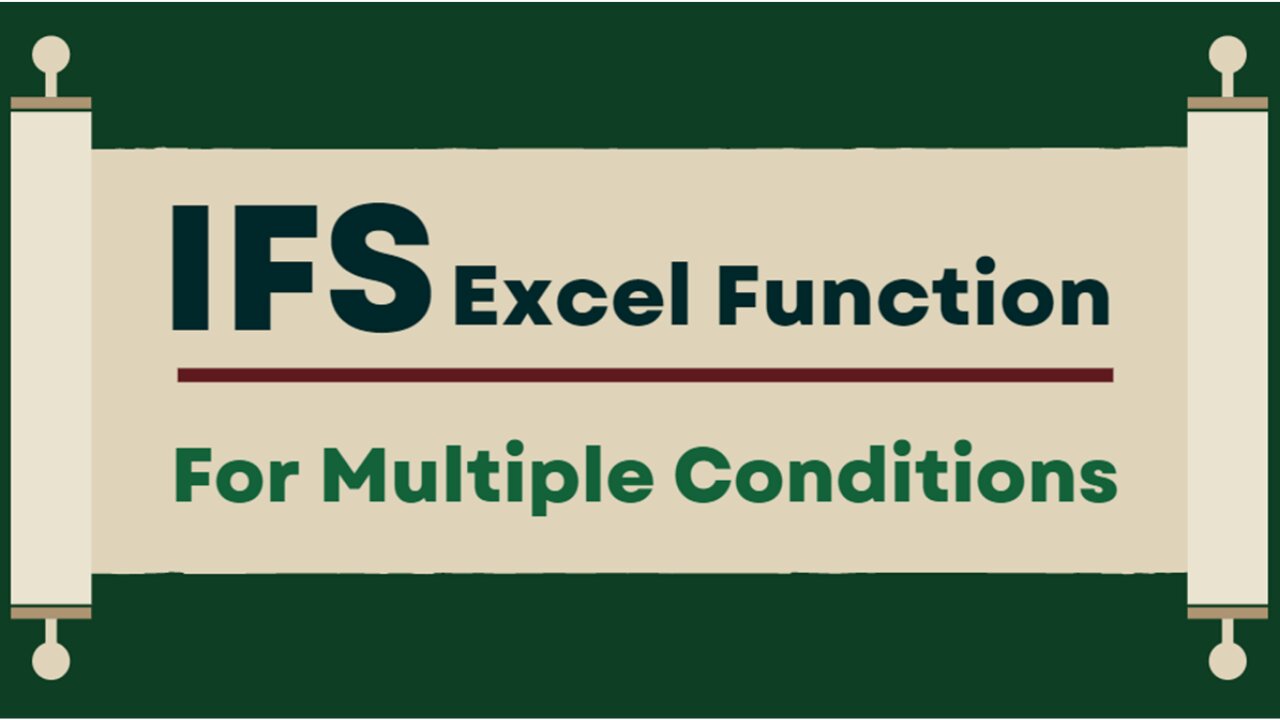
IFS EXCEL FUNCTION: THE EASIER WAY TO DO MULTIPLE CONDITIONS
This video introduces the easier way to do the IF function with multiple conditions compared to the Nested IF Statement in my previous video. It’s through the IFS function available in Excel 2019 and Office 365.
Similar to the NESTED IF STATEMENT, the first step to do the IFS function is to define our goal for the given data. Once we have the goal, we can easily fill out the IFS formula. The basic guide is indicate IF, then the logical test 1 followed by value 1, test 2 followed by value 2 and so on. Just like the Nested IF Statement, we should make sure that the formula covers all potential conditions and scenarios.
And you just learned how to use the IFS function. Practice if you need to in order to have a strong level of confidence around logical structuring.
Title: IFS Excel Function: The Easier Way to Do Multiple Conditions
#ifsexcelfunction
#easierwaytodomultipleconditions
#logicaltest
#multipleconditions
-
 LIVE
LIVE
Spartan
19 hours agoFirst playthrough of First Berserker Khazan
283 watching -
 28:01
28:01
Living Your Wellness Life
2 days agoTrain Your Hormones
6.54K -
 43:28
43:28
The Heidi St. John Podcast
1 day agoFan Mail Friday: Faith Over Fear and Finding Strength in Every Season
3.46K -
 1:05:30
1:05:30
SGT Report
1 day agoTHE HORRIBLE TRUTH ABOUT EVERYTHING -- Harley Schlanger
45.2K86 -
 11:04
11:04
Blackstone Griddles
15 hours agoCountry Fried Steaks on the Blackstone Griddle
90.2K13 -
 49:47
49:47
Brad Owen Poker
23 hours agoI Get My First BIIGGG Win! $25,000+ Buy-in! HORSE Championship! Don’t Miss! Poker Vlog Ep 324
15K1 -
 9:53
9:53
Rethinking the Dollar
23 hours agoWhen Detroit Bleeds, America Suffer! Layoffs Have Begun
19.2K30 -
 18:36
18:36
Clownfish TV
1 day agoYouTube Just NERFED YouTube Gaming... | Clownfish TV
21.9K32 -
 10:26
10:26
Silver Dragons
20 hours agoSilver is TAKING OFF Around the World
22.2K4 -
 1:36
1:36
From Zero → Viral with AI
1 day ago $3.58 earnedAI in Content Creation & Discovery – The New Era of Marketing
23.9K2