Premium Only Content

How to Setup NicVPN on Your Android Device
Are you looking for a reliable and secure VPN service to protect your online privacy and bypass geo-restrictions? Look no further than NICvpn, a top-rated VPN app for Android devices.
In this step-by-step tutorial, we will show you how to set up NICvpn on your Android device in just a few easy steps. First, we will guide you through the process of downloading and installing the NICvpn app from the Google Play Store.
Next, we will show you how to create a NICvpn account and choose a subscription plan that fits your needs. We will also explain the various features and benefits of NICvpn, such as its military-grade encryption, fast connection speeds, and global server network.
Once you have signed up for NICvpn and logged in to your account, we will walk you through the process of selecting a server location and connecting to the VPN. We will also demonstrate how to customize your settings and preferences in the NICvpn app to optimize your VPN experience.
Whether you want to browse the internet anonymously, access restricted content, or protect your personal information from hackers and cybercriminals, NICvpn has you covered. By following the instructions in this tutorial, you can set up NICvpn on your Android device quickly and easily.
So, grab your Android device and join us as we show you how to set up NICvpn and take your online privacy and security to the next level!
Follow me for updates on:
Rumble Channel (watch my previously deleted YouTube video here)
https://rumble.com/c/c-2287680
YouTube 13_3 tech
https://youtube.com/@13_3tech
Telegram
https://t.me/joinchat/baUylmF-jR04OTI0
WhatsApp Group
https://chat.whatsapp.com/LFDI0Red604CVPDOInlbkN
Facebook page
https://www.facebook.com/135tech/
#NICvpn #VPN #Android #OnlinePrivacy #Cybersecurity #InternetFreedom #GeoRestrictions #Encryption #ServerNetwork #GooglePlayStore #Tutorial #StepByStep #SecureConnection #OnlineSafety #VirtualPrivateNetwork
-
 1:13:11
1:13:11
Chad Prather
16 hours agoGratitude That Grows in Hard Ground: A Thanksgiving Message for the Soul
43.8K35 -
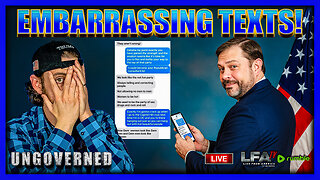 LIVE
LIVE
LFA TV
12 hours agoLIVE & BREAKING NEWS! | WEDNESDAY 11/26/25
3,135 watching -
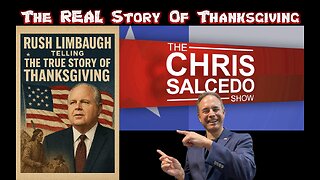 1:59:03
1:59:03
The Chris Salcedo Show
13 hours ago $7.55 earnedRemembering Rush On A Truly American Holiday
12.4K1 -
 36:24
36:24
Julie Green Ministries
3 hours agoLIVE WITH JULIE
56.3K169 -
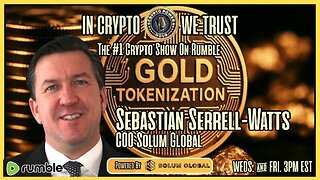 1:05:27
1:05:27
Crypto Power Hour
11 hours ago $7.60 earnedWhat You Need To Know About Gold Tokenization
42.4K7 -
 1:46:14
1:46:14
LIVE WITH CHRIS'WORLD
12 hours agoTHE WAKE UP CALL - 11/26/2025 - Episode 14
15.8K2 -
 2:16:19
2:16:19
The Bold Lib
15 hours agoBOLDCHAT: Trump Pardons | DOGE | Patel w/ANGELA BELCAMINO
24.8K6 -
 47:14
47:14
Brad Owen Poker
1 day ago $2.39 earnedI Have STRAIGHT FLUSH vs Flopped NUTS!! ALL IN w GOLD BRACELET LEGEND!! $15,000+! Poker Vlog EP 358
17.8K -
 36:11
36:11
Uncommon Sense In Current Times
19 hours ago $5.49 earnedThe Truth About the Abortion Pill | Sue Liebel Exposes FDA Failures & Hidden Dangers
32.8K2 -
 2:05:12
2:05:12
BEK TV
1 day agoTrent Loos in the Morning - 11/26/2025
19.7K