Premium Only Content
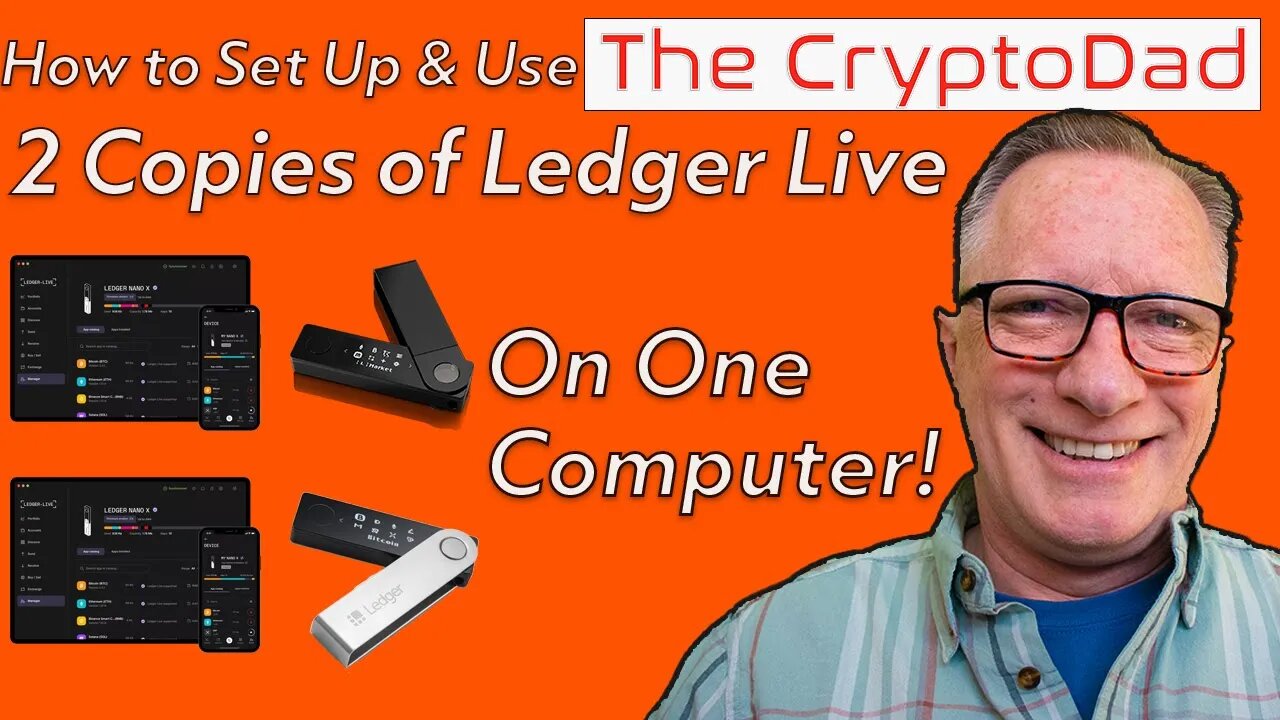
How to Install Multiple Copies of Ledger Live on One Computer
00:00 Introduction
00:45 Alternate Strategy 1: One Device/Separate Wallets
02:50 Alternate Strategy 2: Separate Devices/One copy of Ledger Live
05:15 Most Secure Strategy: Separate Devices/Separate Copies of Ledger Live
05:39 Ledger Live does Not support Profiles
06:17 Add a Separate Microsoft Account on the Same Computer
07:14 Set up a new Microsoft Account (If Necessary)
08:41 Switch Over to the Other Microsoft Account
09:22 Install Ledger Live in the Other Microsoft Account
09:59 Set Up Ledger Live Using the Secondary Ledger Device
12:24 Recommended Settings to Maintain Privacy & Security
13:30 How to Switch Back to the Main Account
Microsoft Account Management: https://account.microsoft.com/account/Account
Official Download site for Ledger Live: https://www.ledger.com/ledger-live
🔐 Pre-Order Stax Here 🔐 https://shop.ledger.com/pages/ledger-stax/?r=6057
🔐 LEDGER NANO X 🔐
Order Here: https://shop.ledger.com/pages/ledger-nano-x/?r=6059
🔐 LEDGER NANO S PLUS 🔐
Order Here: https://shop.ledger.com/pages/ledger-nano-s-plus/?r=6057
🤓CHECK OUT THESE GREAT VIDEOS FROM CRYPTODAD! 🤓
How to Set Up & Use the Ledger Nano X Hardware Wallet with Phone & Computer (Latest Version 2023): https://youtu.be/LOk-9i23xS8
How to Recover Your Lost Crypto Using the Ledger Device vs Using Ledger Live: https://youtu.be/tcspePxhkhk
How to Restore a Ledger Nano X Hardware Wallet from your 24 Word Backup Phrase (Latest Version 2021): https://youtu.be/iaPzg2mg9aQ
How to Re-Install Ledger Live on a New Computer (Latest Version 2021): https://youtu.be/sIeB4xS4ZfQ
How to Upgrade Your Ledger Nano X to Firmware Version 2.0 (Covers Bluetooth Pairing Reset Issue): https://youtu.be/3OXIJp0traQ
Social Media links!
Twitter: https://twitter.com/The_CryptoDad
YouTube: https://www.youtube.com/CryptoDad
#cryptodad #ledgerlive
-
 4:01
4:01
The CryptoDad
2 years agoCryptoDad: Why 'The Best' Crypto Wallet Varies. A Call for Personal Judgment in Crypto Security
951 -
 LIVE
LIVE
Joker Effect
21 minutes agoMASSIVE UPDATES ON MY CHANNEL... what does 2026 look like? CHATTIN WITH WVAGABOND (The Captain).
333 watching -
 2:24:34
2:24:34
vivafrei
11 hours agoEp. 292: Bondi's Betrayal & Comey Judge Caught Lying! Crooks Acted Alone? Judicia Activism & MORE!
155K93 -
 LIVE
LIVE
GritsGG
5 hours ago#1 Most Warzone Wins 4015+!
1,014 watching -
 LIVE
LIVE
Due Dissidence
8 hours agoTrump SMITTEN By Mamdani, MTG RESIGNS, Hurwitz DOUBLES DOWN on CENSORSHIP, RFK Jr "Poetry" EXPOSED
1,302 watching -
 39:40
39:40
Tactical Advisor
5 hours agoUnboxing New Tactical Packs | Vault Room Live Stream 046
56.1K6 -
 3:30:58
3:30:58
elwolfpr
3 hours agoElWolfPRX Enters the Storm: First Winds
6.68K -
 14:59
14:59
MetatronHistory
19 hours agoAncient Bronze Was Not the Way You Think
30.3K9 -
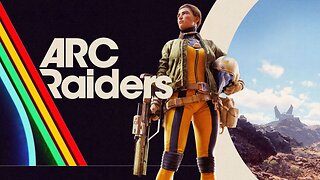 LIVE
LIVE
Misfit Electronic Gaming
5 hours ago $0.44 earned"LIVE" WolfPack hunting "ARC RAIDERS" Come Hang out with me.
66 watching -
 5:36:21
5:36:21
DeadMomAlive
8 hours agoSuper Hero Sundays Wonder Woman! BIRTHDAY WEEK!!!!!
22.9K2