Premium Only Content
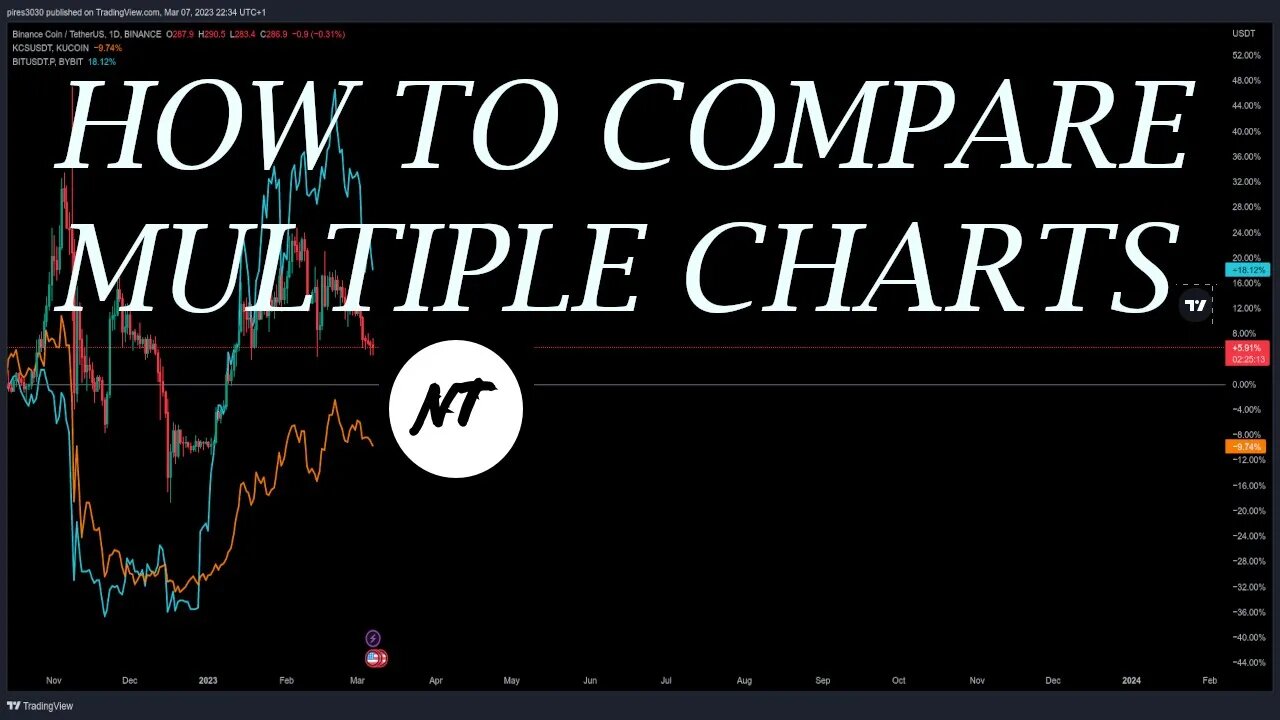
How to compare multiple charts in TradingView? - NakedTrader-serie TradingView #06
How to compare multiple charts in TradingView?
To compare multiple charts in / on TradingView, follow these steps:
Open the TradingView charting area and select the first asset you want to compare.
-Click on the "Compare" button located at the bottom of the charting area.
-Type in the name of the second asset you want to compare and select it from the dropdown menu.
-The chart of the second asset will now be displayed on the same charting area as the first asset.
-You can add additional assets to compare by clicking on the "Compare" button again and typing in the name of the next asset.
-You can also adjust the chart settings of each asset individually by clicking on the gear icon located next to each asset in the "Compare" list.
-To remove an asset from the comparison, click on the "X" icon next to the asset in the "Compare" list.
Comparing multiple charts in TradingView can help traders identify correlations and divergences between different assets, which can provide insights into potential trading opportunities. By following these simple steps, traders can quickly and easily compare multiple charts on TradingView.
In this video I will show you how to organize/ manage your chart on Tradingview by using the Object Tree. The serie will contain easy short tips about "How to" related to Tradingview.
Chapters
---------------------------------------------------
00:00 ⏩ Intro
00:16 ⏩ How to compare multiple charts in TradingView
03:40 ⏩ Thanks and Goodbye + Outro
---------------------------------------------------
FOLLOW ME EVERYWHERE
---------------------------------------------------
YouTube: @nakedtrader3959
https://www.youtube.com/channel/UCKE6AM3D3srqEtN6aIfa8jA
Websites:
www.nakedtrader.org
www.nakedtrader.net
www.nakedtrader.nl
Twitter: @NakedTrader3
https://twitter.com/NakedTrader3
Instagram: https://instagram.com/nakedtrader3?igshid=YmMyMTA2M2Y=
TikTok: @nakedtrader3
*Disclaimer*
Please be advised that the content of my videos are intended FOR EDUCATIONAL INFORMATION PURPOSES not financial advice. The information contained herein is for informational purposes only. Nothing herein shall be construed to be financial legal or tax advice. The content of this video is solely the opinions of the speaker who is not a licensed financial advisor or registered investment advisor. Purchasing cryptocurrencies poses considerable risk of loss. The speaker does not guarantee any particular outcome. Past performance does not indicate future results.
This information is what was found publicly on the internet. This is all my own opinion. All information is meant for public awareness and is public domain. Please take this information and do your own research.
-
 27:15
27:15
NakedTrader | Unleash Your Inner Trader: Crypto, Bitcoin & Stock Analysis
2 months ago $0.01 earnedBitcoin Major Crash Incoming? $100K at Risk? 🚨 Altcoins & Stocks TA
2101 -
 LIVE
LIVE
Dr Disrespect
8 hours ago🔴LIVE - DR DISRESPECT - ARC RAIDERS - NORTH LINE UPDATE
1,013 watching -
 8:10
8:10
Buddy Brown
6 hours ago $0.50 earned5 Things Your Pastor WON'T TEACH YOU at Church! | Buddy Brown
13K6 -
 LIVE
LIVE
LFA TV
21 hours agoLIVE & BREAKING NEWS! | THURSDAY 11/13/25
1,031 watching -
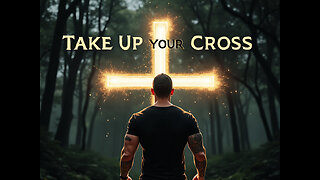 LIVE
LIVE
freecastle
8 hours agoTAKE UP YOUR CROSS- Commit your way to the Lord; trust in him, and he will act!
70 watching -
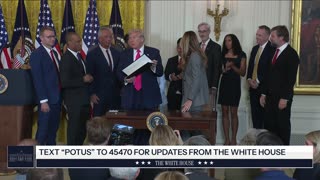 30:28
30:28
The White House
8 hours agoPresident Trump and the First Lady Participate in an Executive Order Signing
43.1K23 -
 1:13:56
1:13:56
DeVory Darkins
6 hours agoNewsom SUFFERS MAJOR SETBACK after Trump revokes 17,000 Commercial Drivers Licenses
161K63 -
 1:07:32
1:07:32
Timcast
6 hours agoDemocrats CAUGHT Framing Trump On Epstein, Leaked Emails Show Journalist COLLUSION :+1: 1
205K211 -
 2:22:37
2:22:37
The Bold Lib
4 hours agoBOLDCHAT: Moms For Liberty | Free Speech w/ANGELA BELCAMINO
26.2K2 -
 2:11:09
2:11:09
Steven Crowder
9 hours ago🔴 Just Release the Damn Epstein Files - End It Once and For All
574K584