Premium Only Content
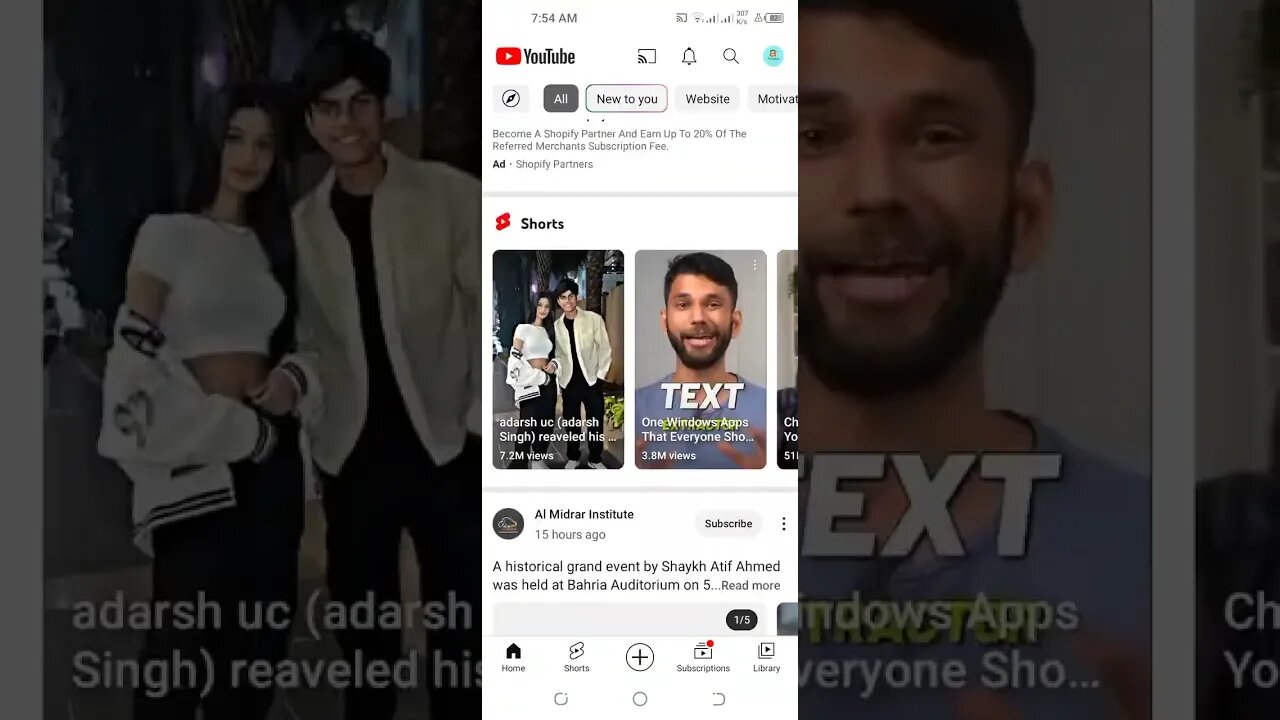
Ads free problem solution on rumble
Rumble is a popular video sharing platform that allows users to upload and share their videos with a wide audience. Uploading a video on Rumble is a simple process that can be done in just a few steps.
First, you need to create a Rumble account if you don't already have one. Once you've signed up, click on the "Upload" button on the top right corner of the screen.
Next, select the video file that you want to upload from your computer or device. Rumble supports various file formats, including MP4, MOV, AVI, and WMV. The maximum file size for uploads is 500 MB.
After selecting the file, you'll need to enter some basic information about the video, such as the title, description, and category. This information helps users find and understand your video better.
You can also add relevant tags to your video, which can help it appear in search results and related content. Finally, you can choose to set your video as public or private, and select any monetization options that are available.
Once you've entered all the necessary information, click on the "Upload" button to start the uploading process. This may take some time depending on the size of your file and your internet connection speed.
Once your video has finished uploading, it will be processed and available to view on Rumble. You can share your video with others by sharing the link or embedding it on your website or social media platforms.
Overall, uploading a video on Rumble is a quick and straightforward process that can help you reach a wide audience and share your content with others.
-
 LIVE
LIVE
Drew Hernandez
6 hours agoTRUMP HINTS DEMS COULD HAVE PLANTED FAKE EVIDENCE & MANIPULATED EPSTEIN FILES
912 watching -
 LIVE
LIVE
Eternal_Spartan
9 hours agoThe Legend of Zelda: Majoras Mask Ep. 5 | USMC Vet | Come Join the Best Chat on Rumble!!!!
59 watching -
 LIVE
LIVE
Barry Cunningham
4 hours agoPRESIDENT TRUMP HAS DESTROYED WOKEISM! DEMOCRAT PARTY IN SHAMBLES!
6,670 watching -
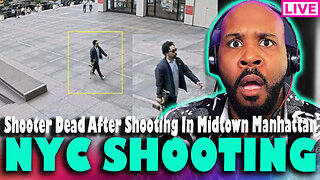 LIVE
LIVE
The Pascal Show
2 hours ago $0.06 earnedBREAKING! Active Shooter In Midtown Manhattan NYC Multiple People Shot!
118 watching -
 10:25
10:25
MattMorseTV
7 hours ago $4.46 earnedVance just DROPPED a NUKE.
6.58K25 -
 LIVE
LIVE
Jokeuhl Gaming and Chat
4 hours agoDARKTIDE - Warhammer 40k w/ Nubes and AoA
60 watching -
 LIVE
LIVE
Shoriantrax
1 hour agoLIVE: Hardcore Chaos in Tarkov – Loot, Die, Repeat!
11 watching -
 LIVE
LIVE
John_Goetz
1 hour agoJohn Gets Gaming - Medal of Honor Vanguard Part 2
22 watching -
 1:29:09
1:29:09
RiftTV
3 hours agoSydney Sweeney Spreading RACIST Propaganda? | The Rift | Guest: Braeden Sorbo + Sarah Stock
23.8K6 -
 LIVE
LIVE
VapinGamers
2 hours ago $0.01 earnedDestiny 2 - The Premium Destiny 2 Experience with the Community! - !rumbot !music
8 watching