Premium Only Content
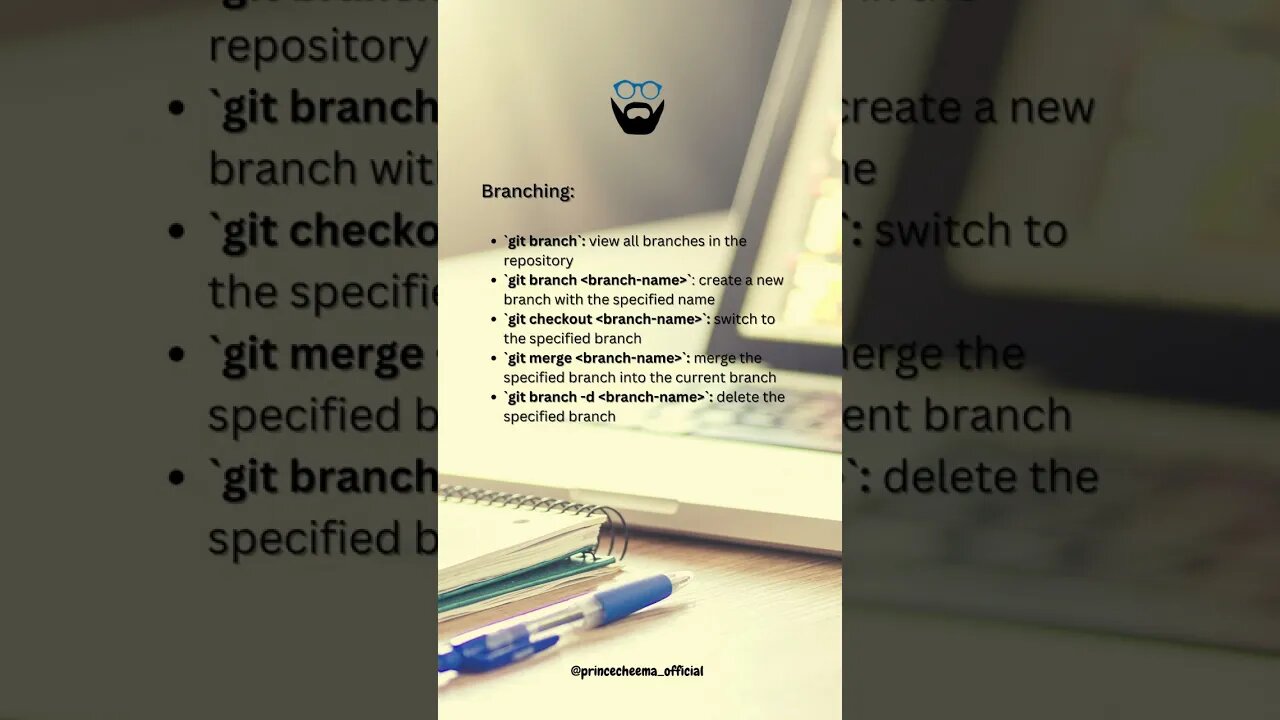
Basic Git cheat sheet (#shorts)
Hi Friends,
Please check these basic Git Cheat Sheet commands. I hope this will help you in your projects.
Here's a basic Git cheat sheet:
Basic Commands:
------------------------------
git init: initialize a Git repository in the current directory
git add {file}: stage a file to be committed
git commit -m "{commit message}": commit staged changes with a message
git status: check the status of your working directory and staged changes
git log: view the commit history
git diff: view the changes between the working directory and the last commit
Branching:
-------------------
git branch: view all branches in the repository
git branch {branch-name}: create a new branch with the specified name
git checkout {branch-name}: switch to the specified branch
git merge {branch-name}: merge the specified branch into the current branch
git branch -d {branch-name}: delete the specified branch
Remote Repositories:
-----------------------------------
git clone {remote-url}: clone a remote repository to your local machine
git remote -v: view the list of remote repositories
git push {remote-name} {branch-name}: push local changes to a remote repository
git pull {remote-name} {branch-name}: pull changes from a remote repository
git fetch {remote-name} {branch-name}: fetch changes from a remote repository without merging
These are just a few of the most commonly used basic Git commands. For more information, you can refer to the official Git documentation.
#git #gitcommands #shortsvideo #shorts #shortsfeed #short #shortsyoutube #shortfeed #shortsviral #shorts_video #trending #viral #princecheema_official #gitinit #gitadd #gitcommit #gitstatus #gitlog #gitdiff #gitbranch #gitbranchname #gitcheckout #gitmerge #gitdeletebranch #gitbranchdelete #gitclone #gitremove #gitpush #gitpull #gitfetch #popular #famousshorts #famous #trendingshorts #trendingvideo #trendingshort #trendingnow
-
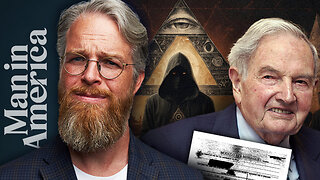 1:16:07
1:16:07
Man in America
11 hours agoOperation Gladio: The CIA, Mossad & City of London’s Plan for a New World Order
25.5K26 -
 2:11:41
2:11:41
Badlands Media
12 hours agoDEFCON ZERQ Ep. 016: Shadow Governments, Ancient Tech & the Spiritual War for Humanity
81.9K58 -
 2:09:24
2:09:24
Inverted World Live
7 hours agoRats Have Learned to Hunt Bats | Ep. 135
31.2K13 -
 2:48:01
2:48:01
TimcastIRL
7 hours agoLIVE Election Coverage: Polling Stations SWATTED, Bomb Threats Called In | Timcast IRL
254K175 -
 3:30:07
3:30:07
Barry Cunningham
8 hours agoBREAKING NEWS: COUNTDOWN TO COMMUNISM! ELECTION RESULTS SHOW!
59.5K45 -
 2:11:28
2:11:28
DeVory Darkins
7 hours agoLIVE NOW: 2025 Election results and Exit Polls AMA
70K44 -
 2:34:04
2:34:04
DLDAfterDark
6 hours ago $0.06 earnedJust Another Tuesday - In Virginia - The Governor's Race & Glock Talk
29.3K6 -
 3:21:38
3:21:38
The Charlie Kirk Show
9 hours agoJUDGMENT DAY 2025: The Election Results Stream
200K81 -
 3:51:07
3:51:07
MattMorseTV
10 hours ago $0.80 earned🔴Election Day LIVE COVERAGE.🔴
99.2K49 -
 1:16:51
1:16:51
Flyover Conservatives
1 day agoSHOCKING DATA REVEALS: Young Voters Are Done With the Old GOP - Mark Mitchell, Rasmussen Reports | FOC Show
42.8K17