Premium Only Content

HOW TO CREATE A GMAIL ACCOUNT FAST
In this tutorial, we will show you how to create a Gmail account in just a few easy steps. Gmail is a popular email service provided by Google that allows you to send and receive emails, as well as access a range of other useful features.
https://a1websitepro.com/how-to-create-a-gmail-account/
To get started, you'll need to visit the Gmail website at www.gmail.com. From here, click on the "Create account" button in the top right-hand corner of the screen.
Next, you'll be prompted to enter some basic information, such as your name, username, and password. Choose a username that's easy to remember and that you'll be happy to use as your email address.
After you've entered your details, click on the "Next" button. You'll be asked to enter your phone number and an alternate email address (if you have one). This information is used to verify your account and to help you recover your password if you ever forget it.
Once you've entered your phone number and alternate email address, click on the "Next" button again. You'll be asked to review Google's terms of service and privacy policy. If you're happy with these, tick the box to confirm that you agree and click on the "Create Account" button.
Congratulations! You've now created a Gmail account. You'll be taken to your new inbox, where you can start sending and receiving emails right away. Don't forget to personalize your account by adding a profile picture and adjusting your settings to suit your preferences.
00:00 Why I made this tutorial
0001:10 Can use one phone for 2 gmail accounts
0043: Create Account Type
01:04 Enter Information
01:33 Enter Phone number Get Verification
02:05 Enter Recovery Email
02:30 Additional Features
03:04 Sign Into Gmail
#gmail #google #account
https://www.facebook.com/pages/A1WebsitePro/139087542802830
https://www.twitter.com/a1websitepro
https://www.linkedin.com/in/maximus-mccullough-78950150/
https://pinterest.com/a1websitepro
https://www.instagram.com/maximusmcculloug/
https://www.tumblr.com/blog/a1websitepro
-
 8:22
8:22
Computer Programming, Web Development, Tech Support, WordPress
1 year agoBest Ways to Fight Spam in Thunderbird Email Client
1994 -
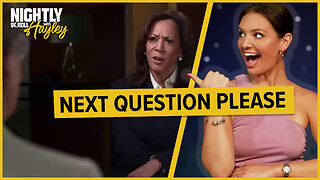 UPCOMING
UPCOMING
BonginoReport
1 hour agoKamala CALLED OUT for “World Class” Deflection - Nightly Scroll w/ Hayley Caronia (Ep.167)
2.53K2 -
 LIVE
LIVE
Donald Trump Jr.
1 hour agoAmerican Dominance vs Dems' Delusion | TRIGGERED Ep.287
676 watching -
 LIVE
LIVE
Kim Iversen
2 hours agoThe World’s Most “Moral” Army — Kills 40 Kids During "Ceasefire" | Socialism's Coming: The Zohran Mamdani Agenda
9,141 watching -
 LIVE
LIVE
TheCrucible
1 hour agoThe Extravaganza! EP: 63 with Guest Co-Host: Rob Noerr (10/30/25)
4,367 watching -
 LIVE
LIVE
The White House
4 hours agoPresident Trump and the First Lady Participate in Halloween at The White House
1,025 watching -
 LIVE
LIVE
Candace Show Podcast
1 hour agoBREAKING NEWS! The Egyptian Military Was In Provo On 9/10. | Candace Ep 255
6,907 watching -
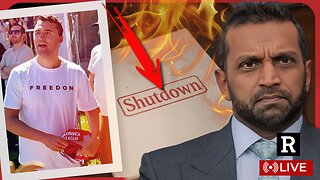
Redacted News
2 hours agoBREAKING! KASH PATEL'S FBI SHUTS DOWN CHARLIE KIRK ASSASSINATION FOREIGN INTEL PROBE BY JOE KENT
87.4K53 -
 LIVE
LIVE
Dr Disrespect
6 hours ago🔴LIVE - DR DISRESPECT - ARC RAIDERS - SOLO RAIDING THE GALAXY
1,374 watching -
 1:12:37
1:12:37
vivafrei
3 hours agoTexas A.G, Sues J&J over Autism Claims! VIva Goes Honeybadger on Liberals! Hasan Piker & MORE!
89.3K33