Premium Only Content
This video is only available to Rumble Premium subscribers. Subscribe to
enjoy exclusive content and ad-free viewing.
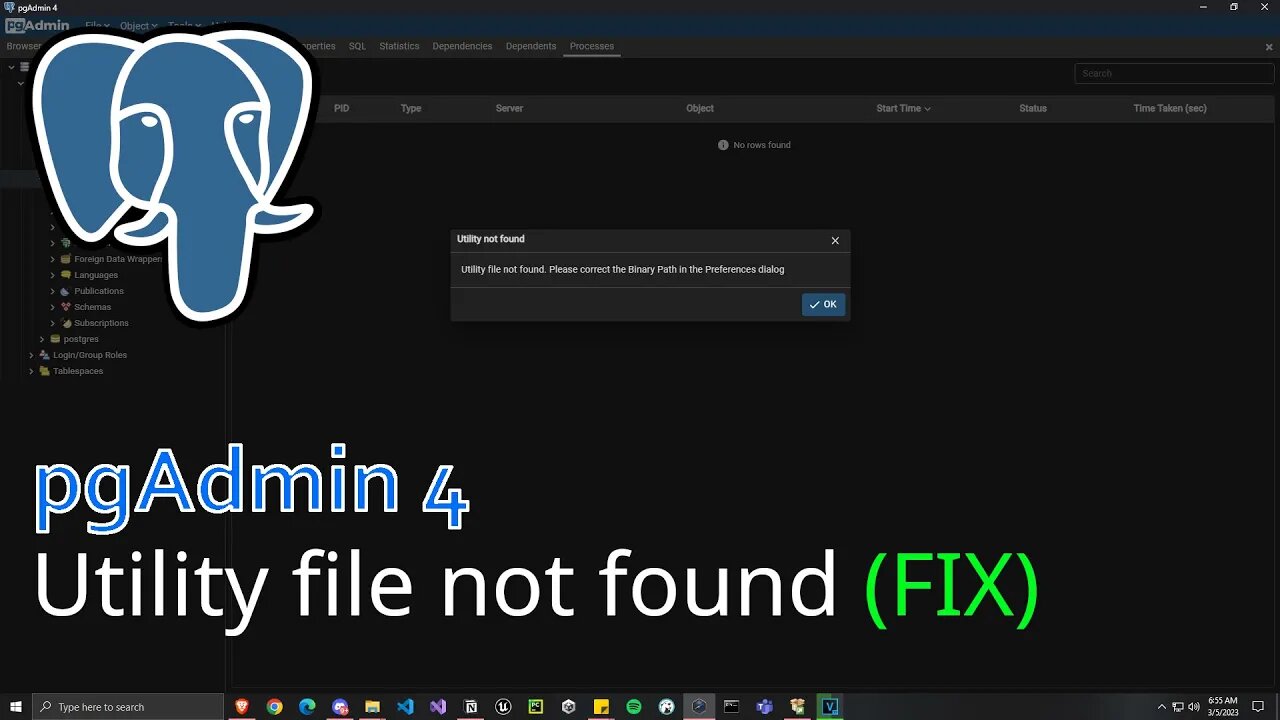
pgAdmin 4 - Utility file not found. Please correct the Binary Path in the Preferences dialog (FIX)
2 years ago
12
(FIX) pgAdmin 4 - Utility file not found. Please correct the Binary Path in the Preferences dialog (Windows 10/11)
Location: File - Preferences - Paths - Binary paths - PostgreSQL Binary Path
Make sure to specify the Binary path of your PostgreSQL version.
In my case, it's PostgreSQL 15.
Download PostgreSQL: https://www.postgresql.org/download/
Song:
"Artificial.Music - And So It Begins [Lo-fi]" is under a Creative Commons license (CC-BY) 3.0
Music provided by BreakingCopyright: https://youtu.be/BH-SnQ8J1VU
#windows #fix #error
Loading comments...
-
 LIVE
LIVE
GritsGG
1 hour ago#1 Most Warzone Wins 4015+!
6,416 watching -
 39:40
39:40
Tactical Advisor
1 hour agoUnboxing New Tactical Packs | Vault Room Live Stream 046
30.2K1 -
 14:59
14:59
MetatronHistory
15 hours agoAncient Bronze Was Not the Way You Think
77 -
 LIVE
LIVE
DeadMomAlive
4 hours agoSuper Hero Sundays Wonder Woman! BIRTHDAY WEEK!!!!!
109 watching -
 20:19
20:19
RiftTV
22 hours agoKash Patel's GF Is Suing MAGA Influencers for Jokes & Memes | Amy Dangerfield
7.54K21 -
 LIVE
LIVE
StuffCentral
4 hours agoRest here with Stuffy
38 watching -
 LIVE
LIVE
Reidboyy
13 hours ago24/7 BO7 Camo Grind! Stream Doesn't End Until I Unlock EVERY Camo in Black Ops 7!
36 watching -
 23:46
23:46
iCkEdMeL
2 hours ago $1.18 earned🔴 Anna Kepner Case: 3AM Warning and Cabin Screaming Reveal Terrifying Timeline
2.36K1 -
 LIVE
LIVE
HomieQuest
4 hours agoLive Streaming!
92 watching -
 26:47
26:47
Degenerate Jay
5 hours ago $2.51 earnedPlaying Fallout 3 For The First Time Ever - Here's My Thoughts
12.6K4