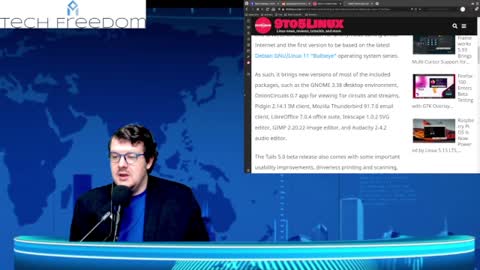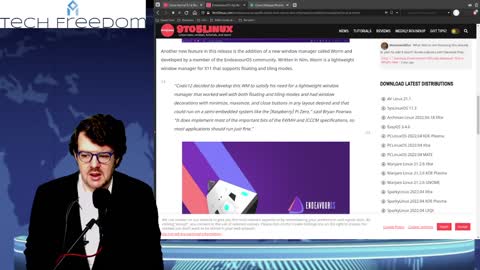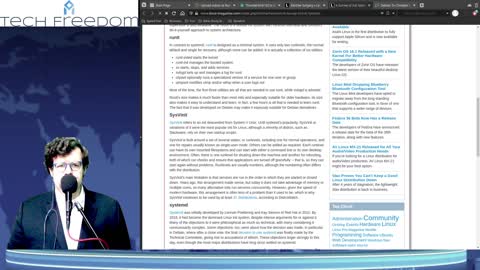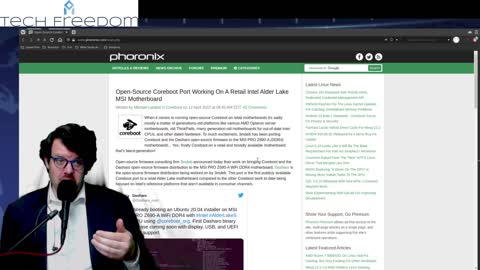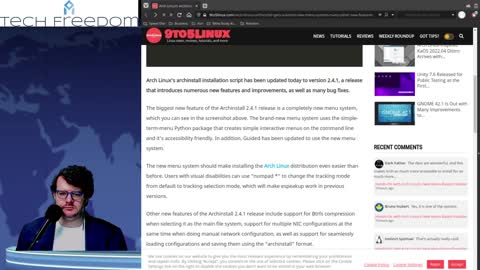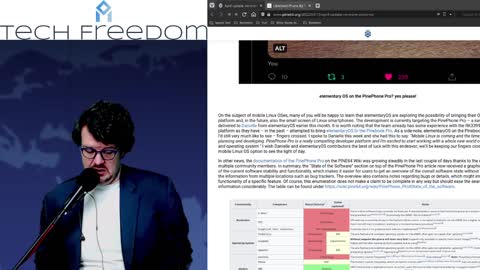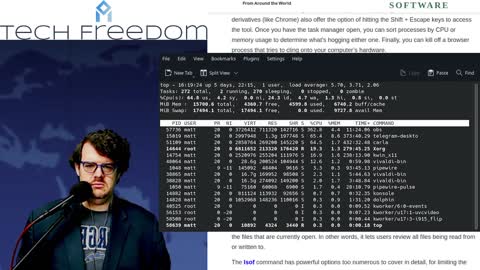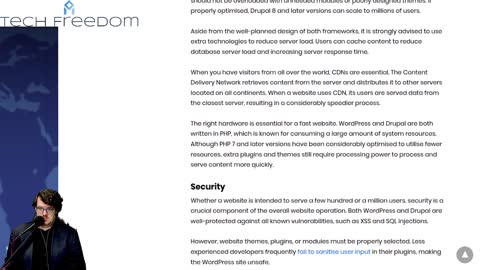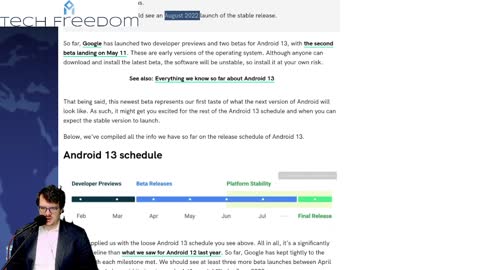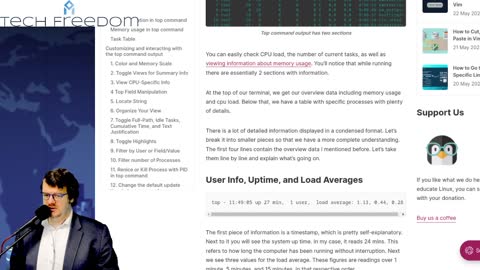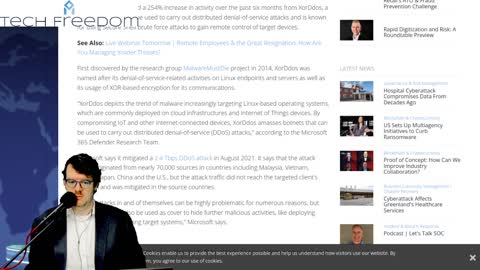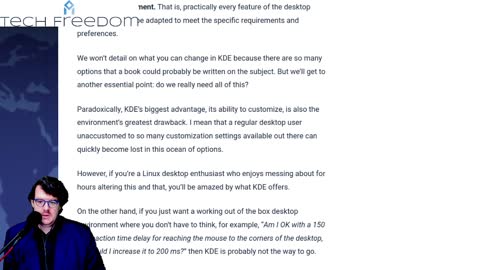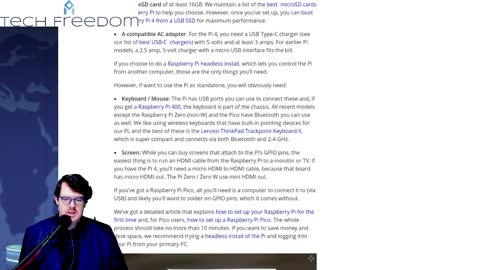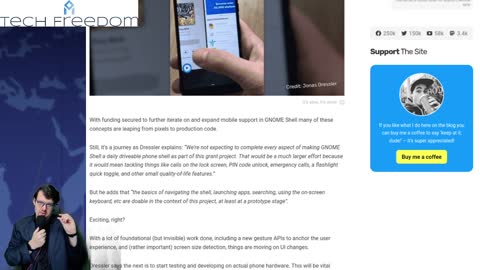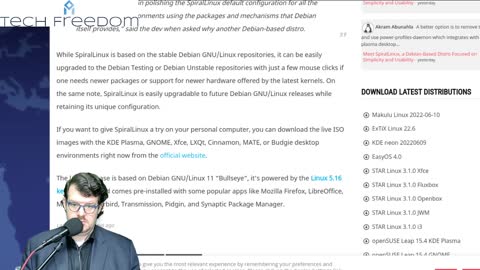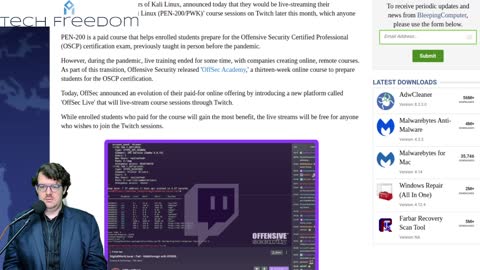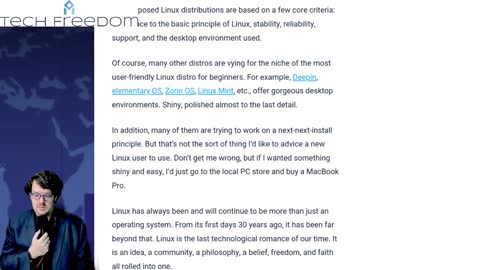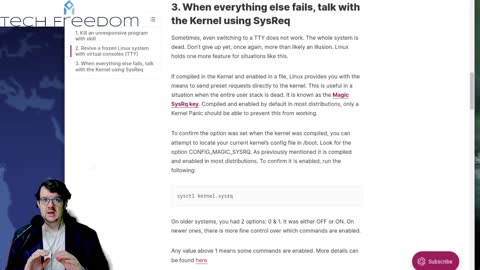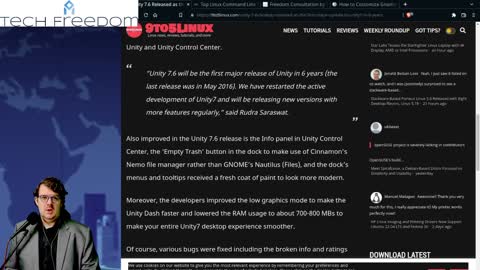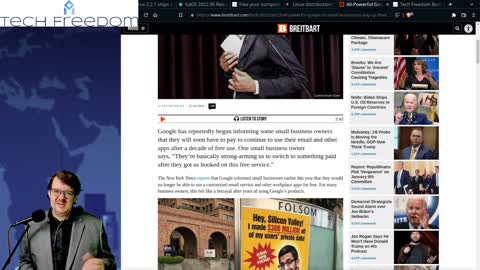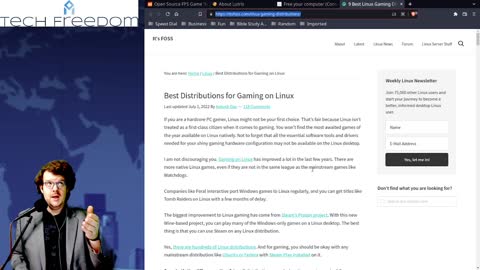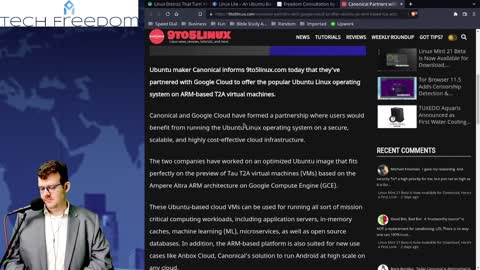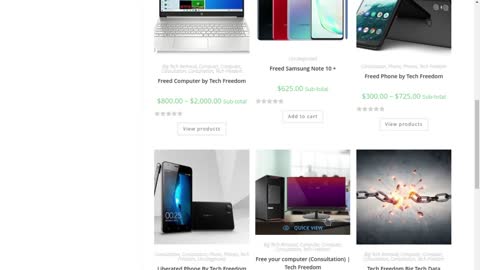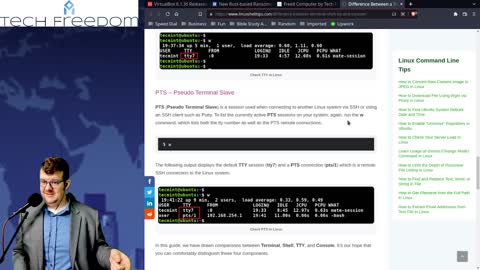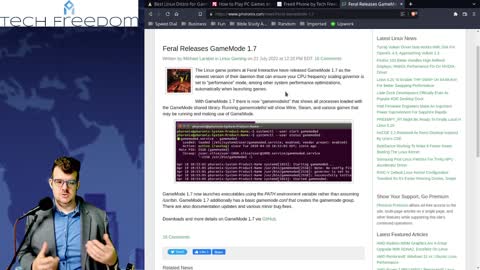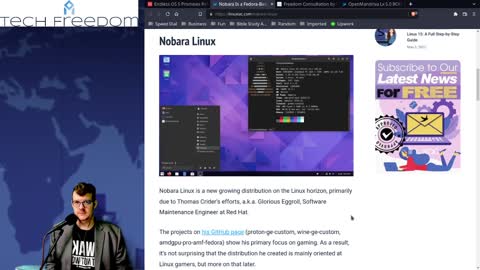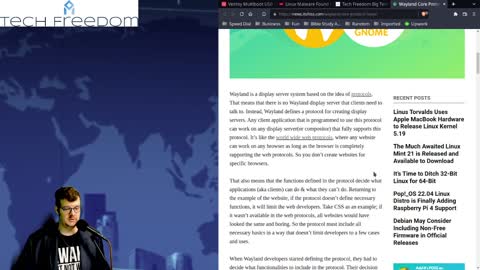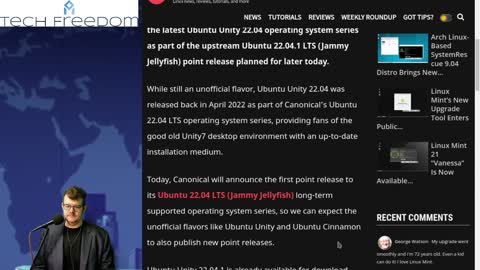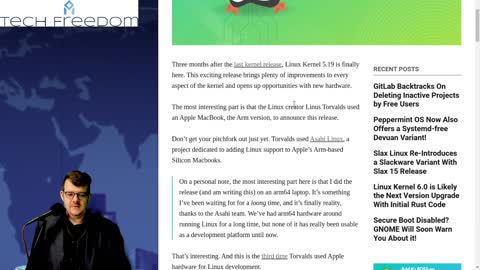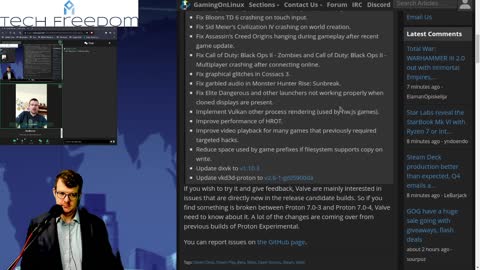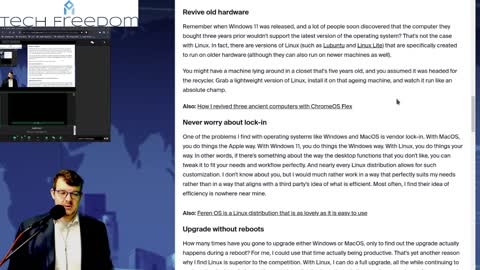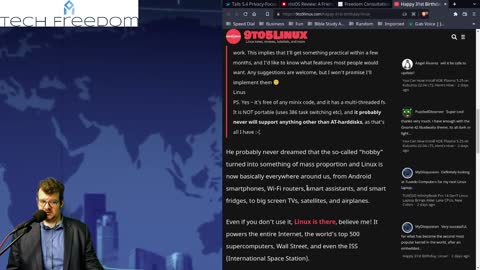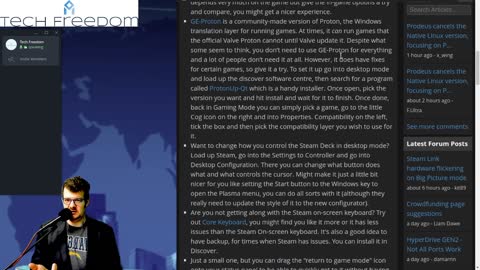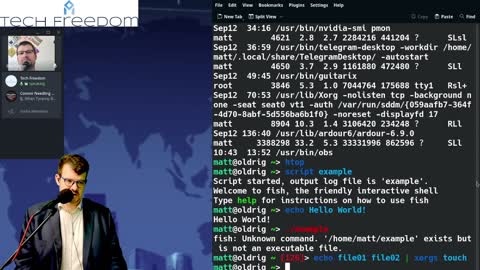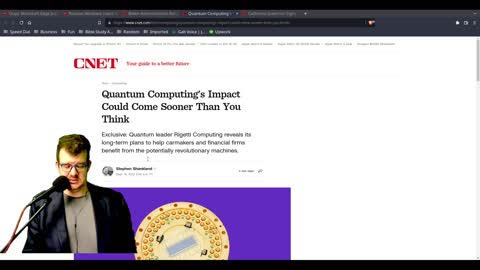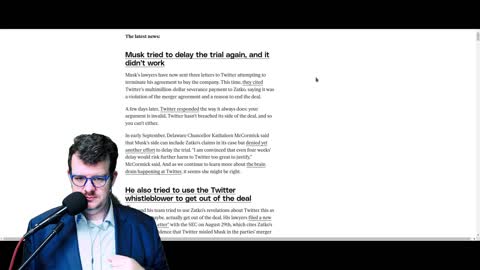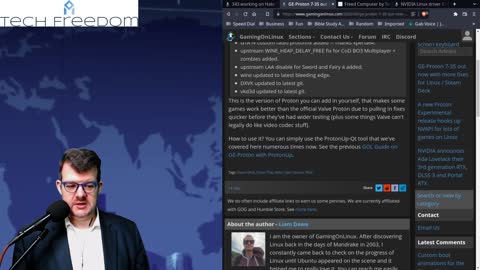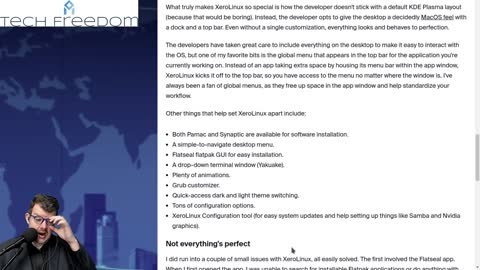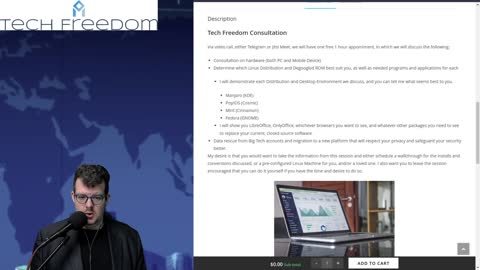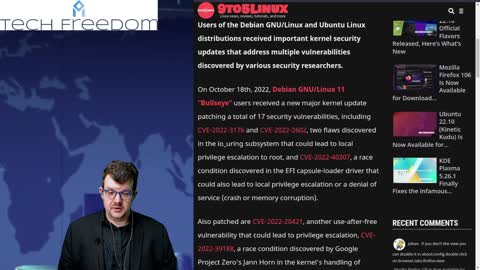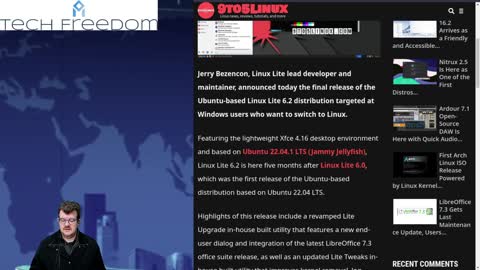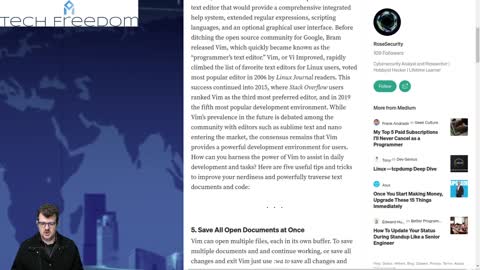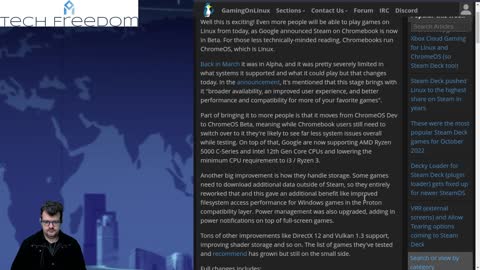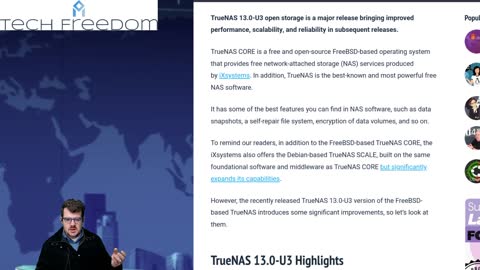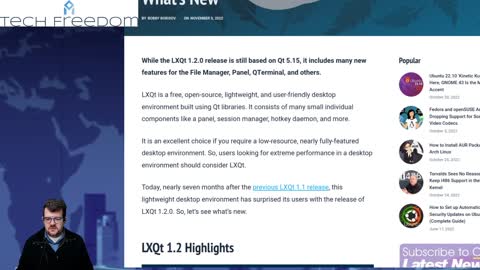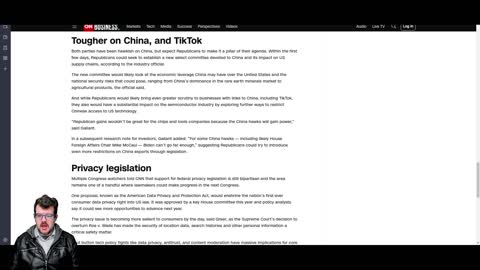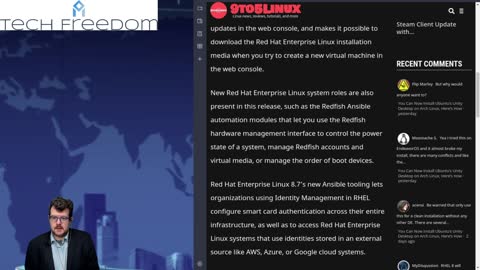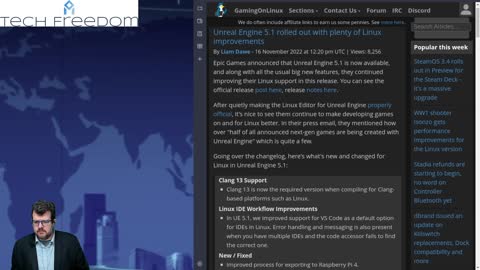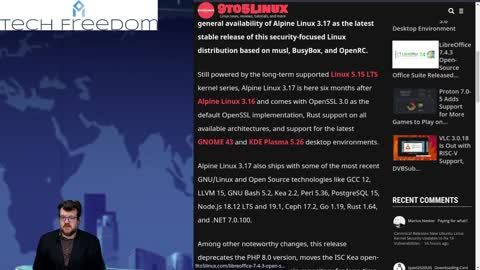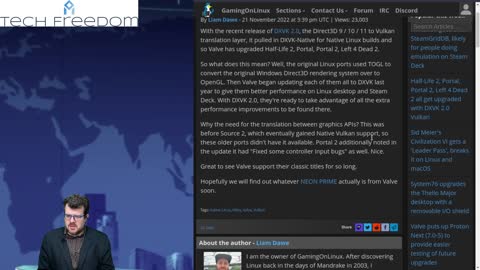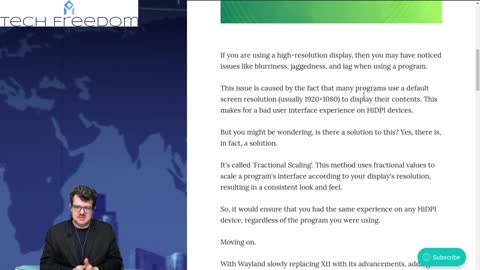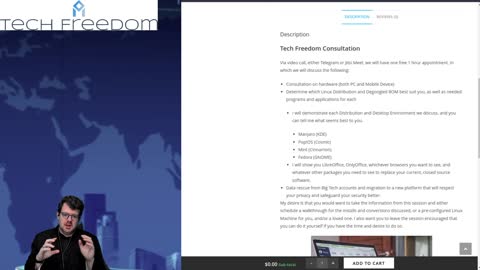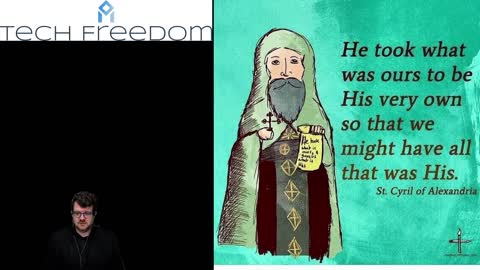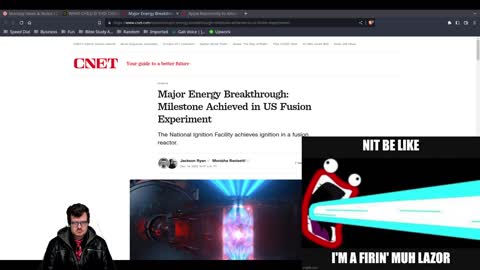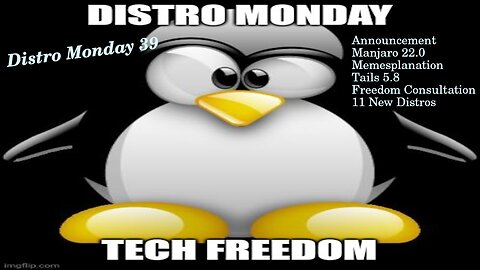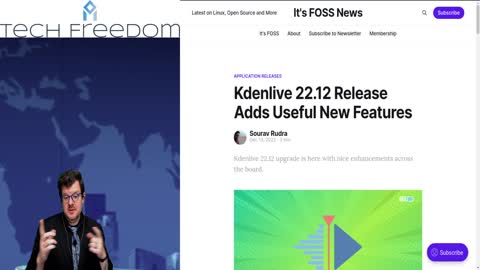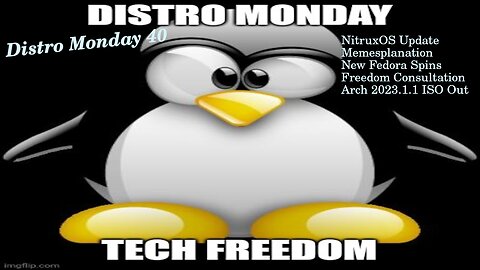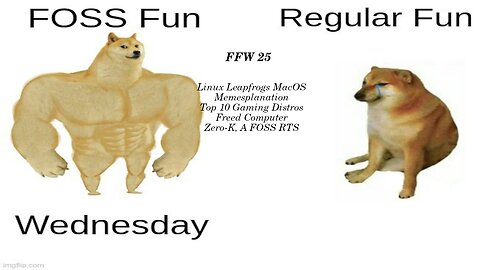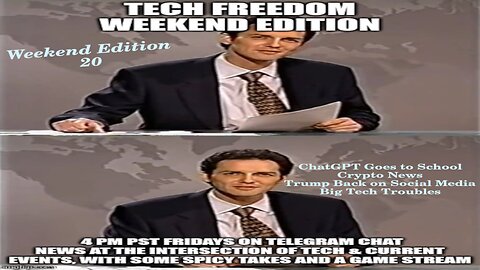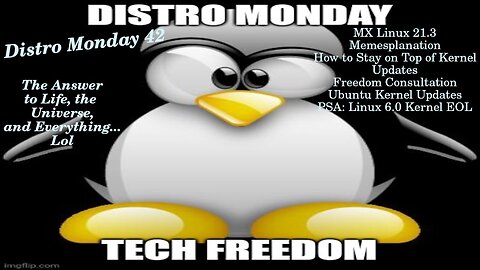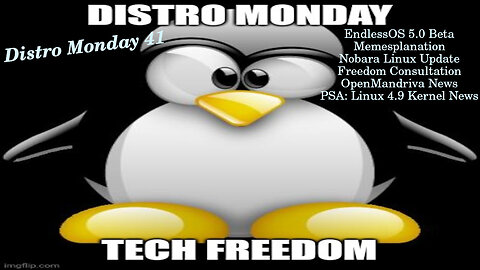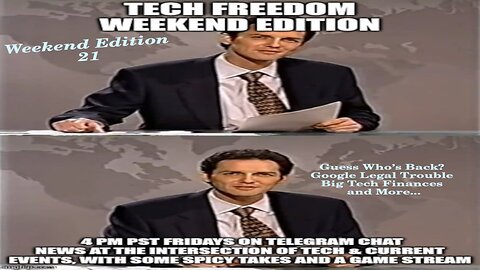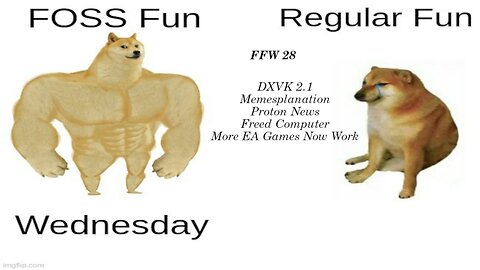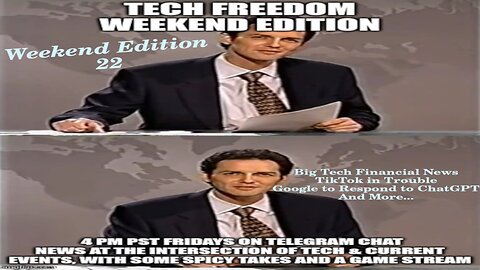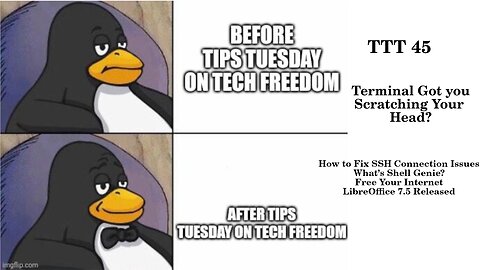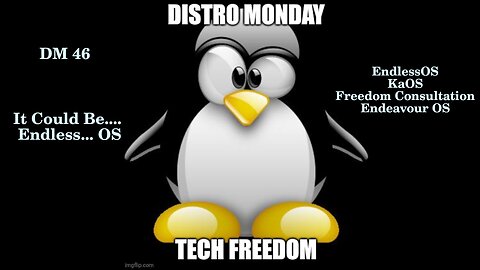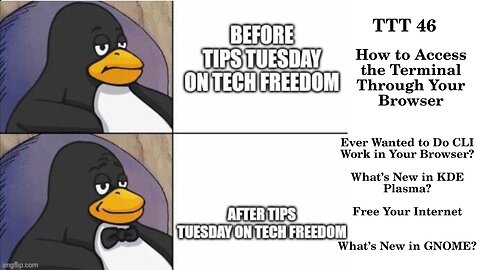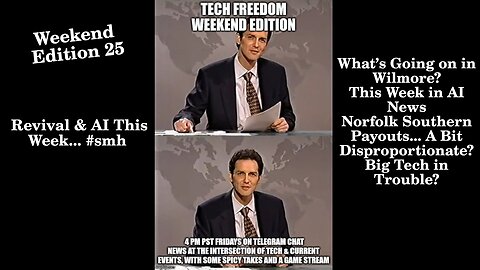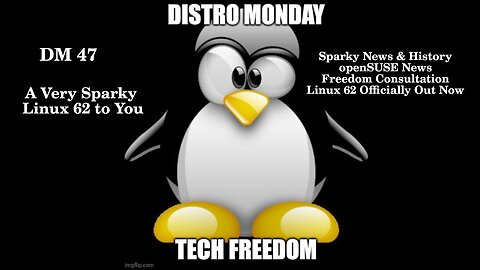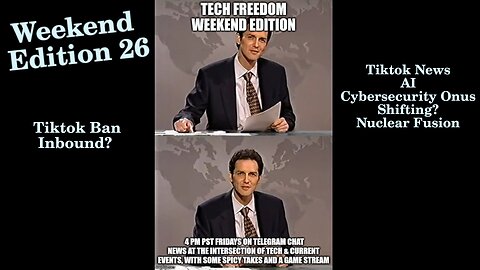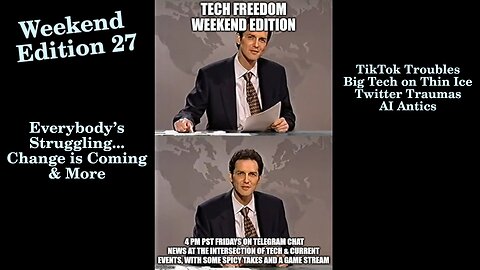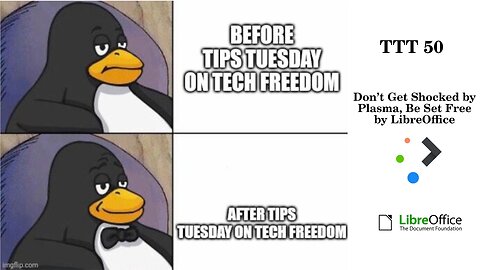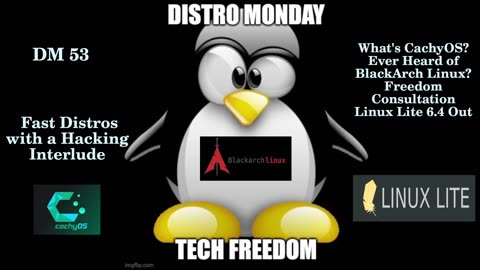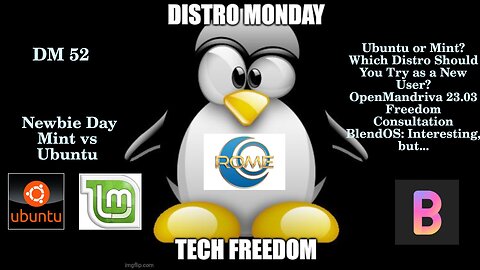Premium Only Content
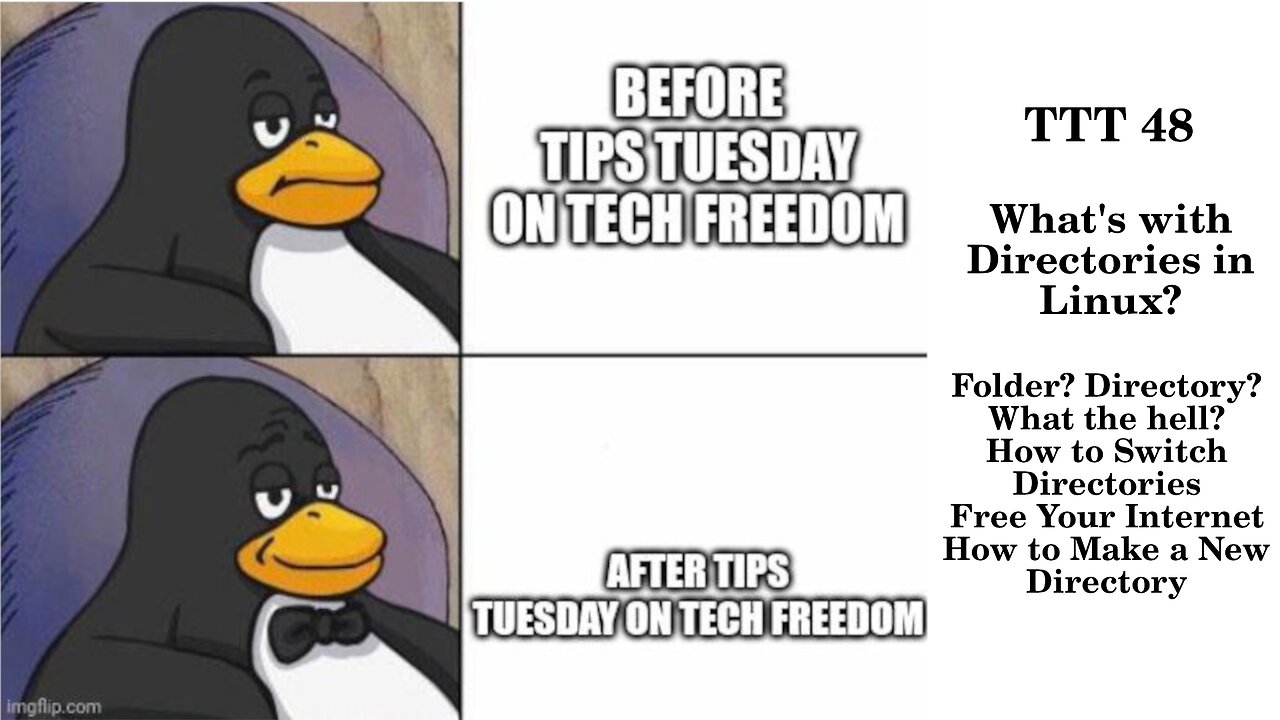
Distro Monday #1 - What's new in Linux? Why should I upgrade if I'm happy with what I have?
Tech Tips Tuesday - what do I need to know about KDE Plasma?
Tech Wednesday - Linux Tips & News + Bonus KDE Tips
Tech Tips Tuesday 2 - Why is Linux the best OS?
Tech Freedom - Distro Monday Redo
Tech Freedom - Tech Wednesday #3
Distro Monday #3 - Manjaro? Ubuntu? Which is better for me?
Tech Tuesday #3 - All about KDE Plasma
Tech Wednesday #3 - What's Coreboot?
Distro Monday #4
Tech Tuesday #4
Mobile Freedom Wednesday Roundup #1
Tech Freedom Distro Monday #5
Tech Tips Tuesday #5
Tech Wednesday #5 - What's Linux Mobile? What are my options? Why would I want that?
Distro Monday #6 - What's virtualization, anyway?
Tech Tuesday #6
Mobile Freedom Wednesday 2 - What is Degoogling anyway?
Distro Monday #7 - What's the best desktop environment for new users?
Tech Tuesday #7 - What's the "top" command, anyway?
Tech Wednesday #7 - What's Borgmatic?
Distro Monday #8 - Memorial Day Edition
Tech Tuesday #8 - how to choose between KDE and GNOME
Tech Wednesday #8 - How do I set up a RaspberryPi?
Distro Monday 9 - Got a recent Mac? We can help you get free: enter Asahi Linux.
Tech Tuesday 9 - is KDE or XFCE better for you?
Tech Wednesday 9 - GNOME shell for mobile? This might actually work...
Distro Monday 10 - more trouble with Ubuntu? Say it ain't so...
Tech Tuesday 10: Linux Malware? What???? No big deal, tho, for most of us.
Tech Wednesday 10: what are the best FOSS web server applications?
Distro Monday: Newbie Corner - how to pick your distro
Tech Tuesday 11: Firefox privacy improved? Does GIMP make you happy? Do you like to customize your Linux life?
10 things about Tech Freedom
Tech Wednesday 11: Latest gaming tools for Linux
Tech Tips Tuesday - Linux Terminal Edition
Tech Wednesday 12: WINE & Steamdeck news
Tech Tuesday 13: Unity Desktop, memesplanation, terminal tips, FREEdom Consultation, and GNOME...
Mobile Freedom Wednesday 3: what's new in Linux Mobile?
Distro Monday: Thursday Edition... How to pick your distro: Rolling vs Point Release, Bad Google...
Distro Monday 14: Mint vs Ubuntu, Memeaplanation, what's new in Mint, Porteus...
TTT 14: scary terminal command, memesplanation, SystemD lead Dev to MS...
FOSS Fun Wednesday: What's Lutris, Anyway?
Distro Monday 15: Into Retro Gaming? These distros might be your ticket to nerd-heaven.
TTT 15: Battle of the Desktops, memesplanation, Matrix
Distro Monday 17: Ubuntu vs Manjaro... which is better?
Tech Tips Tuesday 17: Terminal, Console, TTY, SSH, etc...
FOSS Fun Wednesday 3: Linux Gaming How to
Distro Monday 18 - Nobara Linux 36 and more
Tech Tips Tuesday 18 - Linux Malware All Time High 2022, problem or not?
Tech Wednesday 18 - Another side of Linux: Systemd-Free Distros...
Distro Monday 19 - Minty Fresh Devuan
Tech Tips Tuesday 19 - How to use rsync to back up files, and more...
Foss Fun Wednesday 4 - Steam Deck Tips and more
Distro Monday 20 - MakuluLinux & More
FOSS Fun Wednesday 5 - Arch Takes the Steam Linux Gaming Crown & More
Distro Monday 21 – Neptune Linux & More
TTT 21: Moar RISC-V Linux Compatibility & More
Foss Fun Wednesday 6: Moar Games on Proton with 7.0-4 & More
Weekend Edition 1: Facebook Ready For Midterms?
Tech Tips Tuesday 22: Cool Stuff You Can Do With Linux Desktop & More
Foss Fun Wednesday. 7 - Steamdeck 2, Confirmed?!? And More
Distro Monday 22 - RisiOS And More...
Weekend Edition 2 – Need a Burner Phone? & More
Distro Monday 23: Nitrux, MX, and Crystal Linux All Release New Versions
Tech Tips Tuesday 23: OBS Studio 28, 5 GNOME 43 Features, and More
FOSS Fun Wednesday 8: More Steam Deck Tips & More
A pair of basic reviews: NitruxOS and Crystal Linux
Weekend Edition 3: Instagram Fined, Google Gears Up & More
Distro Monday 24 – Salix 15, Arch 5.19, and more.
Tech Tips Tuesday 24: Tips Galore for Terminal
Foss Fun Wednesday 9: Graphics Galore
Weekend Edition 4: Microsoft Screws up Security, Quantum Internet is Coming, and More…
Distro Monday 25: FerenOS Makes the Switch From Windows Easy & More
Tech Tips Tuesday 25: 10 More Terminal Tips & KDE News
Foss Fun Wednesday 10: EA Wrecks Your Day and More
Distro Monday 26: Redox OS Gets Huge Donation and More
Tech Tips Tuesday 26: FOSS Not So Popular and More?
Weekend Edition 5: Ungodly Surveillance, Musk & Twitter and More
FOSS Fun Wedsneday 11: GE-Proton 7-35, New NVIDIA Driver Out, and More
Weekend Edition 6: Meta Is Shrinking? Newsome Overreaches Again, and More
Distro Monday 27: Fedora, why you no? And More
FOSS Fun Wednesday 12: Valve Is Excited, New Dedicated Linux Hardware on the Horizon
Weekend Edition 7: Will He, Won’t He? AI Bill of Rights? And More…
Distro Monday 28: Release Date News for Updates & a Bonus
Tech Tips Tuesday 28: Danger, Will Robinson and More
Foss Fun Wednesday 13: NVK Is Now a Thing for Nvidia Users & Beta Updates for Steam Deck & More.
Weekend Edition 8: Musk Investigated By SEC, Chip Ban Working the Way It was Supposed to? And More
Distro Monday 29: Redcore, KaOS, and ProtonVPN, Oh My!
Tech Tips Tuesday 29: npm Vulnerability, New Stuff from KDE, and Oracle VirtualBox 7.0 Released
FOSS Fun Wednesday 14: NVIDIA, Steam, and Games, Oh My!
Weekend Edition 9: Ebola’s Back? Here we go with the Midterm Health Scare… and More.
Distro Monday 30 – What’s new in Ubuntu 22.10? Updates for Debian/ Ubuntu Kernel? And More
Tech Tips Tuesday 30 – Tips Galore, how-to’s aplenty
FOSS Fun Wednesday 15 – NVIDIA “unlaunching” Cards? New Proton Coming? And More
Weekend Edition 10: Big Tech In Big $$$ Trouble
Distro Monday 31: SparkyLinux, Zorin, and Rhino Linux Oh My!
FOSS Fun Wednesday 16: Steam, Tuxedo, and a VKD3D-Proton update, Oh My!
Weekend Edition 11: No More Big Data + TikTok Ban and More...
Distro Monday 32: Arch Vs Manjaro, What is the Difference?
Tech Tips Tuesday 32: OpenSSL, Vim, and the AUR, Oh My!
Foss Fun Wednesday 17: Steam Day, All the Valve News You Could Want
Weekend Edition 12 – Big Tech Go Down the Hole and More!
Distro Monday 33: Neon, Peppermint & TrueNAS, Oh My!
Tech Tips Tuesday 33: AppImages, KDE & LXQt
FOSS Fun Wednesday 18: Proton Saves the Day
Weekend Edition 13 – Big Tech, Crypto, FDA Issues, AI, and More
Distro Monday 34: Fedora 37, CentOS 8.7, and Unity DE for Arch, Oh My!
Tech Tips Tuesday 34 – KDE Updates, a new Cross-Platform Terminal editor, and Dxvk 2.0
Foss Fun Wednesday 19: Tech Freedom channel 1 year anniversary
Weekend Edition 14 – China Declares Victory, Meta Passes the Buck, and More
Distro Monday 35: Asahi, Alpine, and TAILS Updates, Oh My!
Tech Tips Tuesday 35 – Alternatives to htop, Wayland News, and Pi, to boot.
FOSS Fun Wednesday 20: Steam-y Day Again – Proton, SteamOS, and DXVK Updates for Older Popular Games
Weekend Edition 15: Elon Plays God, Zuck Whines About Apple, and More
Distro Monday 36: Salix, Linux Mobile, and OrangePi, Yum!
Tech Tips Tuesday 36 – KDE Updates, New LibreOffice Release, and Midori Coming Back.
Weekend Edition 16 – TSMC + Bidan in Arizona, Apple Privacy Woes, and More
Distro Monday 37: 4M Linux, Mint 21.1 Beta, and Kali 2022.4
Tech Tips Tuesday 37 – COSMIC News, GIMP for Apple Silicon, and Bitwarden Password Manager News.
FOSS Fun Wednesday 22: Heroic Hotfix, Proton 7.0-5 Out, and OpenRA Dune 2000 Playtest
Weekend Edition 17 – SBF Arrested, Bad Twitter Influencers, Congress Looks to Ban TikTok, and More.
Distro Monday 39: Happy New Years!
Tech Tips Tuesday 39 – Linux Phones, Unity 7.7, and PeaZip, Oh My!
FOSS Fun Wednesday 24: New Intel Xe gfx driver in the works, Steam Deck news
TTT 40 – Plasma 5.26.5, Open Alternative to Digital Assistants, and More
Tech Tips Tuesday 38 – Video Editor Bonanza & KDE Frameworks 5.101
FOSS Fun Wednesday 23: No More Unreal Online, WINE on Wayland Better, and More Hotfixes for Heroic
Weekend Edition 18 – Wow, It’s Legal Now... Lol What Hath Been Wrought Over the Holidays?
Distro Monday 40: Nitrux, Fedora Spins, and ARCH, now with Linux 6.1
FFW 25: Linux Used More for Dev Work, Best Gaming Distros, and More
TTT 41 – Ventoy Brings More Functionality, 3 Big Docker Commands, and More...
FFW 26: Open Source NVK News, TFC, and FreeCol
Weekend Edition 20: ChatGPT Goes to School, Trump Back on Social Media & More
Distro Monday 42: The Answer to Life the Universe, and Everything... MXLinux, and Kernel Stuff
Weekend Edition 19: Crypto, AI, FAA, and Social Media Roundup
Distro Monday 41: EndlessOS 5 Beta, Open Mandriva Rolling Release, and More
Distro Monday 43: Tails 5.9, Freespire 9.0, and helloSystem 0.8.0
TTT 43 – KDE 5.27 beta, GCompris 3, and WINE 8 Released
TTT 42 – KDE Frameworks 5.102, KODI 20 Released, and GNOME chatGPT extension
FFW 27: New Pangolin Laptop from System 76, GE-Proton, and Steam Data Breach
Weekend Edition 21: Barely Legal... lol like Google
FFW 28: DXVK 2.1, Proton Experimental/ GE-Proton, and More EA Games Now Playable
Weekend Edition 22 – Lots More Big Tech Financial News and More...
DM 44: Blend OS, Elementary OS, and Escuelas Linux
TTT 44 – ‘head’ command, Flatpak vs Snap, and OnlyOffice 7.3
FFW 29: Unvanquished, Nintendo Classic for PC, and Ubisoft Borks Steam Deck and Linux Support
Thursday Special on Desktop Environments
Weekend Edition 23 – The AI Wars Are Beginning Now, and More...
Distro Monday 45: “‘Peach 45!”
TTT 45: Wonder Which Command to Use in the Terminal? This And More...
FFW 30: Nostalgic for Classic LucasArts Games?
Definitions Day Degoogling Special
Free Your PC Friday – Malware on Linux? What? I thought...
Weekend Edition 24 – From AI to Revivals, It’s been a Helluva Week
Distro Monday 46: It Could Be Endless... OS
TTT 46: Terminal Through the Browser?
FFW 31: Steam for Linux is 10 years Old...
Weekend Edition 25: Revival & AI This Week... #smh
Distro Monday 47: A Very Sparky Linux 62 to You
TTT 47: Ever Wondered How to Replace Apple Contacts?
FFW 32: Ever Heard of CS:GO?
Weekend Edition 26: Tiktok Ban Coming in US?
Distro Monday 48: Minty Redcore with a Dash of IPFire
TTT 48: Whats with Directories in Linux?
FFW 33: WINE on Wayland Coming Along?
Distro Monday 49: Ubuntu PSA, Nitrux & New to Fedora
Weekend Edition 27: Everybody’s Struggling... Change is Coming & More
TTT 50: Don't Get Shocked by Plasma, Be Set Free By LibreOffice
FFW 34: Steamdeck News number....
Weekend Edition 28: Everybody’s Struggling... Change is Coming & More
Weekend Edition 29: All Sorts of AI News, Financial Follow-up & More
Distro Monday 50: Endeavouring to Make a Vanilla Kali
FFW 36:Are You A WINE-o? What’s New With the ’Deck?
TTT 51: Save Your Desktop & More
Distro Monday 51: Heads or TAILS?
Wonder Wednesday 1 - KDE Updates and A Docker How-To
Distro Monday 53: Fast Distros with a Hacking Interlude
WE 31: Violence, Banks, and AI, Oh My!
FFW 37: Counter-Strike 2: Confirmed and More
TTT 52: Ubuntu PSA & Linux Mobile News
Weekend Edition 30: AI News and Moore
Distro Monday 52: Newbie Day Mint vs Ubuntu
FOSS Fun Friday 2 – Games Galore
Wonder Wednesday 2 – How Do I _____ In Linux?
Distro Monday 54: Choices, Choices, Choices...
Weekend Edition 32: Bob Lee, Twitter Drama & AI for the Week
FOSS Fun Friday 1 – An Eclectic Batch of News
Channel News
FOSS News 1 – Big Show
FOSS News – Big Show 2
FOSS News 4 – Big Show
A Little Story
TTT 48: Whats with Directories in Linux?
Folder? Directory? What the hell?
How to Switch Directories
Free Your Internet
How to Make a New Directory
TTT 48.1 – Why All the Directories? Aren’t They Just Folders?
Were you confused by the change in terms? Don’t feel bad about it, when I thought about it until recently, I was too. Why are folders called directories in *Nix operating systems? Let’s find out, shall we?
What’s the difference between a folder and a directory in real life? A folder is simply a container for other smaller items. A directory (think of a phone book, or something along those lines) is a repository of sorts for various datapoints: names, addressses, phone numbers, etc. They do slightly different things, and are slightly different metaphorically.
So, where does the directory thing come from in *Nix? It is something that got inherited from Unix, and that is because in Unix, a directory really is just an index pointing to where the contents of your files actually are, rather than actually containing said files, as in a Windows Folder. Functionally, they do the same things, but are different when the rubber meets the road, so to speak. As you learn Linux or other *Nix OSes, it will be helpful to keep the term directory in mind, particularly if you are doing things in the terminal or command line environment, as those center around the directory terminology.
Why did Windows and MacOS start calling them folders instead? Perhaps because it was a useful and familiar metaphor, once we started moving to GUI environments. It is simply a good way to visualize things that wasn’t as abstract as directories and indexes.
https://itsfoss.com/folder-directory-linux/
#TTT #alternatives #contacts #FOSS #applealts #Linux #TechFreedom #FOSSnews
TTT 48.2 – How do you navigate amongst directories in *Nix?
I could just say well, use the CD command, but that isn’t quite all there is to it. Let’s consider this. If you just type cd, it will ask you for an argument. What is an argument in programming? It is a phrase which tells the computer what to do that command to, and where it is. So, if you want to change directories in the terminal, you have to know what the path is to the directory you want to navigate to. What is a path, in Linux? A path is simply how to get wherever the directory or file you want to access is in your given file system. Think of this as knowing the Dewey decimal number for a book you need at the library, then you have to know how to find that number, that is the path. Without the path, the system doesn’t know where to look for the file or directory you want to navigate to. I’ll show you an example on my own computer. There are two kinds of paths in *Nix file systems: absolute paths and relative paths. An absolute path starts from the root and goes all the way out to the directory in question. A relative path starts from wherever you currently are in the file system to wherever you want to go.
That said, cd by itself will simply take you to the Home directory on that machine.
Relative paths would take you from say your user’s home directory to Documents or Videos by simply typing Documents or Videos.
The absolute path route will go something like this /home/user/Home/Documents/stuff , so it starts with the slash.
A couple of pro tips though, if you want a shorthand way to tell it to start wherever you are in the file system, just type cd ./path/to/where/you/want/to/go. The ./ is key here.
If you want to navigate up 1 level in the system, then go wherever ../wherever/you/want/to/go. If you want to see what is in the directory where you currently are, simply type ls and it will give you a readout of the directories and files present in that directory. Be very careful with how you type things out, as Linux is CaSe SenSItive. For example, Downloads is not the same as downloads. Stay focused on typing the path correctly, then you will be able to navigate quickly. Also, if you drag and drop a directory from your file manager, it will give you the full path there in the terminal. That somewhat defeats the purpose of this exercise, but if it works, don’t knock it,
https://itsfoss.com/change-directories/
#TTT #changedirectories #howto #nutsnbolts #Linux #TechFreedom #FOSSnews
a.
Free Your Internet
http://techfreedom.pro/internet-freedom/
One-stop shop for getting you and your business transitioned off of Big Tech online platforms and tools, so that you have control of your data once again. I will also help you to find better alternatives.
#TTT #techtips #TechFreedom #internetfreedom #nogoogle #nometa #noyahoo #nomicrosoft #Truth
TTT 48.3 – How to Make a New Directory in Linux via the Terminal
The simple thing to do is to explore the mkdir command. That is what we will do now, since you are now an adept at navigating through the Linux file system with the cd command in all its glory... The thing that we need to keep in mind though, is what is where in the Linux file structure, so I will put the Linux directory system cheat sheet up beside the terminal window for this segment of the show. So what is mkdir? It is the command which will enable you to create a directory of your choice wherever you happen to be at the moment in the file system. The basic syntax goes like this: mkdir dir_name (replace whatever is after the space with a name of your choosing). Et viola: you have a brand new directory with the name you chose, in whichever other directory where you were to begin with. Is there more to it than that? You betcha. If you want to move around in directories before you pick your spot, refer back to the tutorial we just did on the cd command. If you want to go back to your personal home directory, just type cd (with nothing after it). Once there, you can choose to drill down a level, perhaps in to Documents, or simply start a new directory there in your home’s root directory. Pick a name for your new directory, then type mk_dir playtime (or something like that) and it will make that directory for you. All you will have to do in order to see it in the terminal is to run the ls command. Then you can cd into your new directory, and we will move on.
Here’s where it starts to get interesting, making multiple directories on the same level or even nesting them. Here’s how you make multiple directories at once: mkdir dir1 dir2 dir3 (change the names as you see fit once more) and you will have new directories inside of your first one in your home directory. If you want to make nested directories, the easiest way to do that is to use the –p variable like this: mkdir –p /yada/yada/yada (which will make a new directory called yada, then make a directory called yada within it, then another called yada nested within ./yada/yada . If that sounds like Greek to you, don’t feel bad, you’re just getting started on this journey.
How can you make a subdirectory within a directory you are not currently accessing?
Use the –p variable just as I just explained.
These were the basics of the mkdir command.
https://itsfoss.com/make-directories/
#TTT #FOSS #Linux #terminaltips #mkdir #directories #filestructure #howto #FOSS #TechFreedom #FOSSnews
a.
10 Things My Wife Thinks You Should Know about Tech Freedom.
https://rumble.com/v19elx6-10-things-about-tech-freedom.html?mref=2jfr3&mc=anr3y
#TechFreedom #wifeysauce #getfree #explainer
https://rumble.com/v2blbdm-memesplanation-short-march-7-2023.html?mref=2jfr3&mc=anr3y
-
 46:36
46:36
We The Free News
1 year agoWe The Free News Episode 13: DC Trundles On
61 -
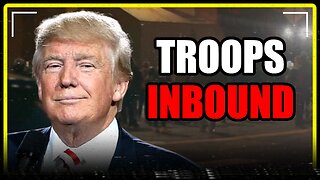 LIVE
LIVE
MattMorseTV
1 hour ago🔴Portland just made a BIG MISTAKE.🔴
1,106 watching -
 1:06:26
1:06:26
BonginoReport
4 hours agoPortland Protesters Plan Nude Bike Ride To Own Trump - Nightly Scroll w/ Hayley Caronia (Ep.148)
60.8K51 -
 LIVE
LIVE
Nerdrotic
4 hours ago $5.41 earnedHollywood is TARIFFied, James Gunn Attacks Fans, Bill Burqa, RoP is Doomed | Friday Night Tights 374
1,801 watching -
 UPCOMING
UPCOMING
Sarah Westall
1 hour agoGlobal Economic Picture Rapidly Changing as Chaos Continues to Drive Uncertainty w/ Nomi Prins
3.6K -
 LIVE
LIVE
The Mike Schwartz Show
2 hours agoTHE MIKE SCHWARTZ SHOW Evening Edtion 10-03-2025
4,094 watching -
 1:47:22
1:47:22
iCkEdMeL
2 hours ago $1.49 earnedFlag Burning, Antifa & Arrest: Journalist Nick Sortor Detained in Portland Chaos
6.33K6 -
 LIVE
LIVE
SpartakusLIVE
1 hour ago#1 All-American HERO with LUSCIOUS hair and AVERAGE forehead brings Friday Night HYPE
245 watching -
 1:39:27
1:39:27
Roseanne Barr
5 hours agoThe Dragon’s Prophecy W/ Dinesh D’Souza | The Roseanne Barr Podcast #118
110K46 -
 28:24
28:24
Michael Franzese
3 hours agoHow Jewish Mafia Influenced American Organized Crime
35.6K24