Premium Only Content
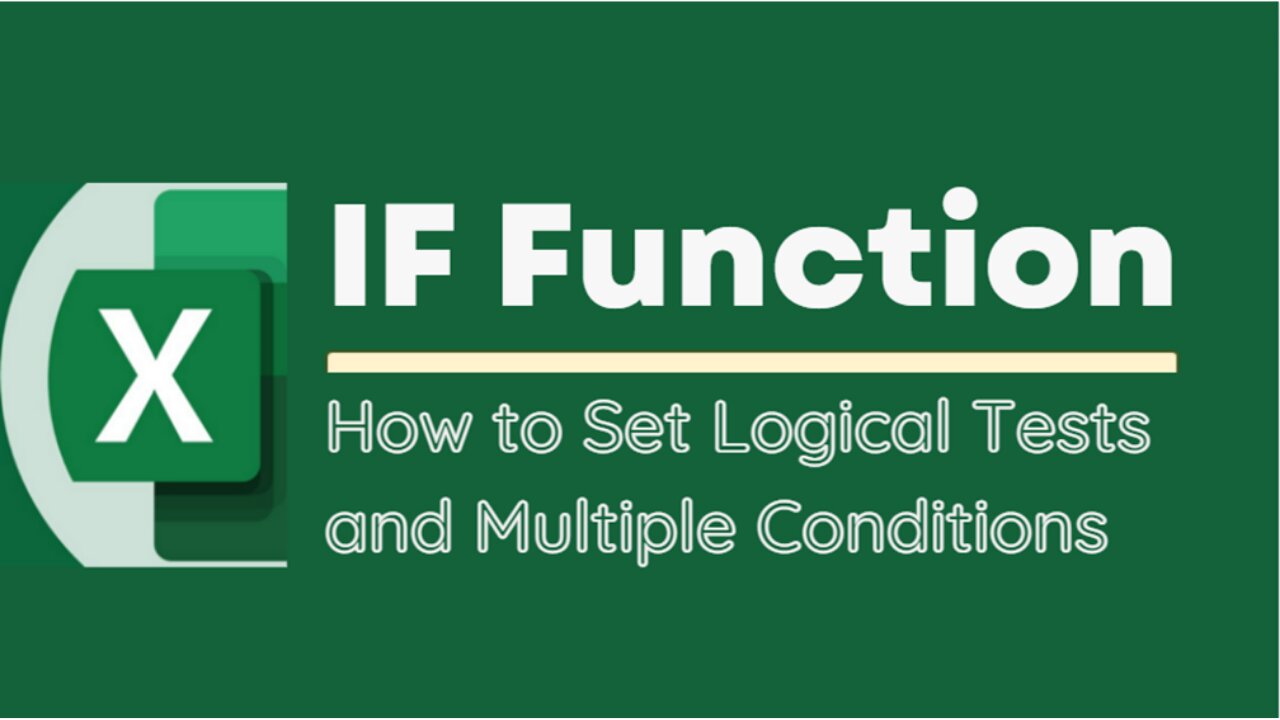
EXCEL TUTORIAL: MASTERING THE IF FUNCTION FOR DATA ANALYSIS - HOW TO SET MULTIPLE CONDITIONS
The IF function is a logical function in Microsoft Excel that allows users to test a condition and return one value if the condition is true, and another value if the condition is false. The basic syntax of the IF function is as follows:
=IF(logical_test, value_if_true, value_if_false)
Here's what each part of the syntax means:
logical_test: This is the condition that you want to test. It can be any logical expression that evaluates to either TRUE or FALSE. For example, you could test whether a cell contains a certain value, whether one cell is greater than another, or whether a date is before or after a certain date.
value_if_true: This is the value that Excel will return if the logical_test is TRUE. It can be a number, text, or any other type of value that you want to display if the condition is met.
value_if_false: This is the value that Excel will return if the logical_test is FALSE. Again, it can be any type of value that you want to display if the condition is not met.
For example, suppose you have a spreadsheet that tracks students' grades, and you want to display whether each student passed or failed based on whether their grade is above or below 60. You could use the following formula in a new column to display "Pass" or "Fail" based on each student's grade:
=IF(B2>=60, "Pass", "Fail")
In this formula, B2 is the cell that contains the student's grade. If the grade is greater than or equal to 60, the formula will return "Pass". Otherwise, it will return "Fail".
The IF function can be nested within other functions to create more complex logical tests, and it can be combined with other Excel functions to perform calculations and manipulate data based on certain conditions.
Title: Mastering the If Function for Data Analysis - How to Set Multiple Conditions
#ExcelTips #ExcelFunctions #ExcelFormulas #IFFunction #LogicalFunctions #IfExcelFunction #IfWithMultipleConditions #DataAnalysis #DecisionMaking #ProductivityTools #SpreadsheetTips #ExcelTutorials #SpreadsheetFunctions #ConditionalStatements #ExcelTricks #MicrosoftExcel #ExcelExperts #DataManipulation #OfficeTips #SpreadsheetHacks #AutomationTools #BusinessProductivity #ExcelShortcuts #DataVisualization
-
 15:10
15:10
Dr Disrespect
17 hours agoI FINALLY Beat Baby Steps
4.51K11 -
 8:38
8:38
MattMorseTV
11 hours ago $2.02 earnedThis is CATASTROPHIC for the Dems.
5.54K5 -
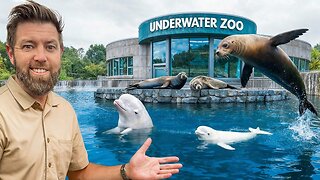 19:54
19:54
Forrest Galante
2 days agoPrivate Tour Of America's Best Marine Animal Facility
67.3K9 -
 2:59:11
2:59:11
Side Scrollers Podcast
17 hours agoDEI’s FINAL BOSS EXPOSED + Book Publisher REVERSES Cancel Attempt + More | Side Scrollers
46K18 -
 23:00
23:00
The Pascal Show
8 hours agoCANDACE EXPOSES TEXTS! Candace Owens Shows Proof Charlie Kirk Was B*llied By Donors Before His Death
1.4K -
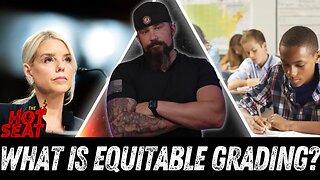 1:31:37
1:31:37
The HotSeat
12 hours agoBondi On The Hill + Equitable Grading? We Are Failing Our KIDS!
22.1K5 -
 6:05
6:05
Spooky Grandpa's Scary Stories
1 month agoTHE HARVEST MAN (Halloween, Horror, Folklore, Supernatural, Paranormal)
2.87K4 -
 LIVE
LIVE
Lofi Girl
2 years agoSynthwave Radio 🌌 - beats to chill/game to
167 watching -
 1:02:11
1:02:11
DeVory Darkins
11 hours ago $32.13 earnedDemocrats suffers ANNIHILATION during heated hearing with Bondi as Jack Smith bombshell drops
154K100 -
 3:00:07
3:00:07
Price of Reason
11 hours agoJoe Rogan & Theo Von TURN on Trump? Hollywood to STOP Lecturing Viewers? Ghost of Yotei FIASCO!
58.6K8
