Premium Only Content
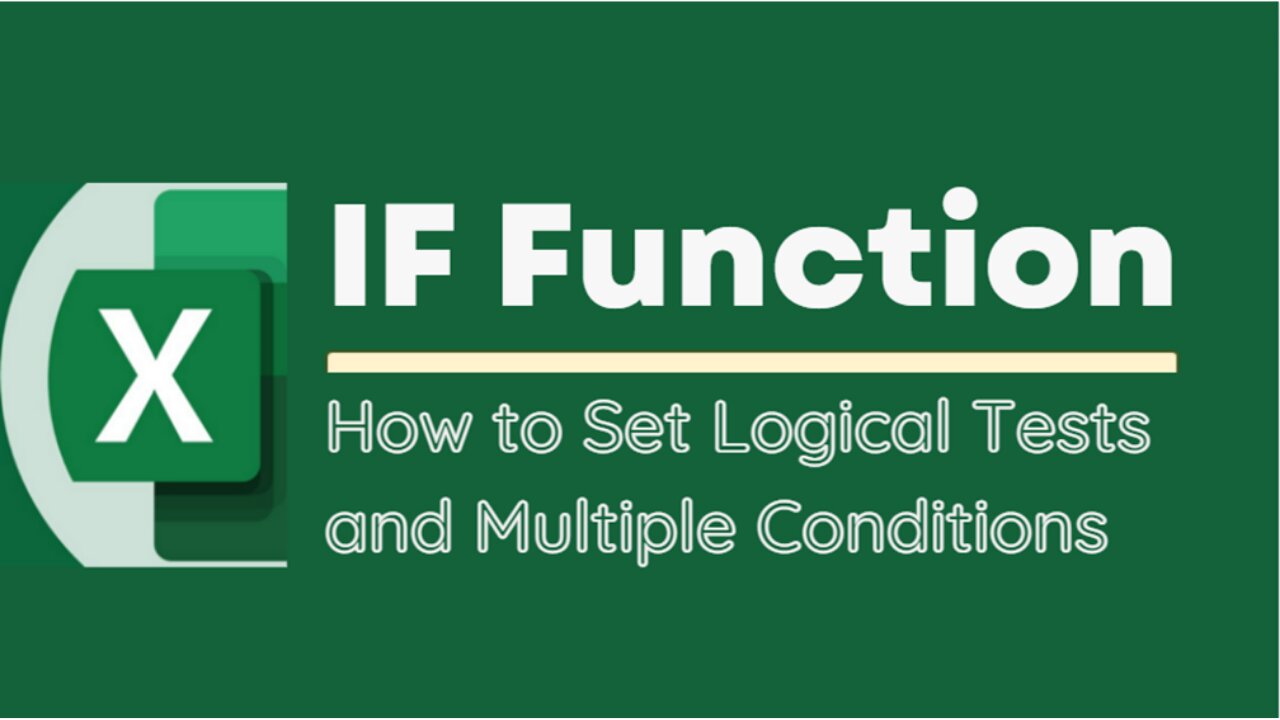
EXCEL TUTORIAL: MASTERING THE IF FUNCTION FOR DATA ANALYSIS - HOW TO SET MULTIPLE CONDITIONS
The IF function is a logical function in Microsoft Excel that allows users to test a condition and return one value if the condition is true, and another value if the condition is false. The basic syntax of the IF function is as follows:
=IF(logical_test, value_if_true, value_if_false)
Here's what each part of the syntax means:
logical_test: This is the condition that you want to test. It can be any logical expression that evaluates to either TRUE or FALSE. For example, you could test whether a cell contains a certain value, whether one cell is greater than another, or whether a date is before or after a certain date.
value_if_true: This is the value that Excel will return if the logical_test is TRUE. It can be a number, text, or any other type of value that you want to display if the condition is met.
value_if_false: This is the value that Excel will return if the logical_test is FALSE. Again, it can be any type of value that you want to display if the condition is not met.
For example, suppose you have a spreadsheet that tracks students' grades, and you want to display whether each student passed or failed based on whether their grade is above or below 60. You could use the following formula in a new column to display "Pass" or "Fail" based on each student's grade:
=IF(B2>=60, "Pass", "Fail")
In this formula, B2 is the cell that contains the student's grade. If the grade is greater than or equal to 60, the formula will return "Pass". Otherwise, it will return "Fail".
The IF function can be nested within other functions to create more complex logical tests, and it can be combined with other Excel functions to perform calculations and manipulate data based on certain conditions.
Title: Mastering the If Function for Data Analysis - How to Set Multiple Conditions
#ExcelTips #ExcelFunctions #ExcelFormulas #IFFunction #LogicalFunctions #IfExcelFunction #IfWithMultipleConditions #DataAnalysis #DecisionMaking #ProductivityTools #SpreadsheetTips #ExcelTutorials #SpreadsheetFunctions #ConditionalStatements #ExcelTricks #MicrosoftExcel #ExcelExperts #DataManipulation #OfficeTips #SpreadsheetHacks #AutomationTools #BusinessProductivity #ExcelShortcuts #DataVisualization
-
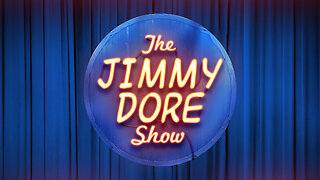 LIVE
LIVE
The Jimmy Dore Show
2 hours agoPentagon: “We Don’t Know Who We’re Killing!” Feds Question TX Man Over Israel Posts! w/James Corbett
6,629 watching -
 1:12:57
1:12:57
Kim Iversen
2 hours agoBill Gates Suddenly Says “Don’t Worry About Climate Change”?
49.6K15 -
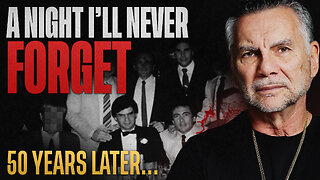 1:05:12
1:05:12
Michael Franzese
2 hours agoI Waited 50 Years to Tell You What Happened on Halloween 1975
8.58K2 -
 1:07:15
1:07:15
Candace Show Podcast
2 hours agoINFILTRATION: Charlie Kirk Was Being Tracked For Years. | Candace Ep 256
28.8K86 -
 LIVE
LIVE
Rallied
1 hour agoWarzone Solo Challenges then RedSec Domination
83 watching -
 LIVE
LIVE
Red Pill News
3 hours agoBoomerang Time - DOJ Investigating BLM Fraud on Red Pill News Live
3,491 watching -
 1:46:14
1:46:14
Roseanne Barr
4 hours ago“The Over Emotional Are Always Under Informed” | The Roseanne Barr Podcast #121
62.9K25 -
 LIVE
LIVE
Nerdrotic
5 hours ago $5.48 earnedThe WitcHER DOA | Box Office Massacre | Massive Industry Layoffs - Friday Night Tights 378
1,362 watching -
 14:54
14:54
IsaacButterfield
13 hours ago $0.95 earnedShe Called Out “Creepy Men It Didn’t End Well
12.8K33 -
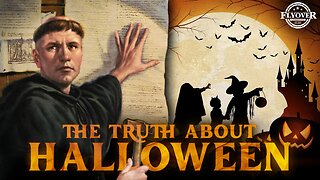 LIVE
LIVE
LFA TV
21 hours agoLIVE & BREAKING NEWS! | FRIDAY 10/31/25
683 watching