Premium Only Content
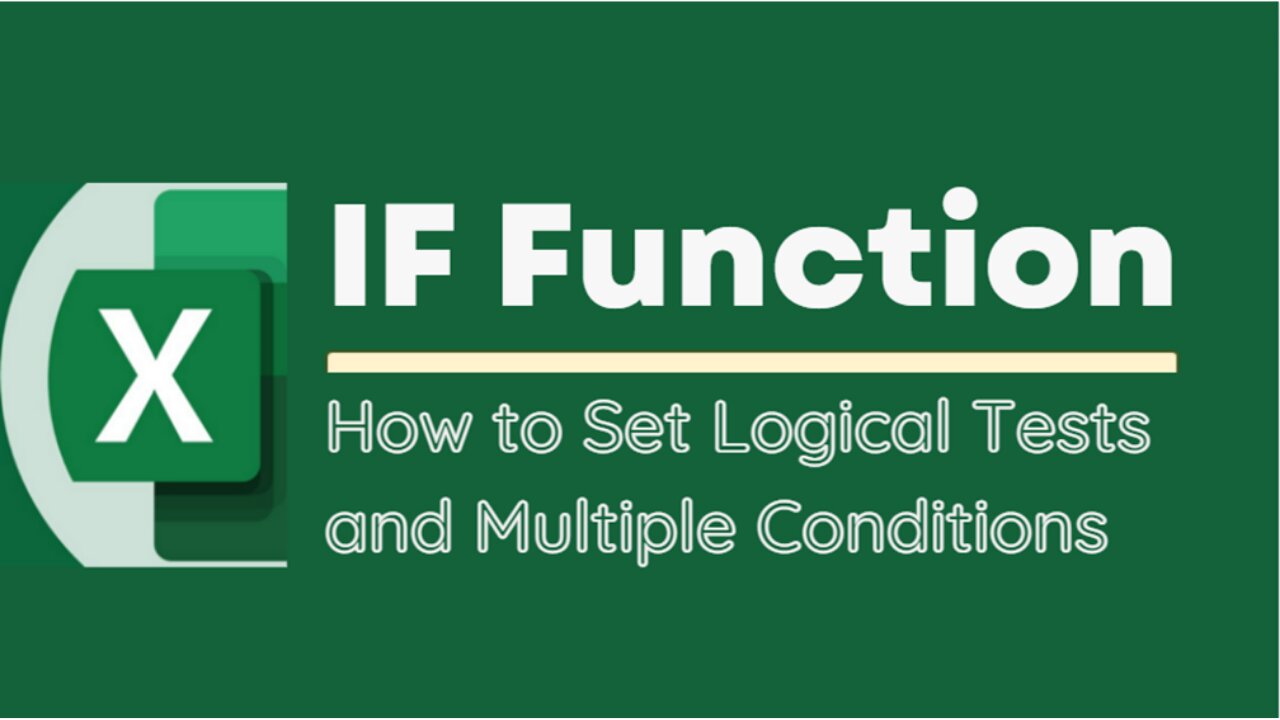
EXCEL TUTORIAL: MASTERING THE IF FUNCTION FOR DATA ANALYSIS - HOW TO SET MULTIPLE CONDITIONS
The IF function is a logical function in Microsoft Excel that allows users to test a condition and return one value if the condition is true, and another value if the condition is false. The basic syntax of the IF function is as follows:
=IF(logical_test, value_if_true, value_if_false)
Here's what each part of the syntax means:
logical_test: This is the condition that you want to test. It can be any logical expression that evaluates to either TRUE or FALSE. For example, you could test whether a cell contains a certain value, whether one cell is greater than another, or whether a date is before or after a certain date.
value_if_true: This is the value that Excel will return if the logical_test is TRUE. It can be a number, text, or any other type of value that you want to display if the condition is met.
value_if_false: This is the value that Excel will return if the logical_test is FALSE. Again, it can be any type of value that you want to display if the condition is not met.
For example, suppose you have a spreadsheet that tracks students' grades, and you want to display whether each student passed or failed based on whether their grade is above or below 60. You could use the following formula in a new column to display "Pass" or "Fail" based on each student's grade:
=IF(B2>=60, "Pass", "Fail")
In this formula, B2 is the cell that contains the student's grade. If the grade is greater than or equal to 60, the formula will return "Pass". Otherwise, it will return "Fail".
The IF function can be nested within other functions to create more complex logical tests, and it can be combined with other Excel functions to perform calculations and manipulate data based on certain conditions.
Title: Mastering the If Function for Data Analysis - How to Set Multiple Conditions
#ExcelTips #ExcelFunctions #ExcelFormulas #IFFunction #LogicalFunctions #IfExcelFunction #IfWithMultipleConditions #DataAnalysis #DecisionMaking #ProductivityTools #SpreadsheetTips #ExcelTutorials #SpreadsheetFunctions #ConditionalStatements #ExcelTricks #MicrosoftExcel #ExcelExperts #DataManipulation #OfficeTips #SpreadsheetHacks #AutomationTools #BusinessProductivity #ExcelShortcuts #DataVisualization
-
 2:18:53
2:18:53
Badlands Media
17 hours agoDevolution Power Hour Ep. 403: Brennan Exposed & The Intel War w/ Thomas Speciale
437K106 -
 4:34
4:34
Legal Money Moves
5 days agoThe AI Panic: Are You Next?
16.6K10 -
 25:41
25:41
Robbi On The Record
2 days ago $40.65 earnedThe Billion-Dollar Lie Behind OnlyFans “Empowerment” (Her Testimony Will Shock You) | part II
56.9K61 -
 1:06:09
1:06:09
Man in America
19 hours agoExposing HAARP's Diabolical Mind Control Tech w/ Leigh Dundas
80K85 -
 1:47:16
1:47:16
Tundra Tactical
15 hours ago $114.95 earnedGlock Interview From Beyond The Grave//Whats the Future of Home Training??
65.2K12 -
 2:16:35
2:16:35
BlackDiamondGunsandGear
13 hours agoEBT Apocalypse? / Snap Down SHTF / After Hours Armory
33.6K13 -
 14:05
14:05
Sideserf Cake Studio
1 day ago $19.88 earnedHYPERREALISTIC HAND CAKE GLOW-UP (Old vs. New) 💅
73.8K14 -
 28:37
28:37
marcushouse
1 day ago $12.96 earnedSpaceX Just Dropped the Biggest Starship Lander Update in Years! 🤯
42.2K19 -
 14:54
14:54
The Kevin Trudeau Show Limitless
4 days agoThe Hidden Force Running Your Life
129K28 -
 2:16:35
2:16:35
DLDAfterDark
14 hours ago $16.79 earnedIs The "SnapPocalypse" A Real Concern? Are You Prepared For SHTF? What Are Some Considerations?
40.7K15