Premium Only Content

Troubleshooting ChatGPT: Fixes for slow response and other issues
In this video, we'll cover how to troubleshoot ChatGPT, a language model developed by OpenAI. ChatGPT is an advanced AI system that can help you generate text, answer questions, and carry out other language-based tasks. However, like any software, it can sometimes encounter issues that need troubleshooting.
We'll start by discussing common ChatGPT problems that users face, such as slow response times, error messages, and other glitches. Then, we'll walk you through step-by-step troubleshooting techniques to help you diagnose and fix these issues.
Our troubleshooting guide includes helpful tips and tricks, such as how to check your internet connection, clear your cache, and restart your system. We'll also explain how to identify specific error codes and messages, and provide solutions for each one.
By the end of this video, you'll have a solid understanding of how to troubleshoot ChatGPT and get it working smoothly again. Whether you're a beginner or an experienced ChatGPT user, this tutorial is sure to help you optimize your AI experience.
-
 LIVE
LIVE
Dr Disrespect
3 hours ago🔴LIVE - DR DISRESPECT - BATTLEFIELD 6 KILL CHALLENGE - VS VISS
1,321 watching -
 11:32
11:32
Sponsored By Jesus Podcast
3 days agoWhat “Speaking the Truth in Love” REALLY Means | Tension of Grace and Truth
7863 -
 29:40
29:40
Paul Barron Network
1 day ago $0.05 earnedCrypto ETFs Launching... Even With Government SHUT DOWN?! 🤯 Grayscale INTERVIEW
716 -
 1:12:32
1:12:32
PatriotStreetfighter
21 hours ago10.21.25 Patriot Streetfighter w/ Sam Anthony, Citizen Journalist Platform Exploding!
7.62K7 -
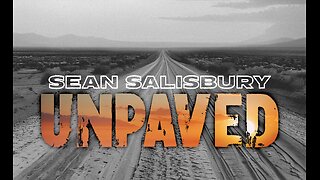 40:48
40:48
Sean Unpaved
2 hours agoQB Carnage: Woody's Wrath, Payton's Shade, & Saban's Bold CFB Statement
3.97K -
 2:09:51
2:09:51
Steven Crowder
4 hours agoIs Trump About To Start A War?
297K353 -
 LIVE
LIVE
MattMorseTV
3 hours ago $16.19 earned🔴Senate VOTES to RE-OPEN the GOVERNMENT..? 🔴
1,556 watching -
 1:36:24
1:36:24
The Mel K Show
3 hours agoMORNINGS WITH MEL K - Beware of Those Who Sabotage Peace for Profit - 10-22-25
19.4K6 -
 LIVE
LIVE
The Shannon Joy Show
3 hours agoThiel Exposed - Breakthrough Cancer Treatments W/ Dr. Makis - Medical Freedom Update W/ Dr. Bowden
315 watching -
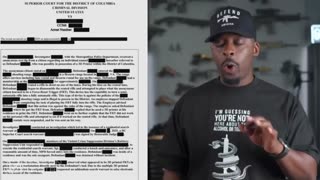 8:58
8:58
Colion Noir
6 hours agoHe Installed a Forced Reset Trigger at a Gun Range… and Got Arrested | What You Need to Know
44.2K20