Premium Only Content
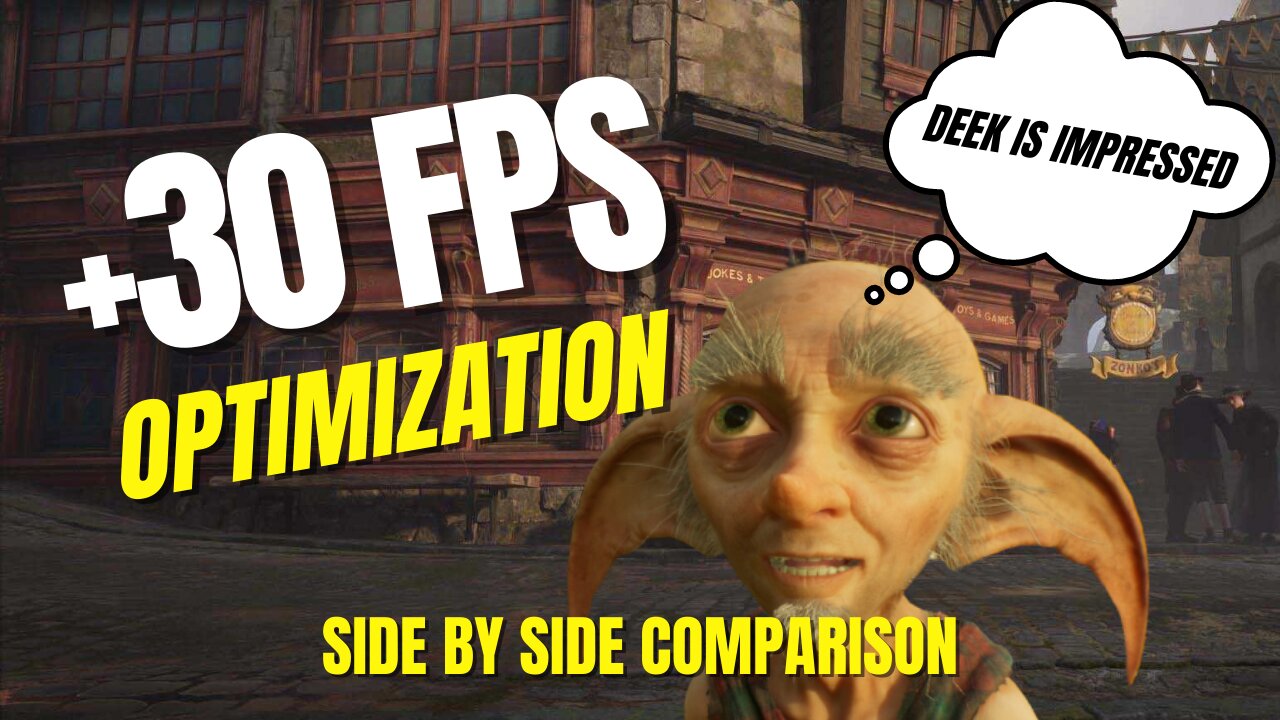
GAIN 30 FPS BY CHANGING THIS - Optimization Benchmark Comparaison Hogwarts Legacy
If you want to apply what I demonstrated go to:
"*YOUR WINDOWS DRIVE*:\Users\*YOUR USER*\AppData\Local\Hogwarts Legacy\Saved\Config\WindowsNoEditor\Engine.ini"
Near the end of the file is a line called:
r.Streaming.PoolSize=...
Change what is after = to 3072 if you have a GPU with 8GB or less VRAM, and 4096 if you have more than 8GB
Hit save and you're done.
If you don't already unhid AppData folder here is how to do it:
Open the Control Panel.
Select File Explorer Options by searching.
Select the View tab of the File Explorer Options window.
Choose Show hidden files, folders, and drives press Apply then OK.
The AppData folder is located at C:\users\YOURNAME, where YOURNAME is your Windows profile ID.
My config: AORUS 15P-XC
CPU: i7-10870H up to 5Ghz
RAM: 32GB @ 2933Mhz
GPU: RTX 3070 8GB (130W)
Storage: 512GB + 1TB M.2 SSD
Screen: 1080p 240Hz
-
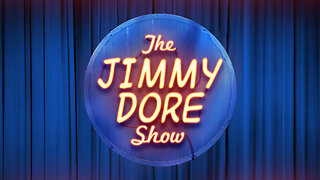 LIVE
LIVE
The Jimmy Dore Show
3 hours agoWS Journal Publishes SALACIOUS Trump Letter to Epstein! Colbert’s Show CANCELED! w/ Kyle Anzalone
5,035 watching -
 LIVE
LIVE
The Mike Schwartz Show
7 hours agoTHE MIKE SCHWARTZ SHOW Evening Edition 07-18-2025 with guest Congressman Buddy Carter!
4,244 watching -
 LIVE
LIVE
FusedAegisTV
3 hours agoRumble Smackdown! #004 Tekken 8 $100+ Online Tournament !bracket !prizepool
69 watching -
 LIVE
LIVE
Sarah Westall
54 minutes agoPlanning is Over, War has Started: First Stage of Economic Global War: Commodities w/ Andy Schectman
163 watching -
 LIVE
LIVE
BSparksGaming
10 hours agoDonkey Kong BONANZA Walkthrough Gameplay! (Part 2)
12 watching -
 LIVE
LIVE
LFA TV
20 hours agoLFA TV ALL DAY STREAM - FRIDAY 7/18/25
743 watching -
 LIVE
LIVE
SilverFox
4 hours ago🔴LIVE - Fortnite - Maybe ABI Later + FoxChat DOUBLE XP
284 watching -
 1:21:58
1:21:58
Kim Iversen
6 hours ago"There Is No Death": What This Man Saw Outside His Body Will Blow Your Mind
74.5K44 -
 5:28:42
5:28:42
Dr Disrespect
7 hours ago🔴LIVE - DR DISRESPECT - NEW AAA BATTLE ROYALE ON UNREAL ENGINE 5 #OTG #OFFTHEGRID
144K15 -
 1:13:38
1:13:38
Roseanne Barr
6 hours agoThe Beast System: Chrislam & UN 2030 | The Roseanne Barr Podcast #107
43.4K32