Premium Only Content

Delete Images Off Server In Summernote with php, mysql, jquery, and ajax
00:00 Summernote Delete Image Issues
01:15 Test File
01:34 Demonstration Of What You Will Learn
02:45 The problem of Images On Server but not in Database
03:50 Another Example of The Problem
04:35 Solution To Problem
05:20 Optimize Images At The Same Time
05:40 Example Of Compressing Large Image
07:50 Script That Makes This Happen
09:00 Extracting Images From HTML
12:30 Conclusion
Summernote is a popular WYSIWYG editor that allows users to create rich text content with ease. However, when users upload images using Summernote, these images are stored on the server. Over time, these images can take up a lot of space on the server, so it's important to have a way to delete them when they're no longer needed.
To see and copy the codes please see my website post https://a1websitepro.com/delete-images-off-server-in-summernote-with-php-mysql-jquery-and-ajax/
Here's a step-by-step guide on how to delete images from the server in Summernote using PHP, MySQL, jQuery, and AJAX.
Step 1: Create a database table
First, we need to create a database table to store information about the images. We'll call this table "images" and it will have the following columns:
id (integer, primary key)
name (varchar)
path (varchar)
created_at (datetime)
We'll use this table to keep track of the images that have been uploaded to the server.
Step 2: Modify Summernote to store image information in the database
When a user uploads an image using Summernote, we need to store information about the image in the database. To do this, we'll modify Summernote's image upload function to send an AJAX request to a PHP script that will store the image information in the database.
Step 3: Create a PHP script to delete images from the server
Now that we have a way to store image information in the database, we need to create a PHP script to delete images from the server.
Step 4: Create a PHP script to handle AJAX requests
We need a PHP script to handle AJAX requests to delete images from the server.
Step 5: Add a delete button to the editor
Now that we have everything set up on the backend, we need to add a way for users to delete images from the server. We'll add a delete button to the editor that users can click to delete an image.
#summernote #php #delete
@PHP
https://www.facebook.com/pages/A1WebsitePro/139087542802830
https://www.twitter.com/a1websitepro
https://www.linkedin.com/in/maximus-mccullough-78950150/
https://pinterest.com/a1websitepro
https://www.instagram.com/maximusmcculloug/
https://www.tumblr.com/blog/a1websitepro
-
 1:07:29
1:07:29
Computer Programming, Web Development, Tech Support, WordPress
10 months agoProgramming A Sign Up Script In Php Mysql Ajax And Jquery Lesson 2
2211 -
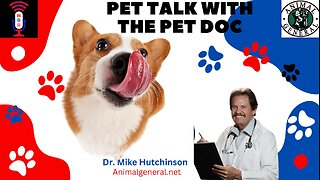 1:06:36
1:06:36
Wendy Bell Radio
9 hours agoPet Talk With The Pet Doc
44.4K28 -
 30:58
30:58
SouthernbelleReacts
2 days ago $6.77 earnedWe Didn’t Expect That Ending… ‘Welcome to Derry’ S1 E1 Reaction
24.4K8 -
 13:51
13:51
True Crime | Unsolved Cases | Mysterious Stories
5 days ago $16.11 earned7 Real Life Heroes Caught on Camera (Remastered Audio)
40.7K10 -
 LIVE
LIVE
Total Horse Channel
15 hours ago2025 IRCHA Derby & Horse Show - November 1st
111 watching -
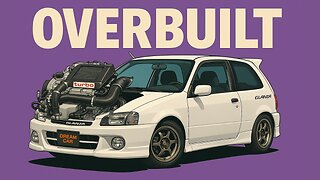 4:19
4:19
PistonPop-TV
6 days ago $7.18 earnedThe 4E-FTE: Toyota’s Smallest Turbo Monster
36.6K -
 43:07
43:07
WanderingWithWine
6 days ago $4.01 earned5 Dreamy Italian Houses You Can Own Now! Homes for Sale in Italy
27.5K9 -
 LIVE
LIVE
Spartan
1 day agoFirst playthrough of First Berserker Khazan
127 watching -
 28:01
28:01
Living Your Wellness Life
2 days agoTrain Your Hormones
23K1 -
 43:28
43:28
The Heidi St. John Podcast
1 day agoFan Mail Friday: Faith Over Fear and Finding Strength in Every Season
13.7K