Premium Only Content
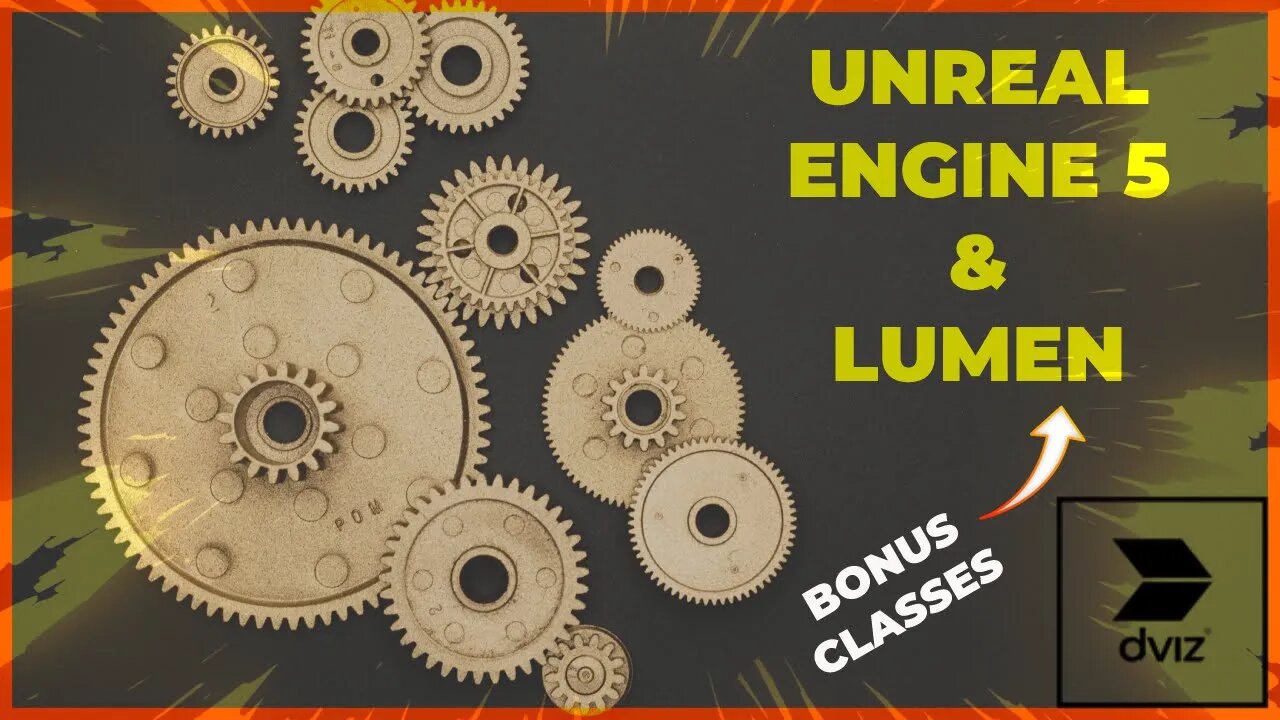
😀Awesome! Learn how Lumen works in "UE5 for Archviz-Dviz" / Tips✅
✅Official website https://hotm.art/MMiu3kd6 ✅
✅Official website https://hotm.art/MMiu3kd6 ✅
😀Awesome! Learn how Lumen works in "UE5 for Archviz-Dviz" / Tips✅
You student of engineering, architecture, 3D Artist, 3D Freelancer. Do you know how to apply Lumen to highlight your project?
Take this hint!
In Unreal Engine 5 for Archviz-Dviz, you will know the installation interface buttons and lighting shortcuts using lumen, To understand the mesh distance field, learn how to improve the understanding of the concept benefit and limitation of this new lumen reflection tool.
To make test adjustments and understand the mesh distance field, it is recommended to use the visualization tools provided by Unreal Engine 5, such as the "GPU Statistics" window. This will allow you to view the frame rate (FPS) and other important data to evaluate the performance of your project.
To improve understanding of the concept and benefits of Lumen, it is important to explore the dynamic lighting features it offers, such as real-time reflections and soft shadows.
In this lesson, you can download the air balloon scenes, the air balloon scene was created to study the reflex in the unreal engine 5.
You will have the practice of study and learn how to improve reflection, quality and also know some tips and tricks to fix some problems of impending reflection.
You will learn to improve the reflection quality of the scene at night, still using the air balloon scene.
It will be explained about applications of asset counting limitations, and some good practices for configuring the menite optimize fps scene gain and about the best conditions for using night best practices and, finally, a summary of what you will learn throughout Unreal Engine 5, about each version and understand what is best for each type of scene, for example, build lumen path tracer and ray tracing.
Share this video: https://youtu.be/1rFRVwhSz10
#unrealengine5 #lumen5 #realtime #ue5 #UE5course
-
 19:33
19:33
DeVory Darkins
12 hours ago $3.31 earnedBREAKING: Charlie Kirk's shooter in custody after making chilling confession
6.28K91 -
 2:12:43
2:12:43
TimcastIRL
6 hours agoErika Kirk Addresses Public After Charlie Kirk Assassination, Live Coverage | Timcast IRL
359K333 -
 30:59
30:59
The Charlie Kirk Show
5 hours agoCharlie Kirk's beloved wife, Mrs. Erika Kirk addresses the Nation.
520K1.45K -
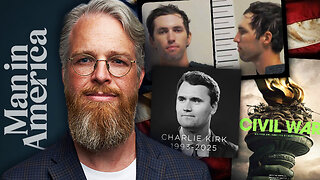 1:53:28
1:53:28
Man in America
13 hours agoLIVE: Assassin Arrested? Civil War? Are We Being Played?? | LET'S TALK
77.4K54 -
 2:10:33
2:10:33
Badlands Media
10 hours agoOnlyLands Ep. 24
48.9K18 -
 2:27:53
2:27:53
TheSaltyCracker
6 hours agoGot Him ReeEEStream 9-12-25
254K307 -
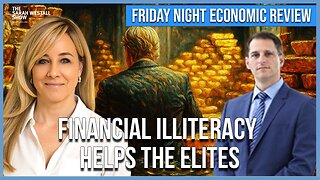 52:11
52:11
Sarah Westall
8 hours agoBread and Circus Keeps you Financially Ignorant – Its Better for the Elites w/ Chris Russo
54.2K3 -
 LIVE
LIVE
I_Came_With_Fire_Podcast
14 hours agoFriday Night Live Fire
653 watching -
 1:20:39
1:20:39
Flyover Conservatives
16 hours agoFrom Demonic Deception to Divine Direction: Sid Roth’s Radical Encounter With God | FOC Show
48.5K1 -
 2:50:58
2:50:58
Chrissie Mayr
4 hours agoChrissie Mayr Reactions to Charlie Kirk, Liberal Celebrations, and More
46.1K14