Premium Only Content

How To Create Editable Isometric 3D Text Effect in Adobe Illustrator Tutorial
In todays video, I’m gonna show you how to create this editable isometric 3d text effect in adobe illustrator and for this tutorial I will give a different style, namely with an isometric 3d style. The technique I use in this tutorial is the same as the previous editable text effect tutorial, but this time I added something new to this editable text.
► Adobe Illustrator for Advanced Illustration:
https://www.domestika.org/en/courses/2232-adobe-illustrator-for-advanced-illustration?atag=4de2a9&utm_medium=affiliates&utm_source=ladalidigroup_4de2a9
► Illustrator Class For Beginner:
https://www.domestika.org/en/courses/499-introduction-to-adobe-illustrator?atag=4de2a9&utm_medium=affiliates&utm_source=ladalidigroup_4de2a9
► Merchandise from LADALIDI: https://ladalidi.creator-spring.com/listing/bluepink-skull
Project Ai File Download Link:https://lada-lidi.blogspot.com/2022/02/how-to-create-editable-isometric-3d.html?m=1
Color Palette Download Link:https://lada-lidi.blogspot.com/2022/02/color-palette-for-editable-isometric-3d.html?m=1
00:00 Opening
00:42 Create Color Palette di the Swatches Panel
01:16 Create the Text
01:51 New Layer Fill for the color
03:21 Isometric 3D Effect
06:51 Create the Shadow
08:32 Create the Background
Previews Tutorial:
Simples Editable Text Effect in Adobe Illustrator Tutorial: https://youtu.be/jOp41LOroG8
How To Create Editable Neon Text Effect Adobe Illustrator Tutorial Part 1: https://youtu.be/DIv71JkRU2E
How To Create Editable Neon Text Effect Adobe Illustrator Tutorial Part 2: https://youtu.be/0OrVeaQmc8U
How To Create Editable Neon Text Effect in Adobe Illustrator PART 3: https://youtu.be/pGyYRdgmSH8
LADALIDI | Adobe Illustrator Tutorial
===============================================
Thank's for watching. Don't forget to Subscribe, Like and share.
Instagram: @ladalidi.channel
Facebook: @ladalidimediashare
email: [email protected]
Website: https://lada-lidi.blogspot.com/
#isometrictexteffect #editabletexteffect #adobeillustrator
-
 LIVE
LIVE
DeVory Darkins
1 hour agoTrump makes shocking announcement as Major ELECTION UPDATE drops after bomb threat
13,596 watching -
 1:09:24
1:09:24
Timcast
1 hour agoZohran Mamdani BLAMES Trump Over Bomb Threats At Polling Locations
38.8K33 -
 LIVE
LIVE
Right Side Broadcasting Network
3 hours agoLIVE: White House Press Secretary Karoline Leavitt Holds a Press Briefing - 11/4/25
3,706 watching -
 LIVE
LIVE
The Charlie Kirk Show
1 hour agoGo Vote! + Healthcare and the Shutdown | Dr. Oz, Baris | 11.4.2025
4,042 watching -
 LIVE
LIVE
The White House
2 hours agoPress Secretary Karoline Leavitt Briefs Members of the Media, Nov. 4, 2025
753 watching -
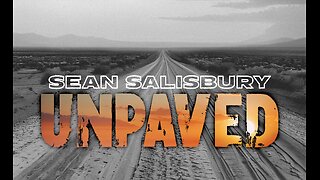 LIVE
LIVE
Sean Unpaved
1 hour agoCarousel Chaos: CFB Week 10 Shocks & Drops, Cardinals Stun MNF, & CBB's Opening Tip-Off Frenzy
431 watching -
 1:57:43
1:57:43
Steven Crowder
4 hours agoFailed Hit Job: Another Trump Media Hoax Exposed
206K194 -
 56:36
56:36
The Rubin Report
2 hours agoFox Hosts Stunned by Piers Morgan’s Dark Prediction for NYC Under Zohran Mamdan
13.5K26 -
![GRAY ZONE DEVLOG FOR .3.5 UPDATE!!! [RGMT CONTENT Mgr. | RGMT GL | GZW CL]](https://1a-1791.com/video/fww1/11/s8/1/0/K/B/w/0KBwz.0kob-small-GRAY-ZONE-DEVLOG-FOR-.3.5-U.jpg) LIVE
LIVE
XDDX_HiTower
1 hour agoGRAY ZONE DEVLOG FOR .3.5 UPDATE!!! [RGMT CONTENT Mgr. | RGMT GL | GZW CL]
82 watching -
 LIVE
LIVE
LFA TV
16 hours agoLIVE & BREAKING NEWS! | TUESDAY 11/4/25
3,063 watching